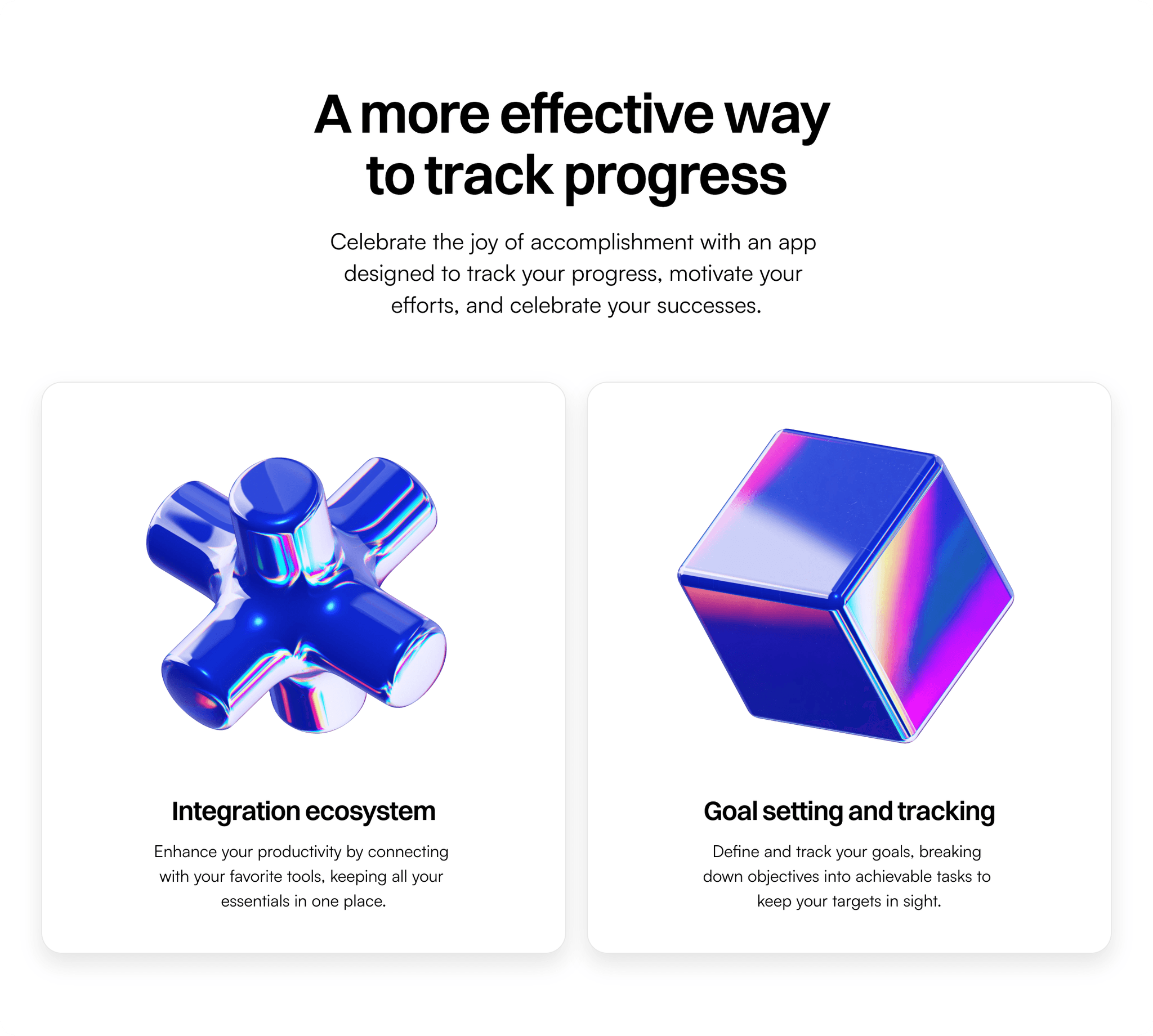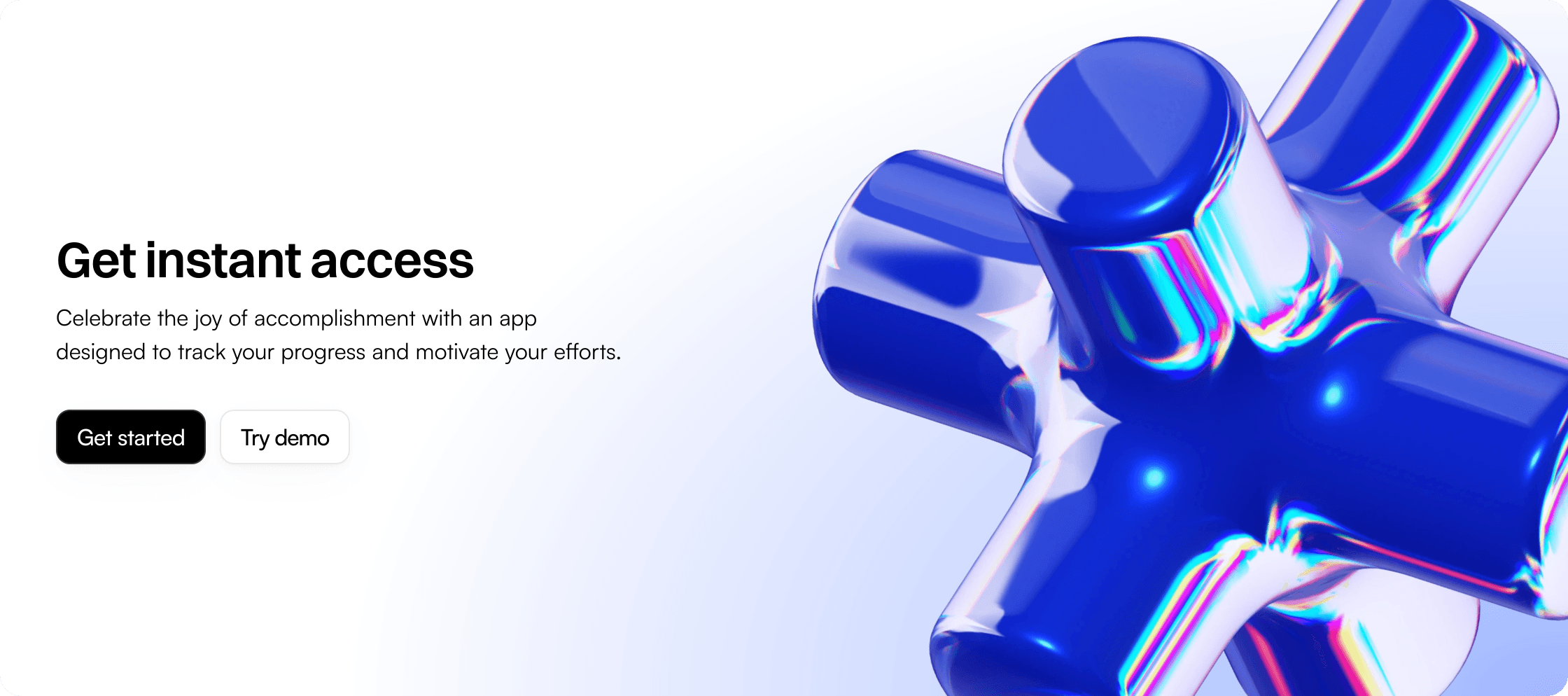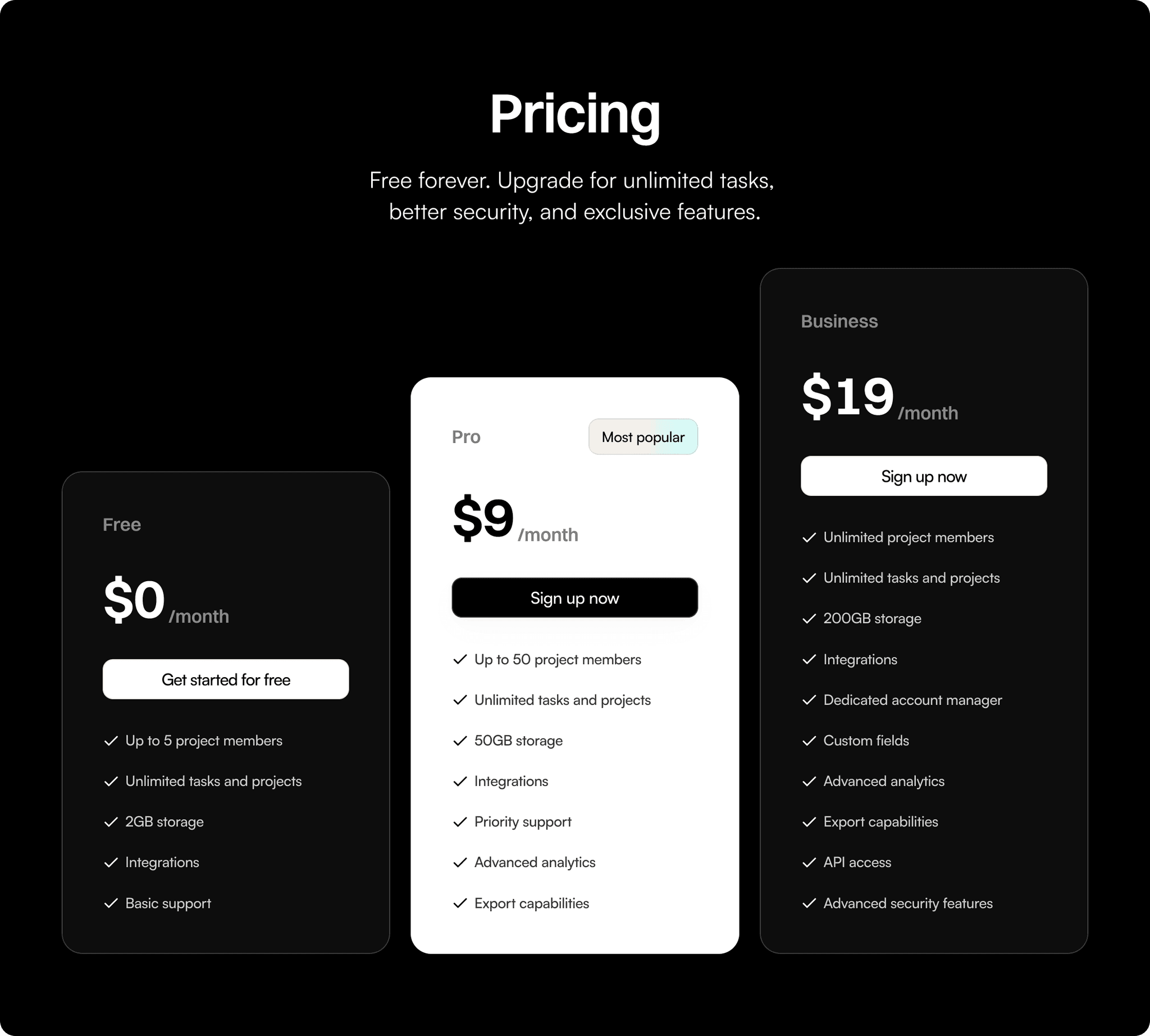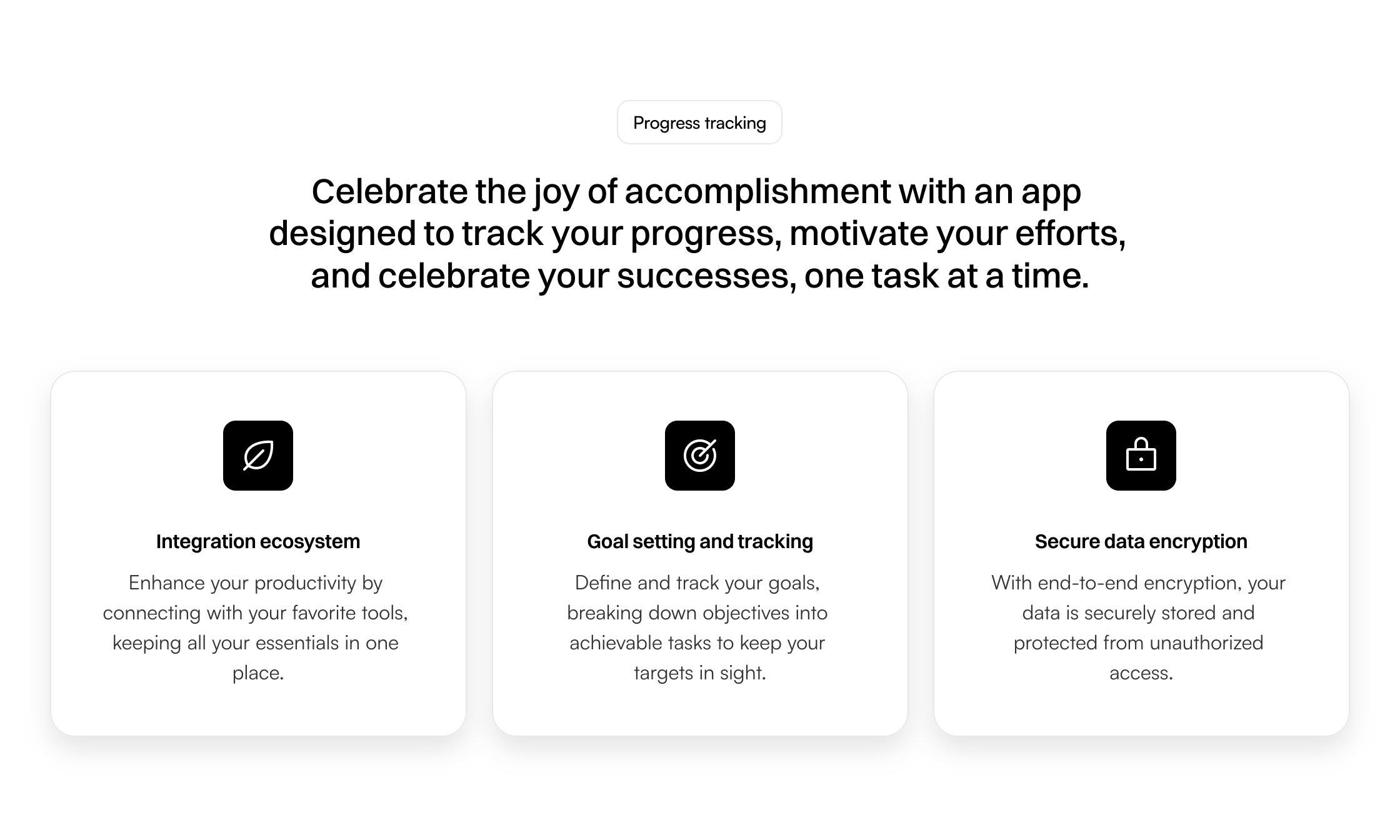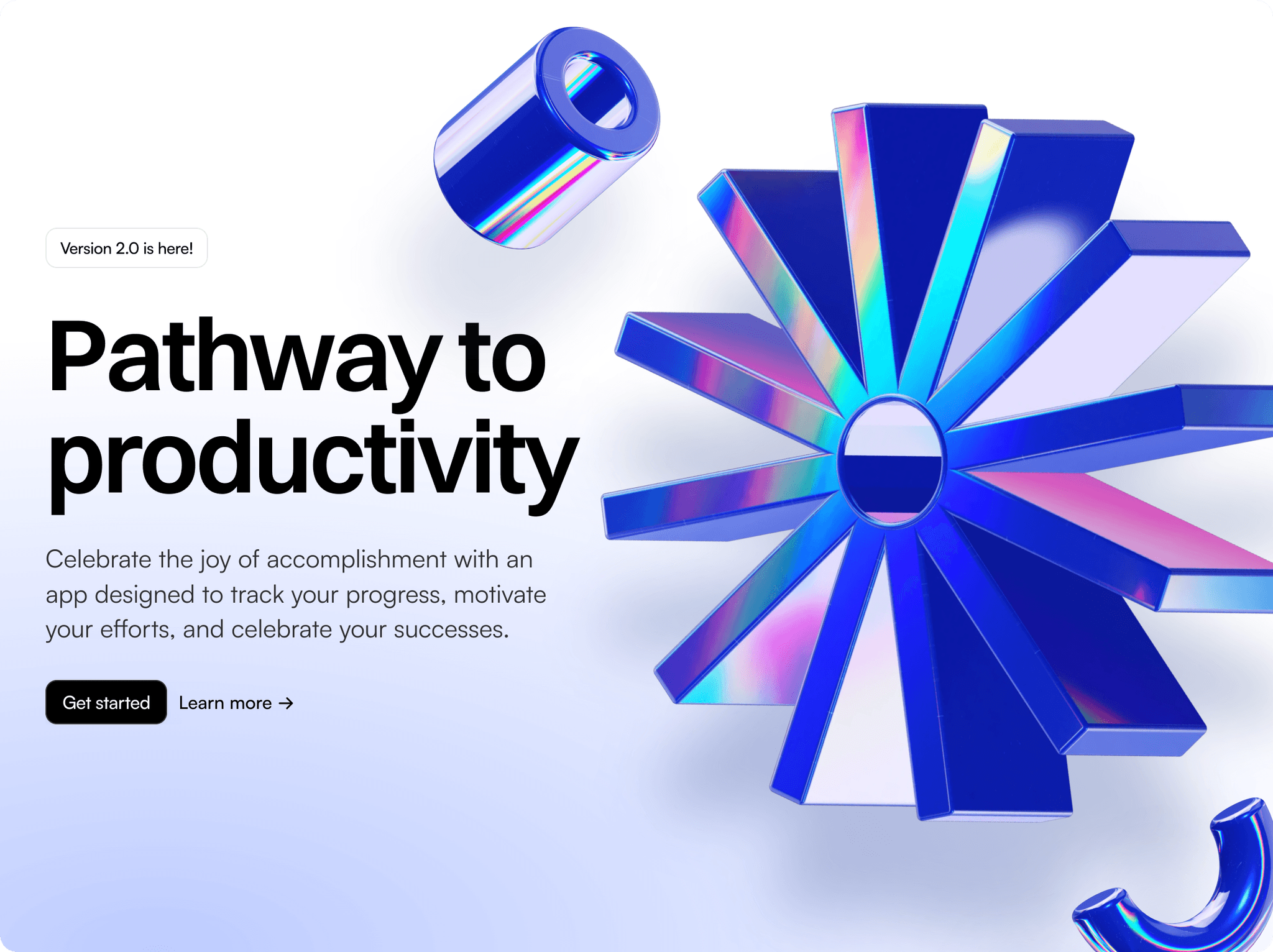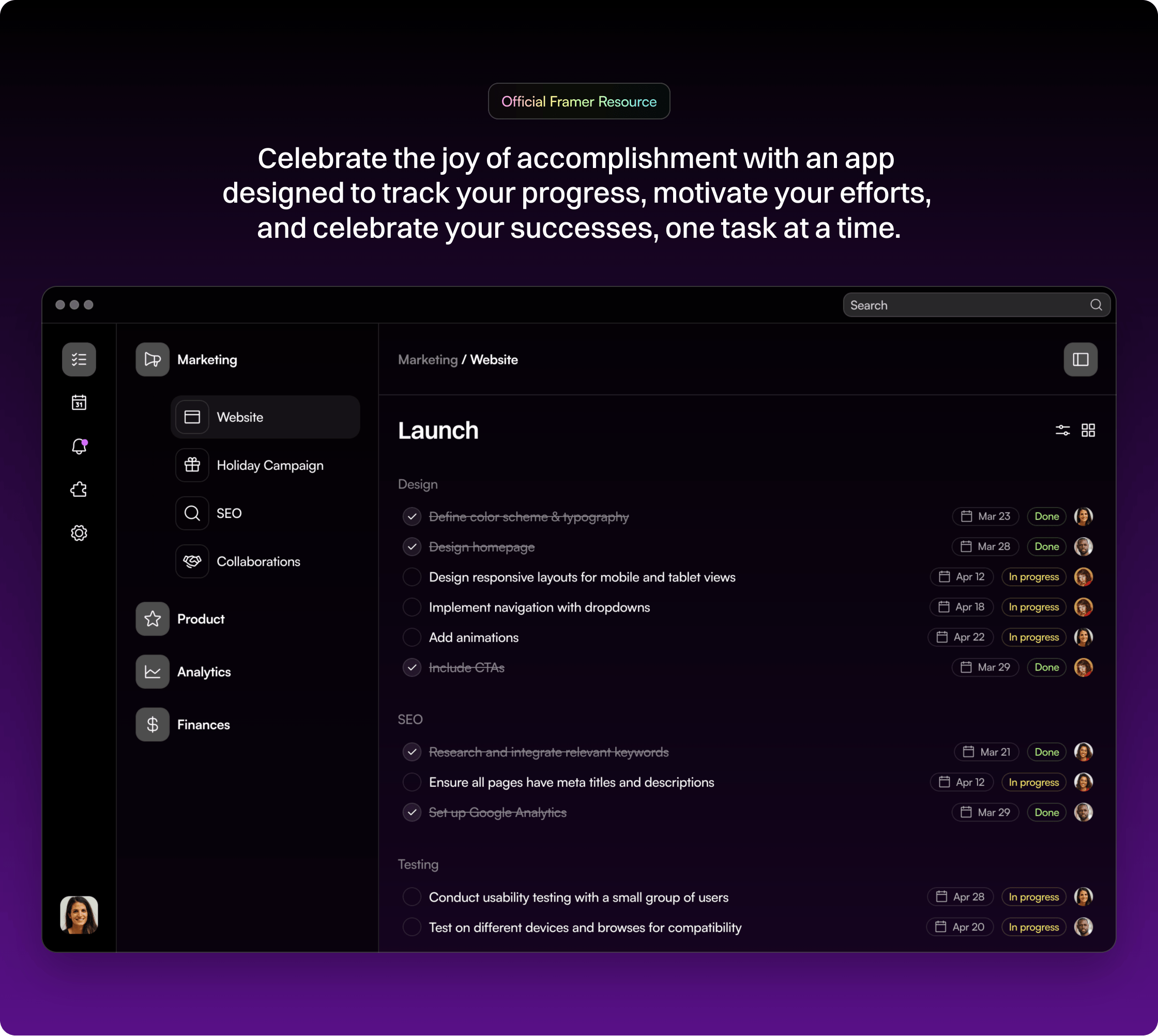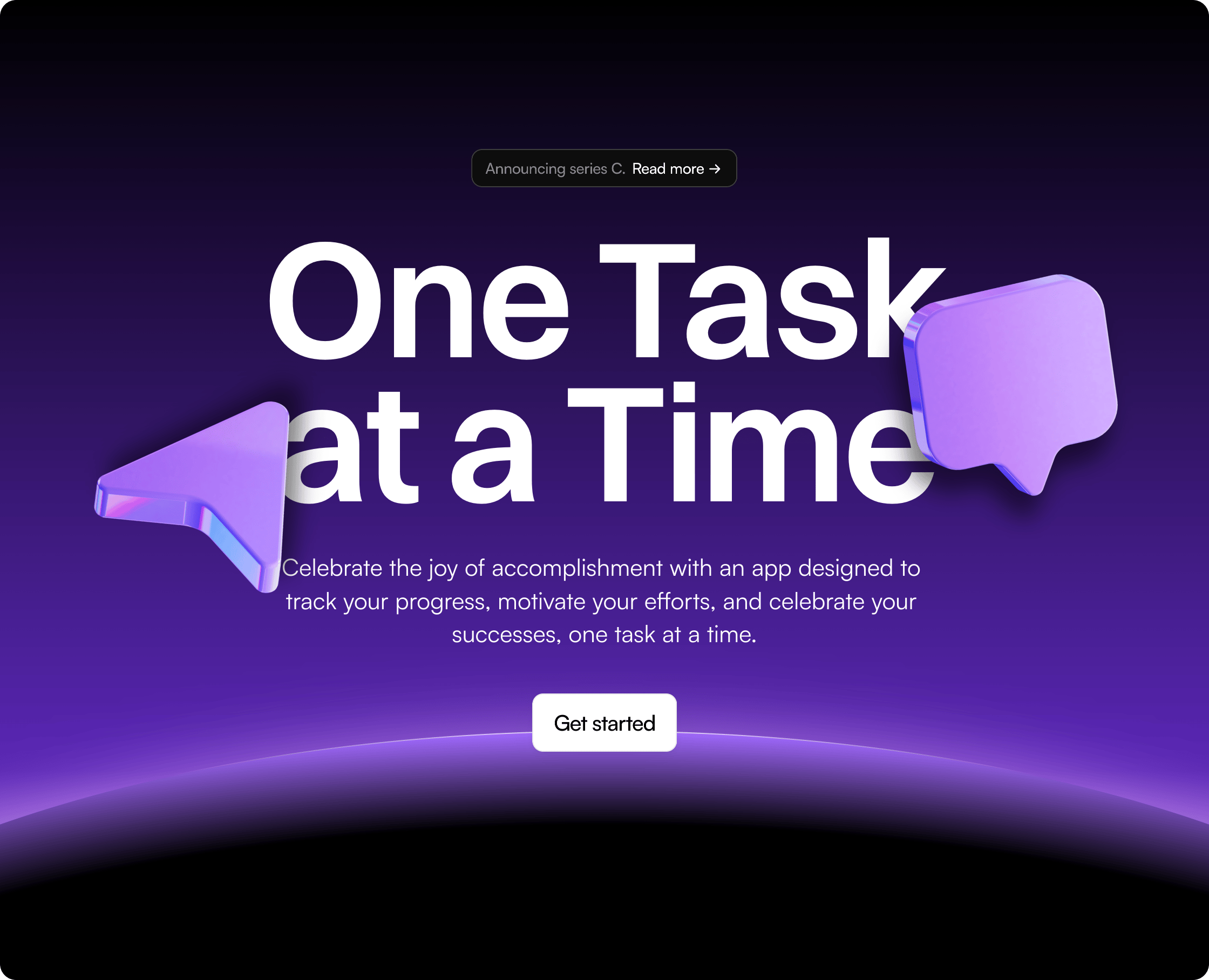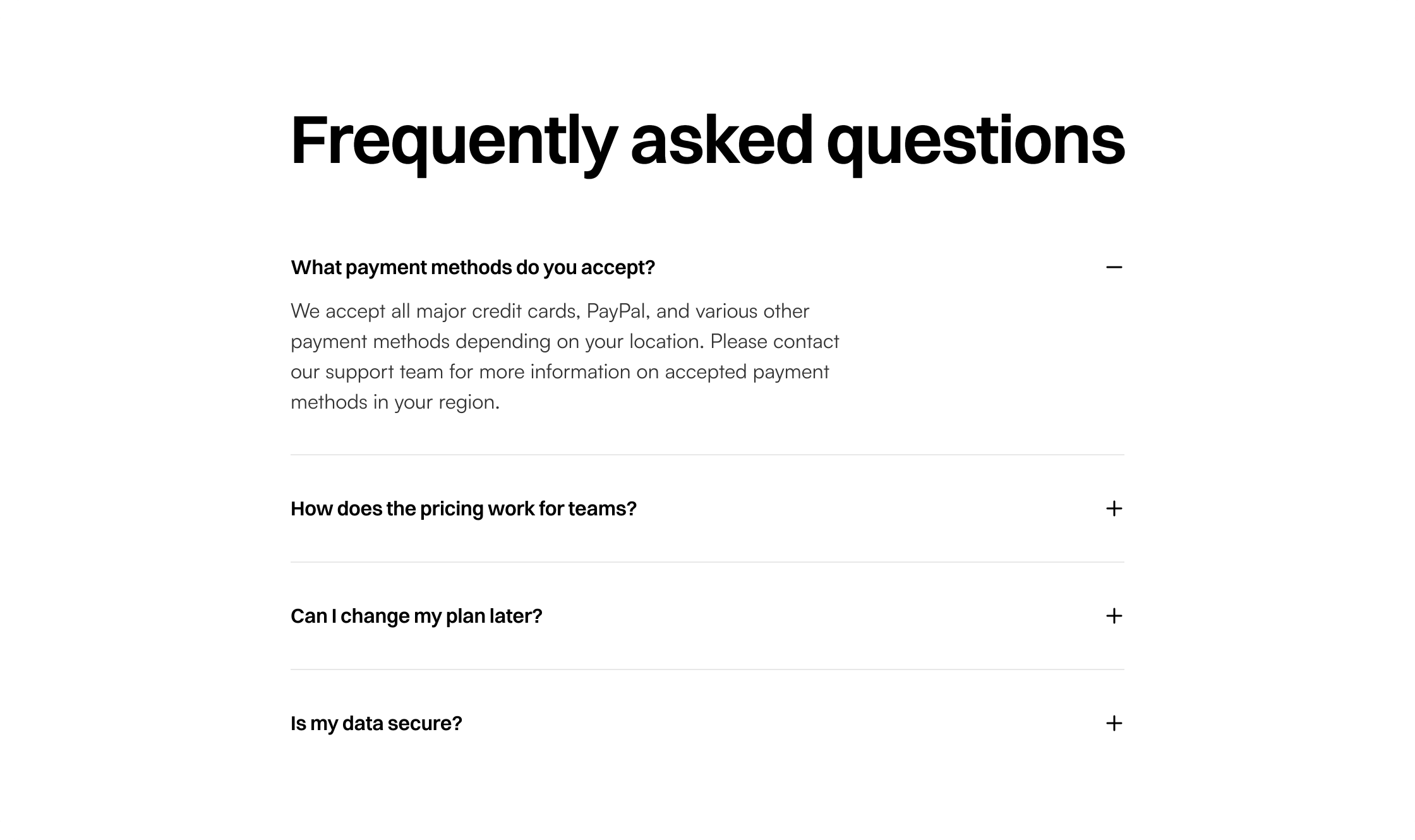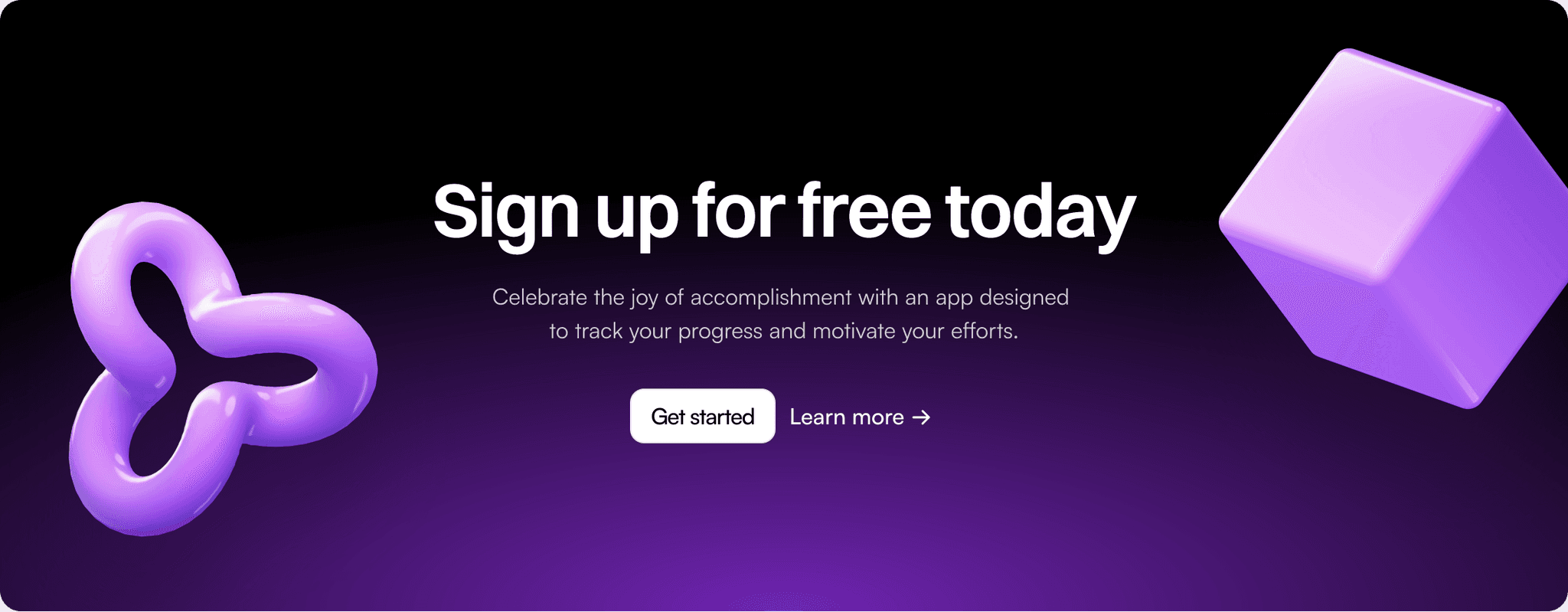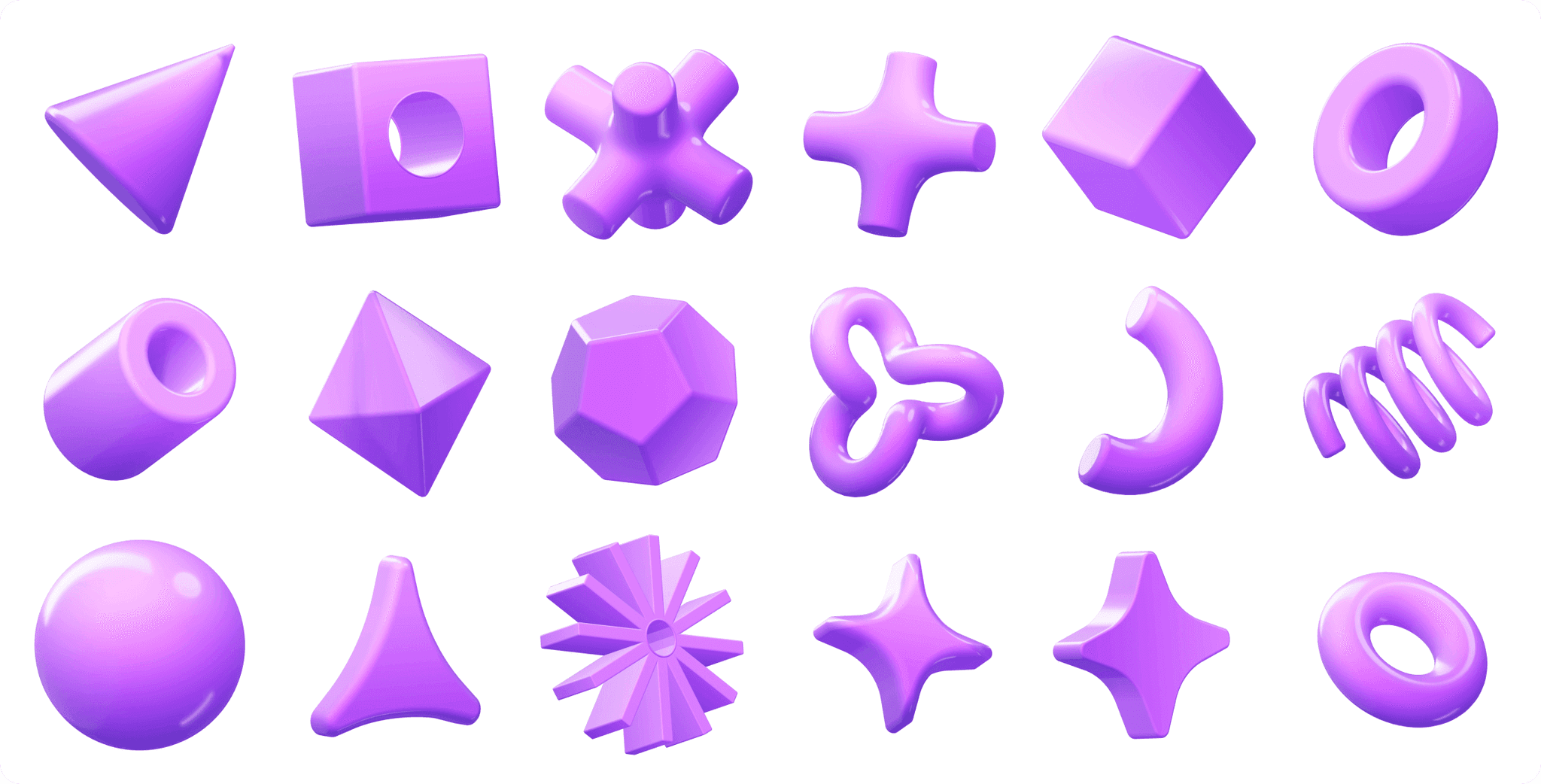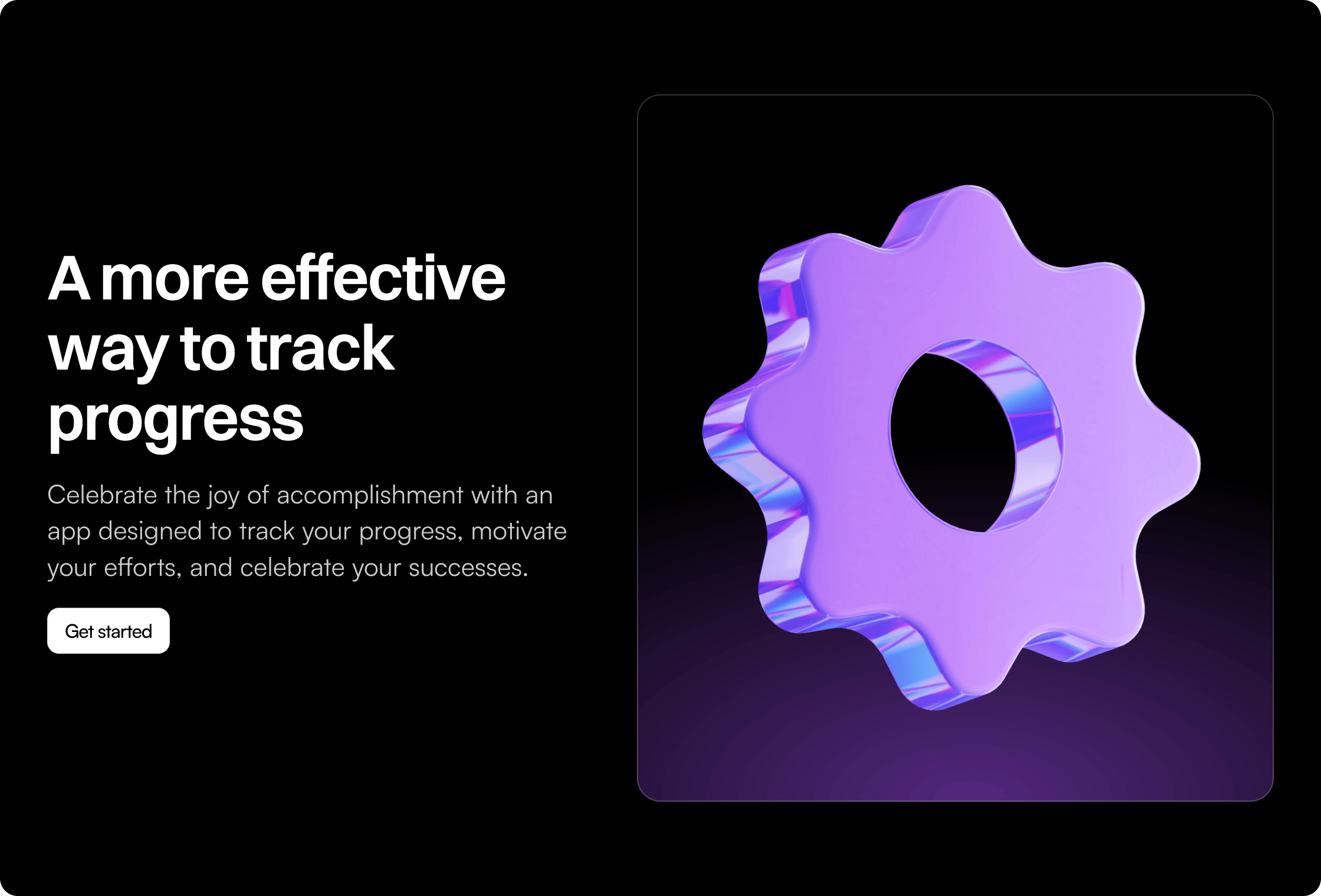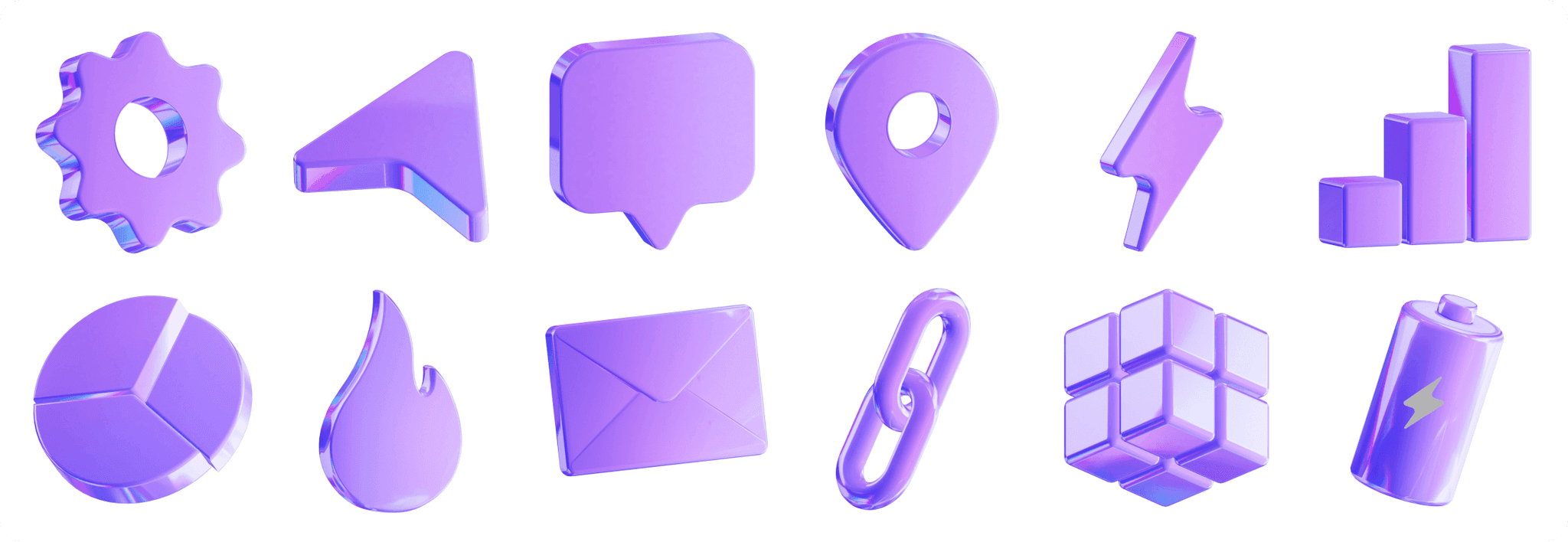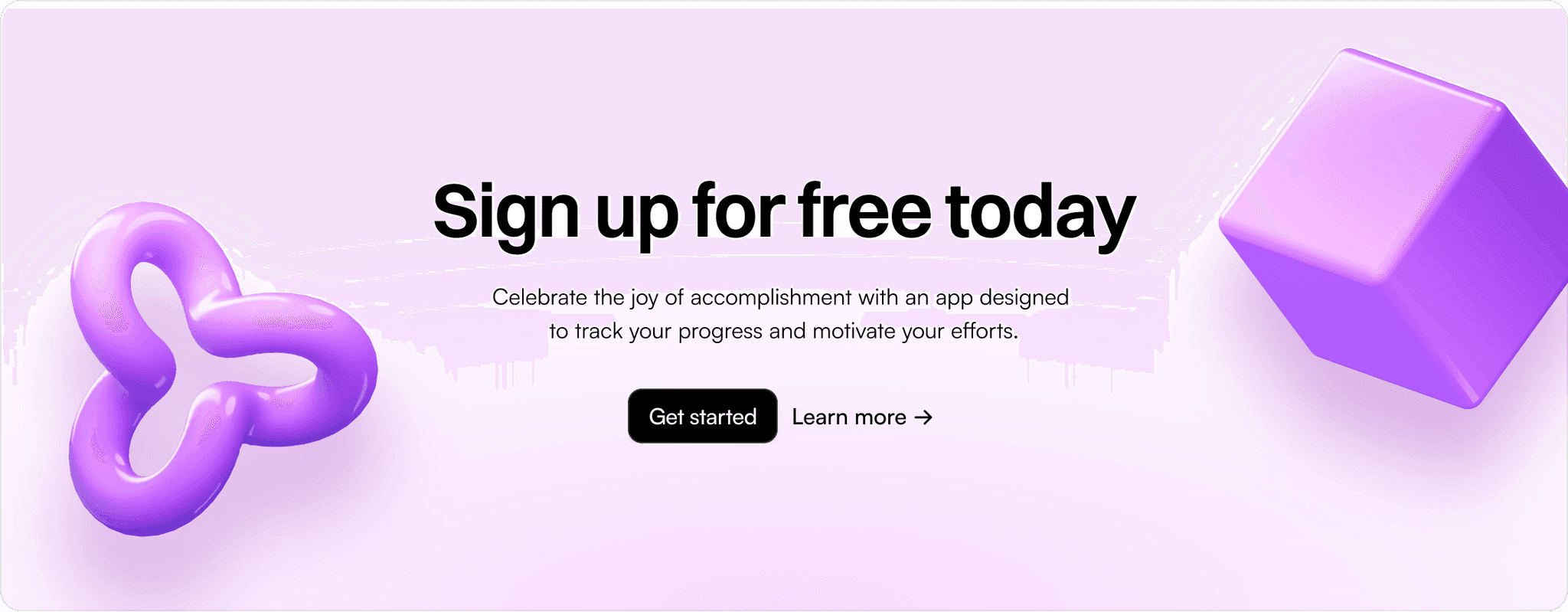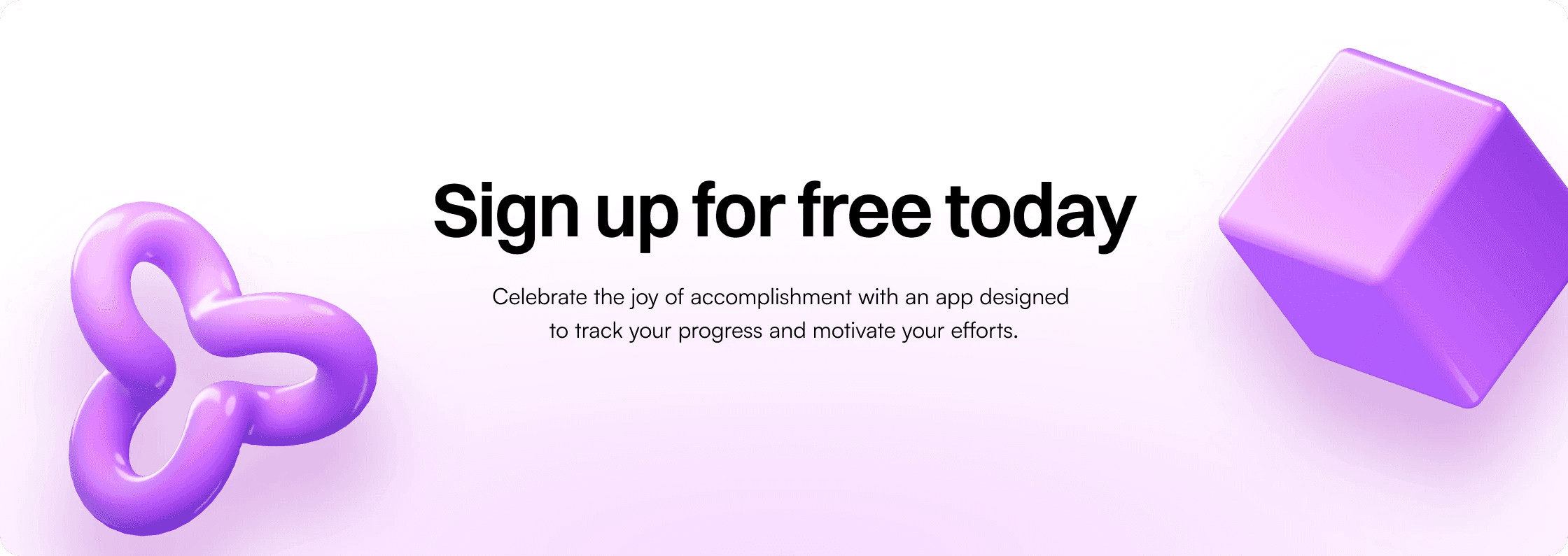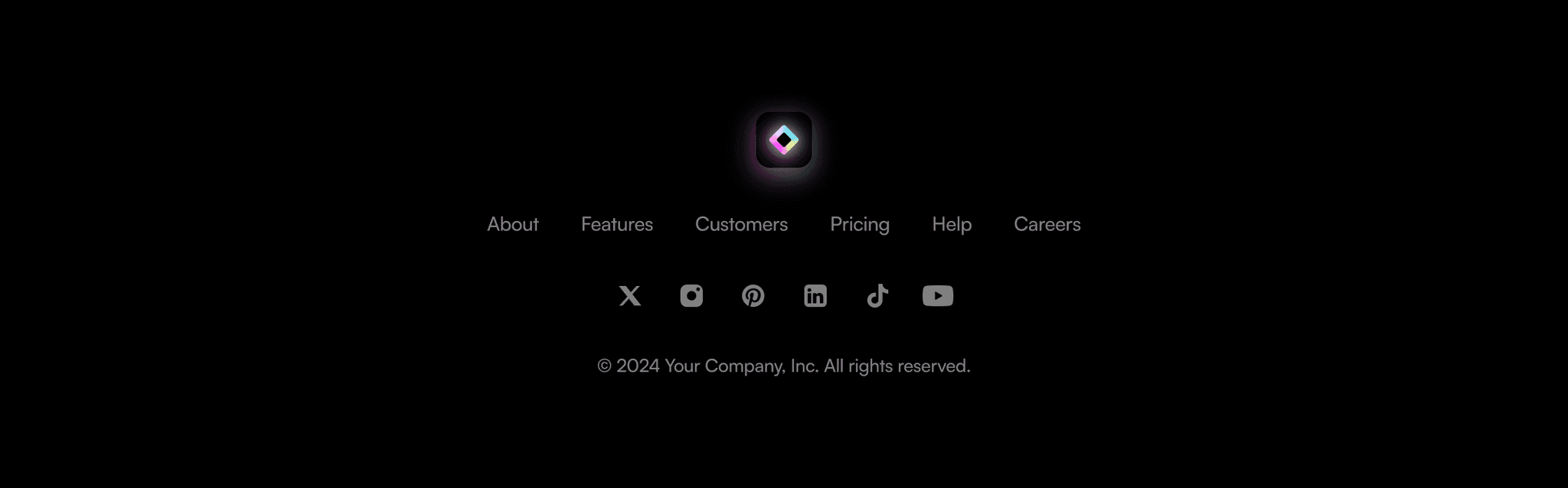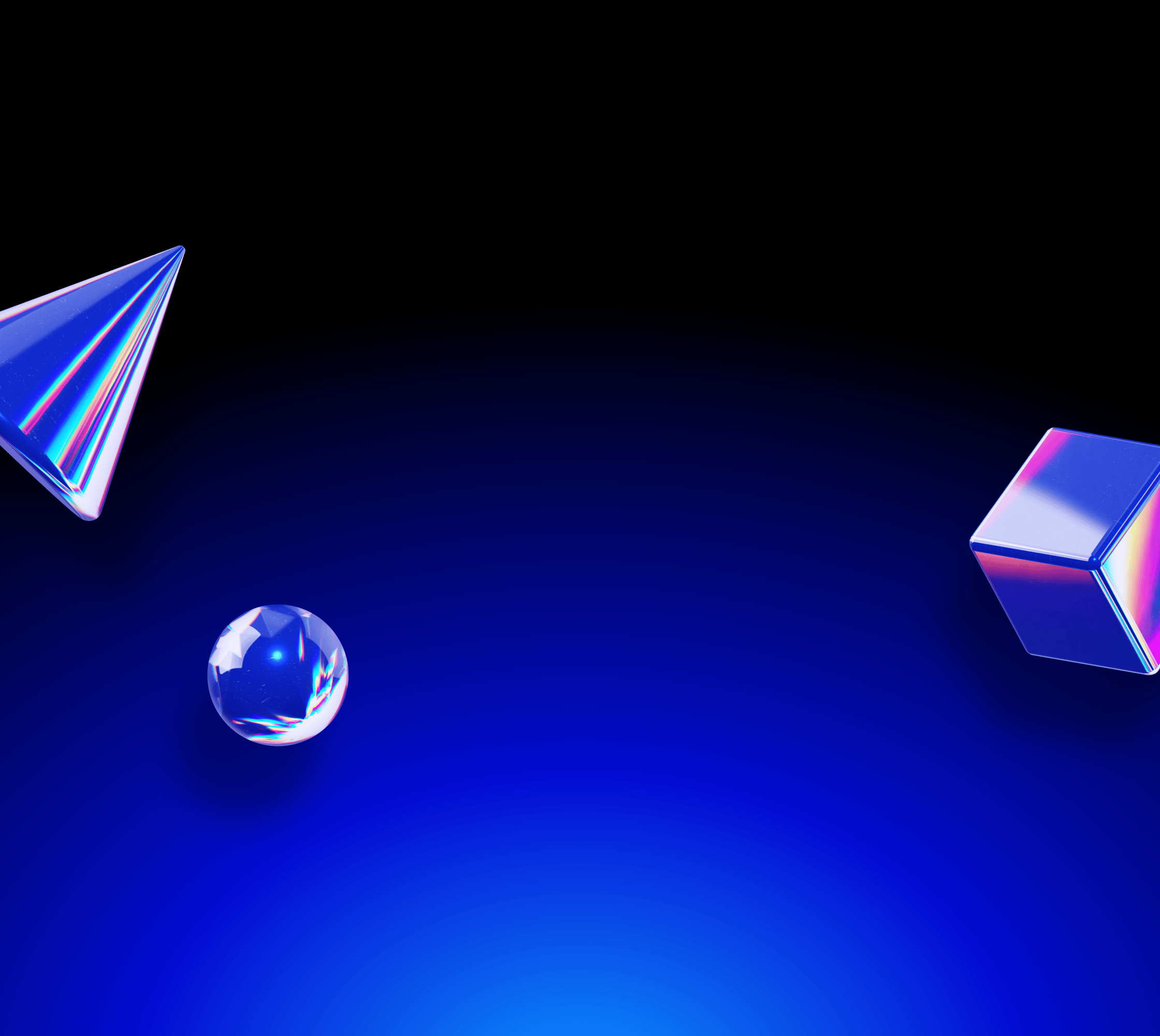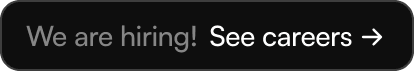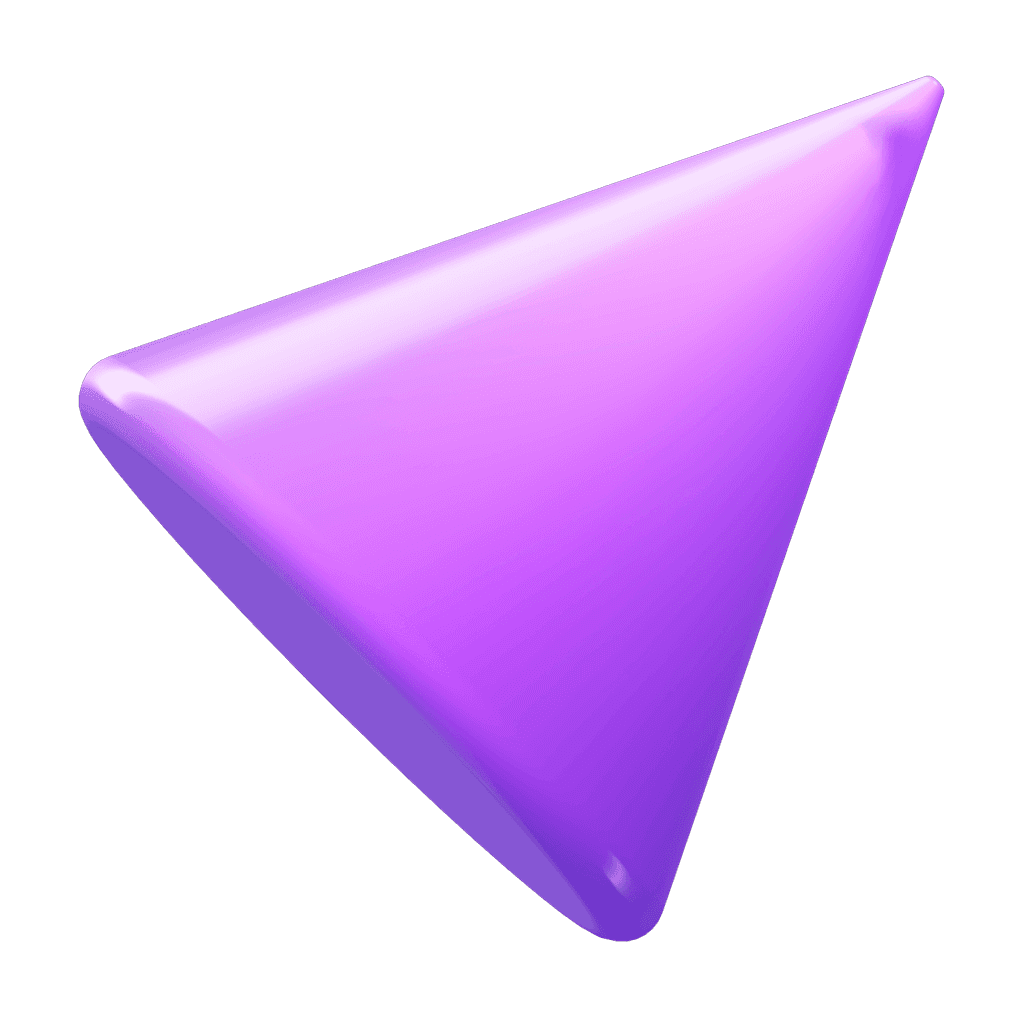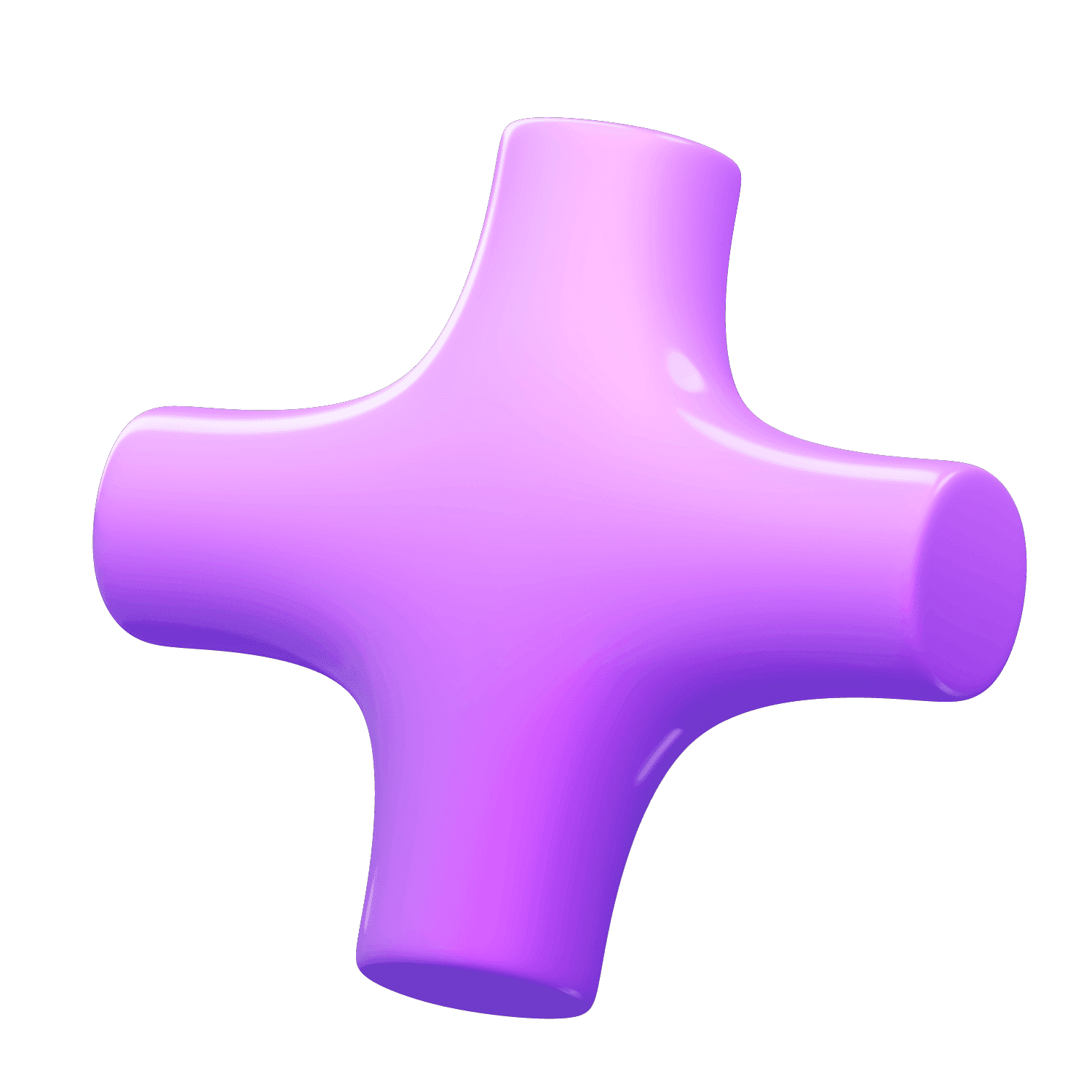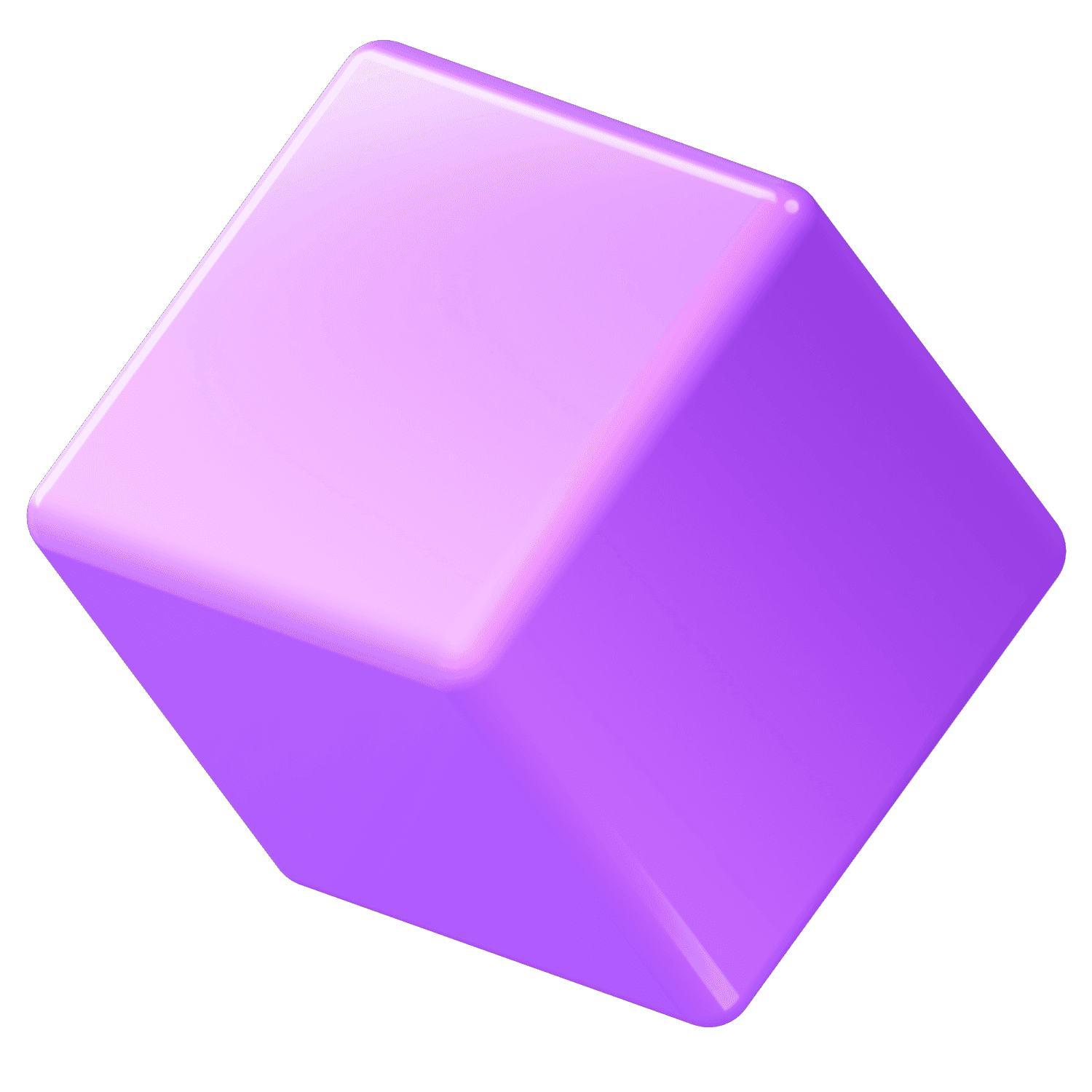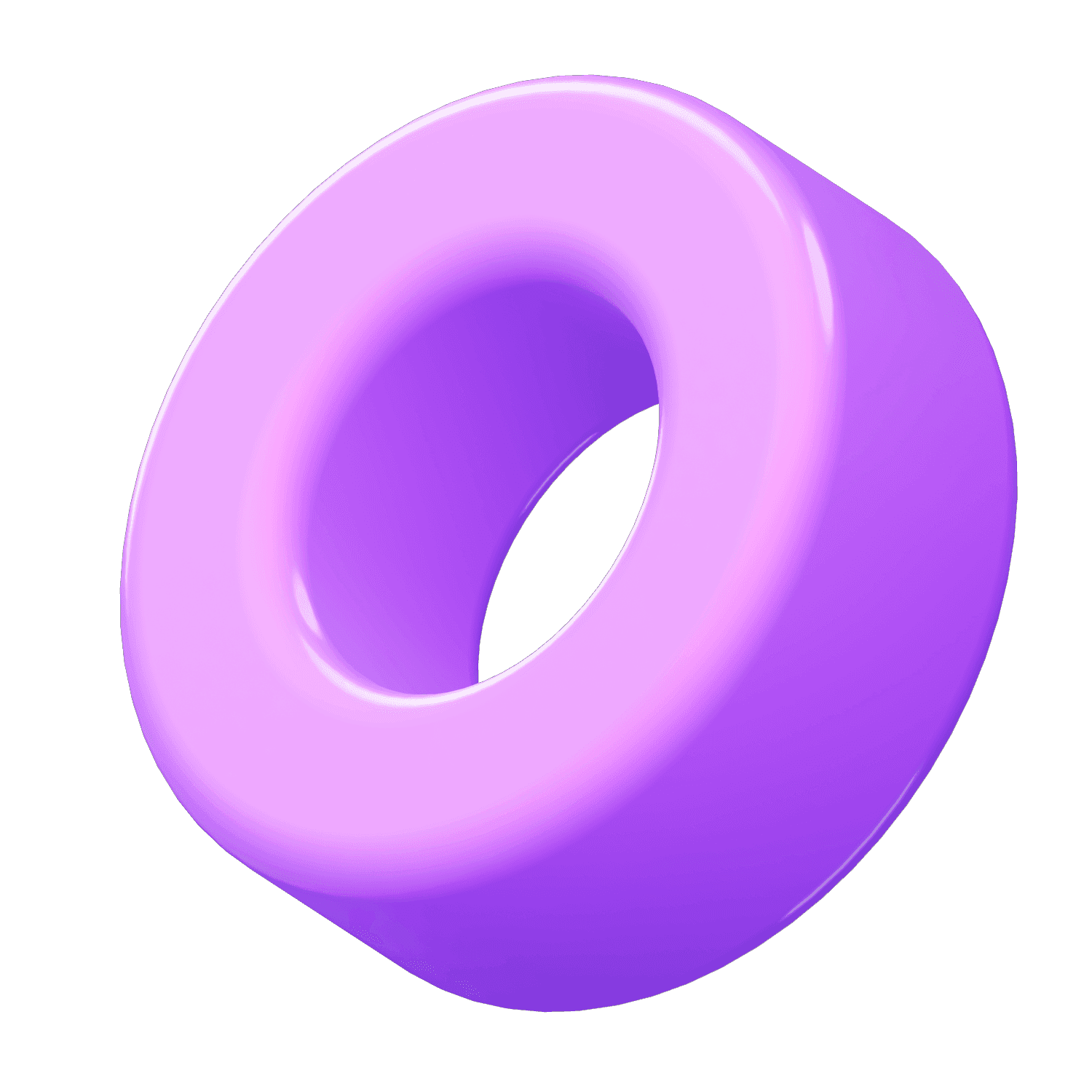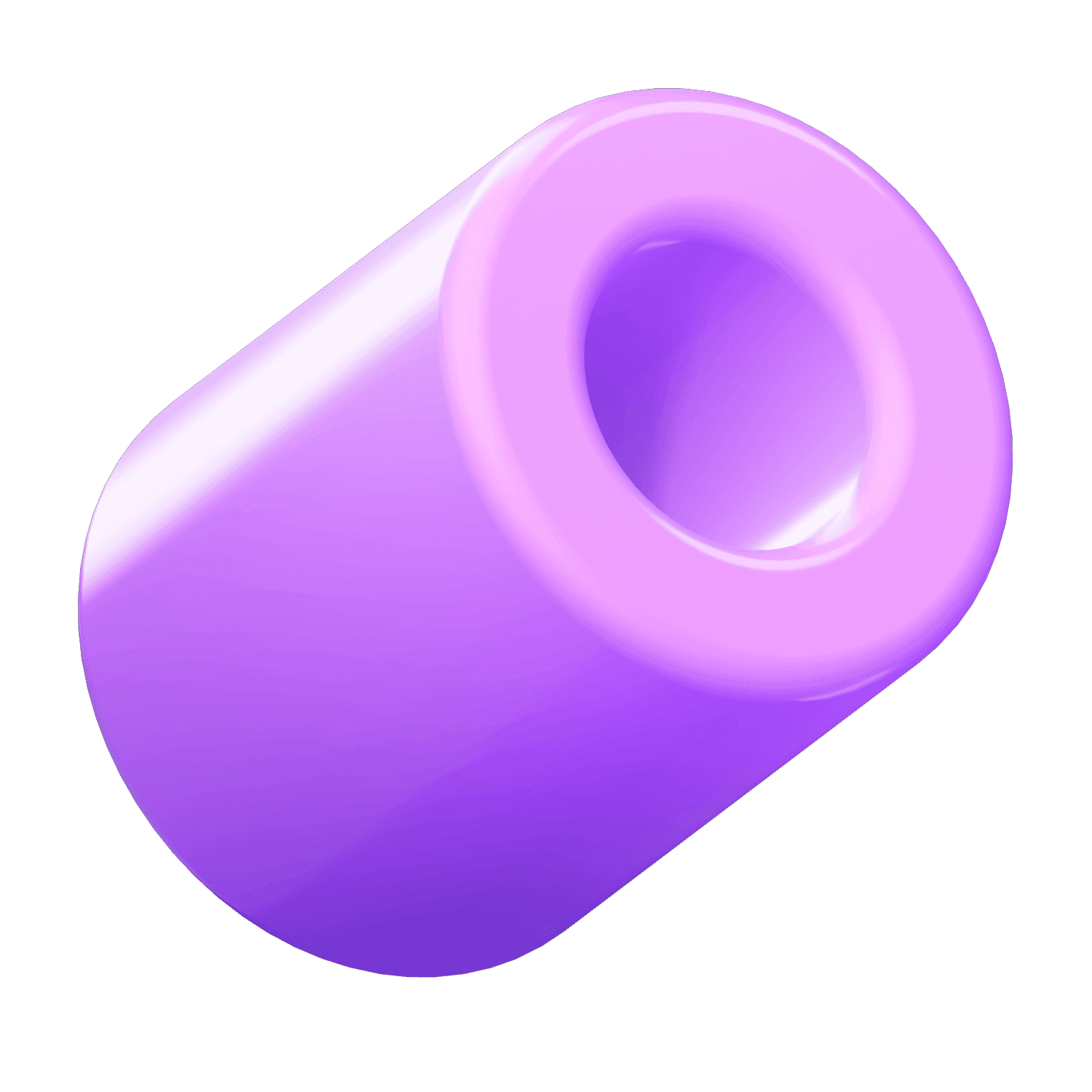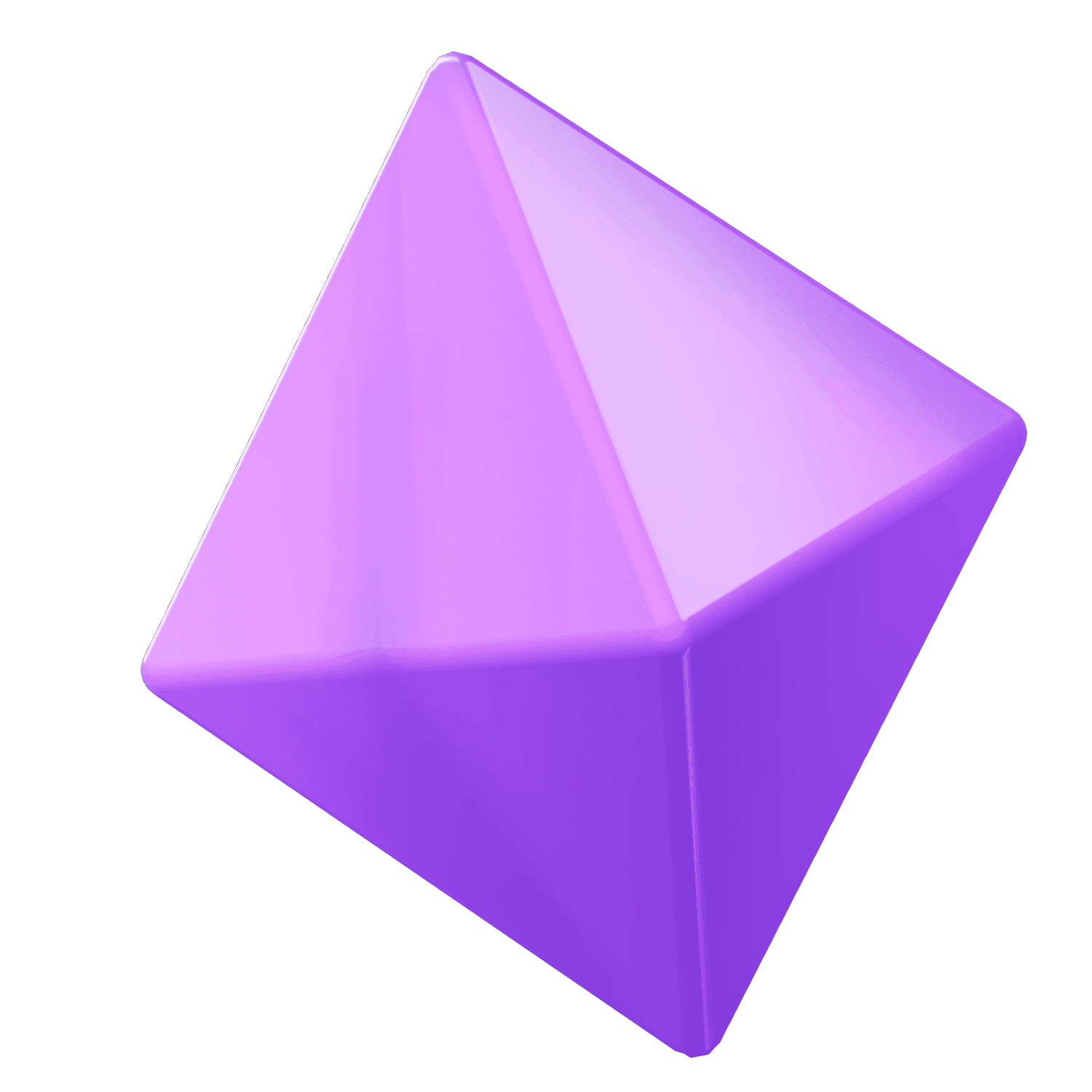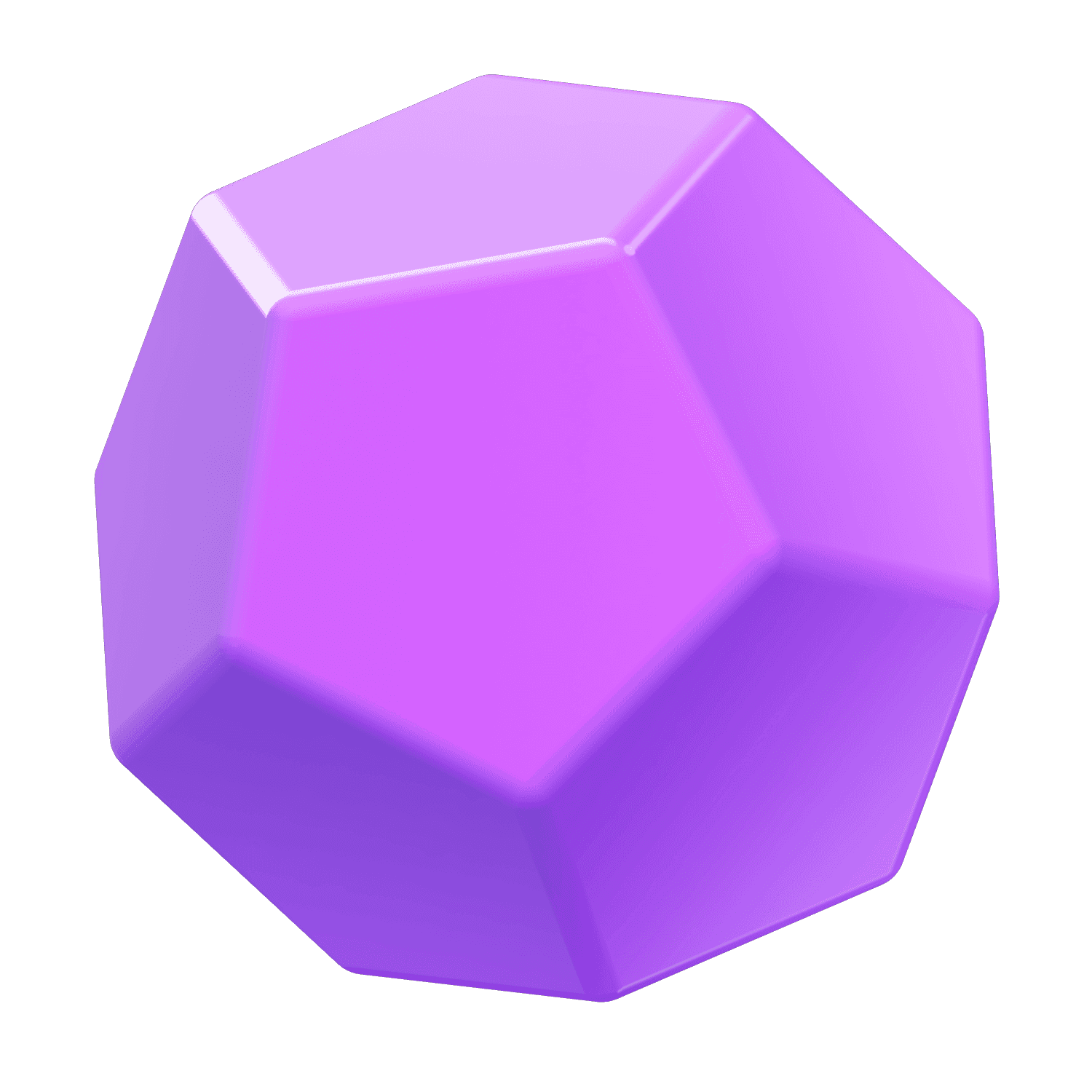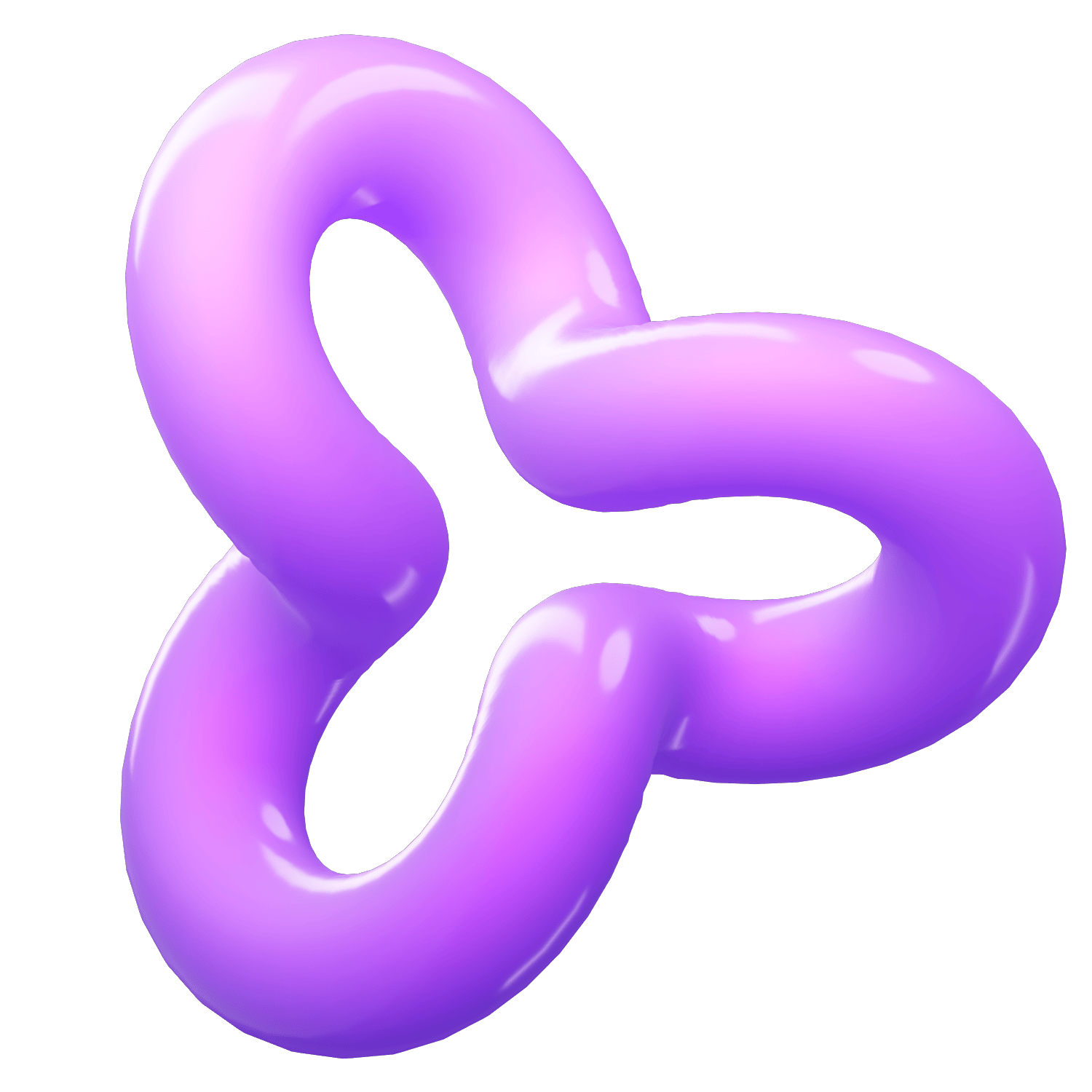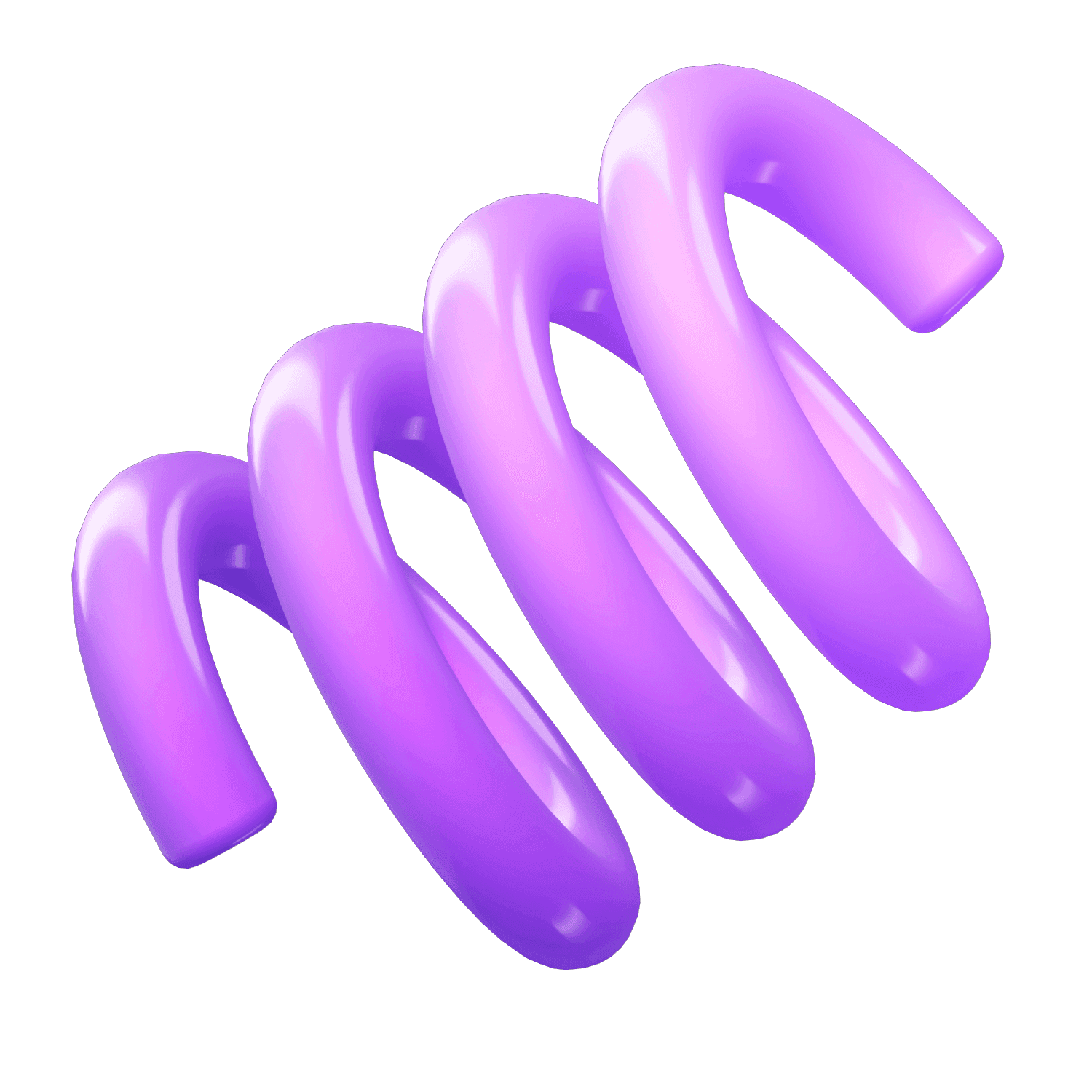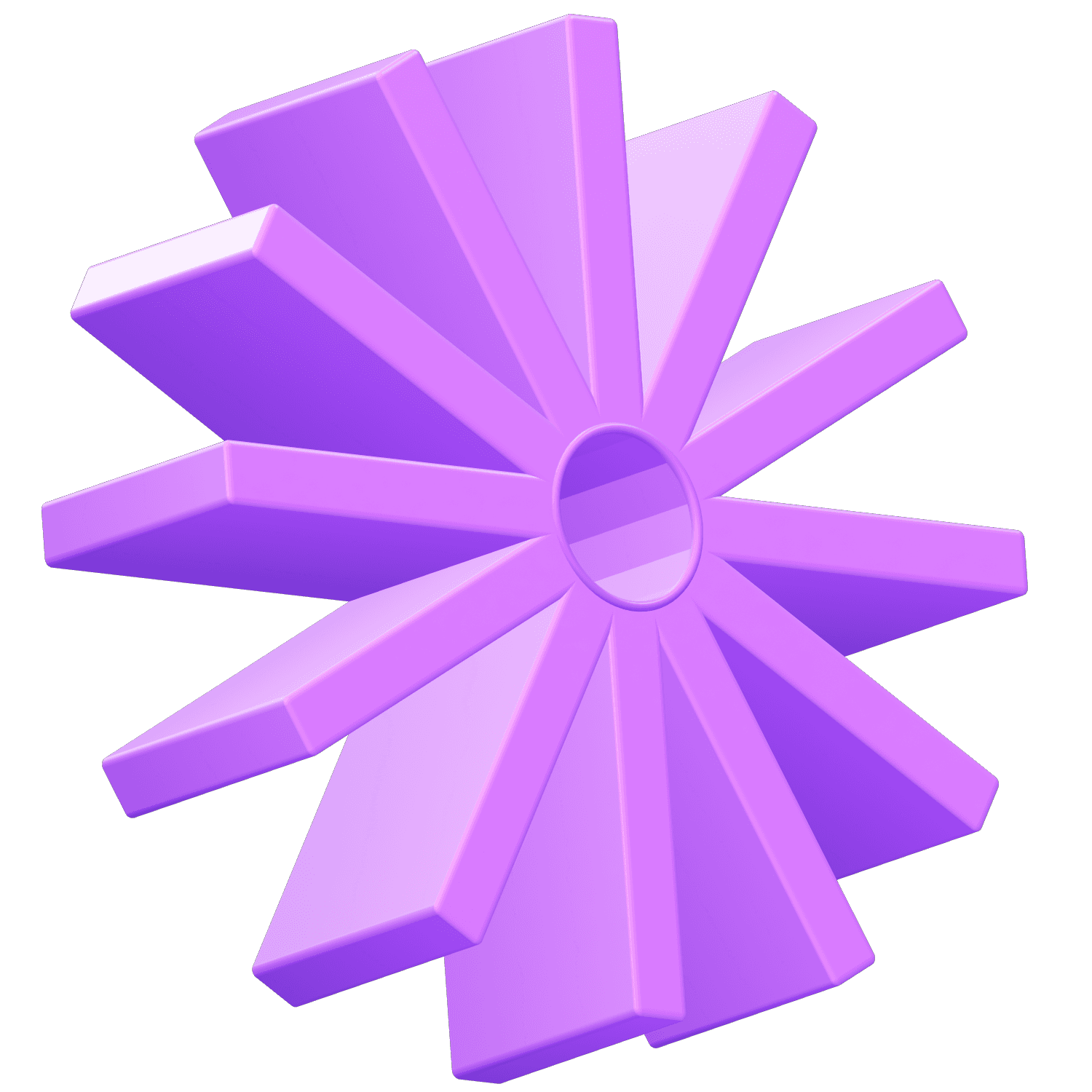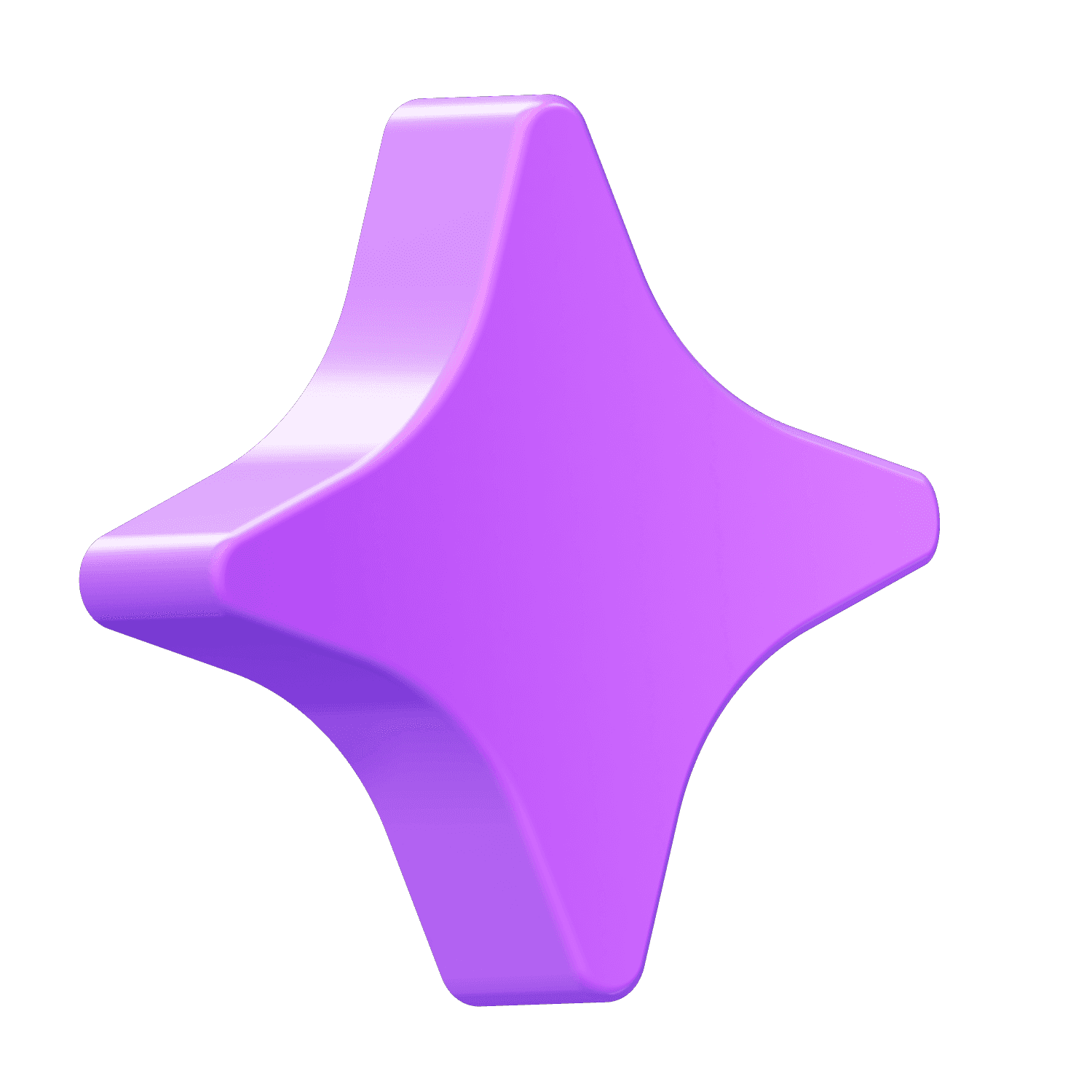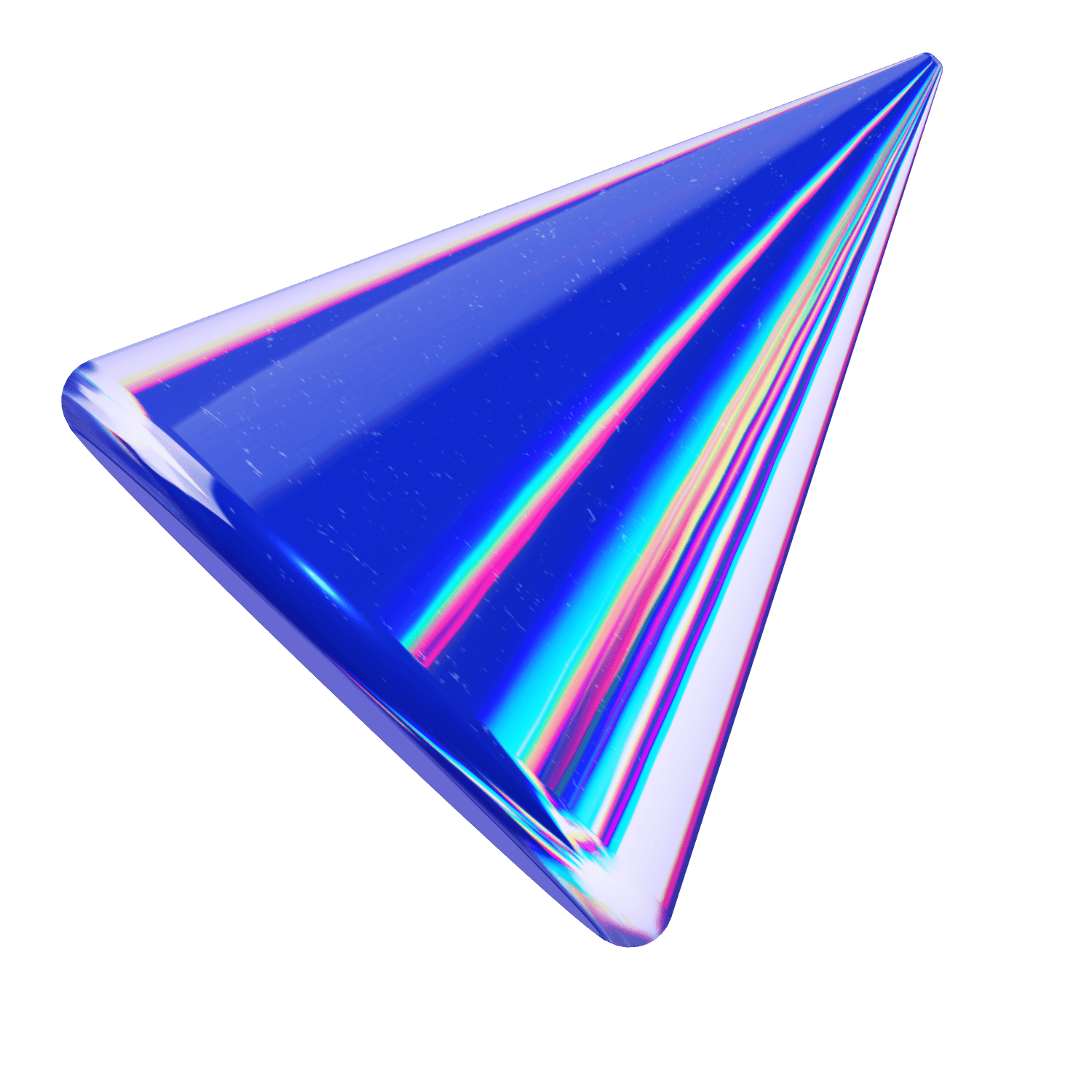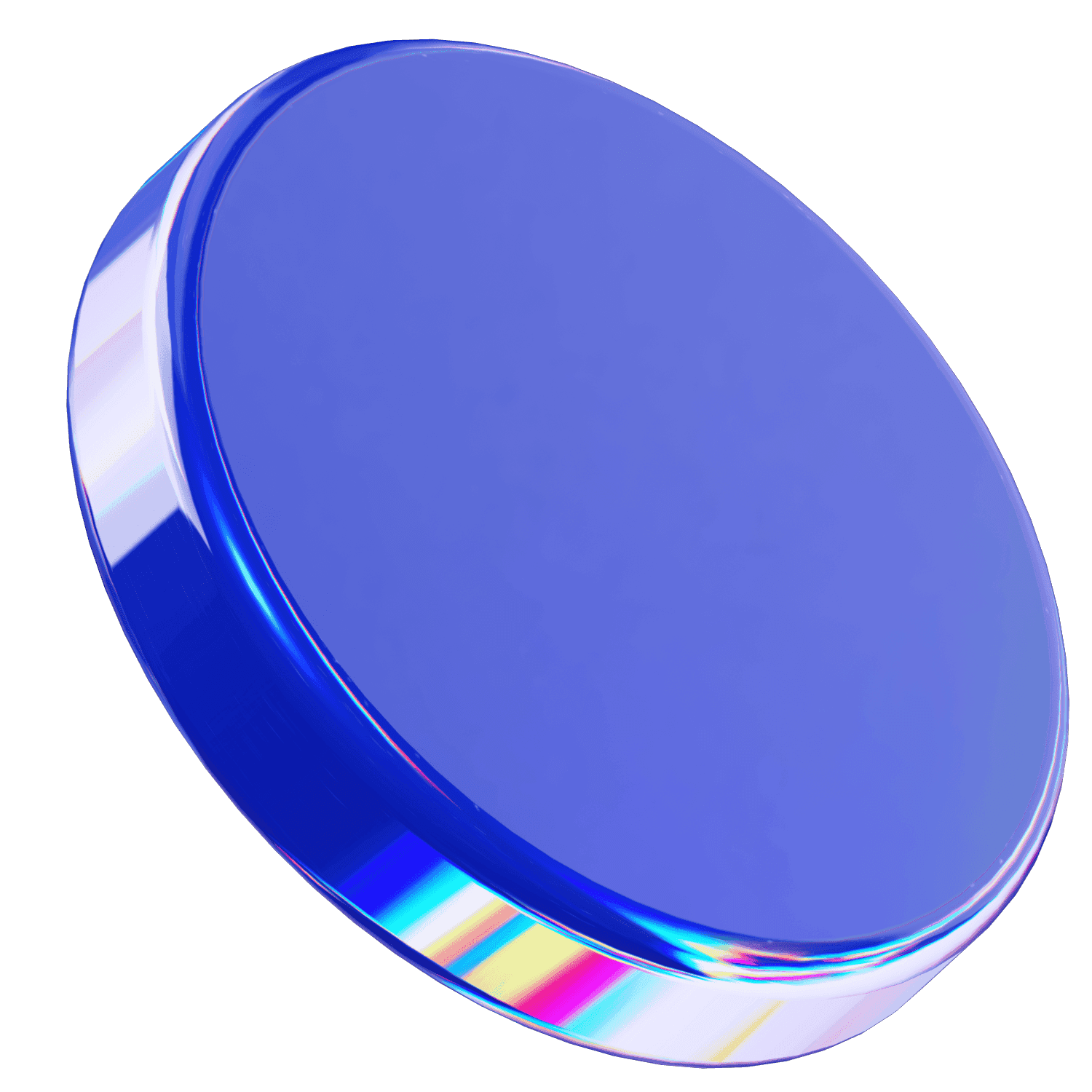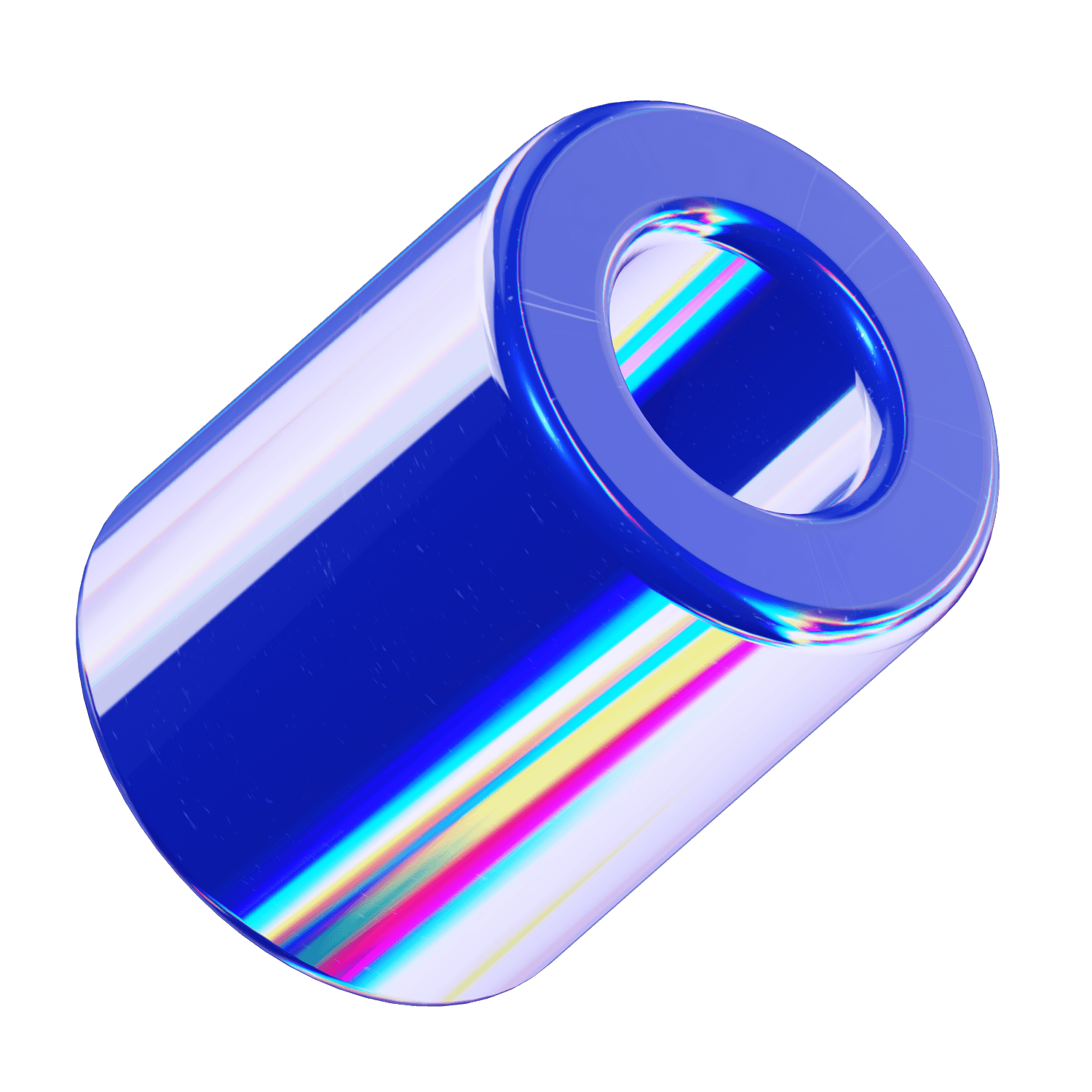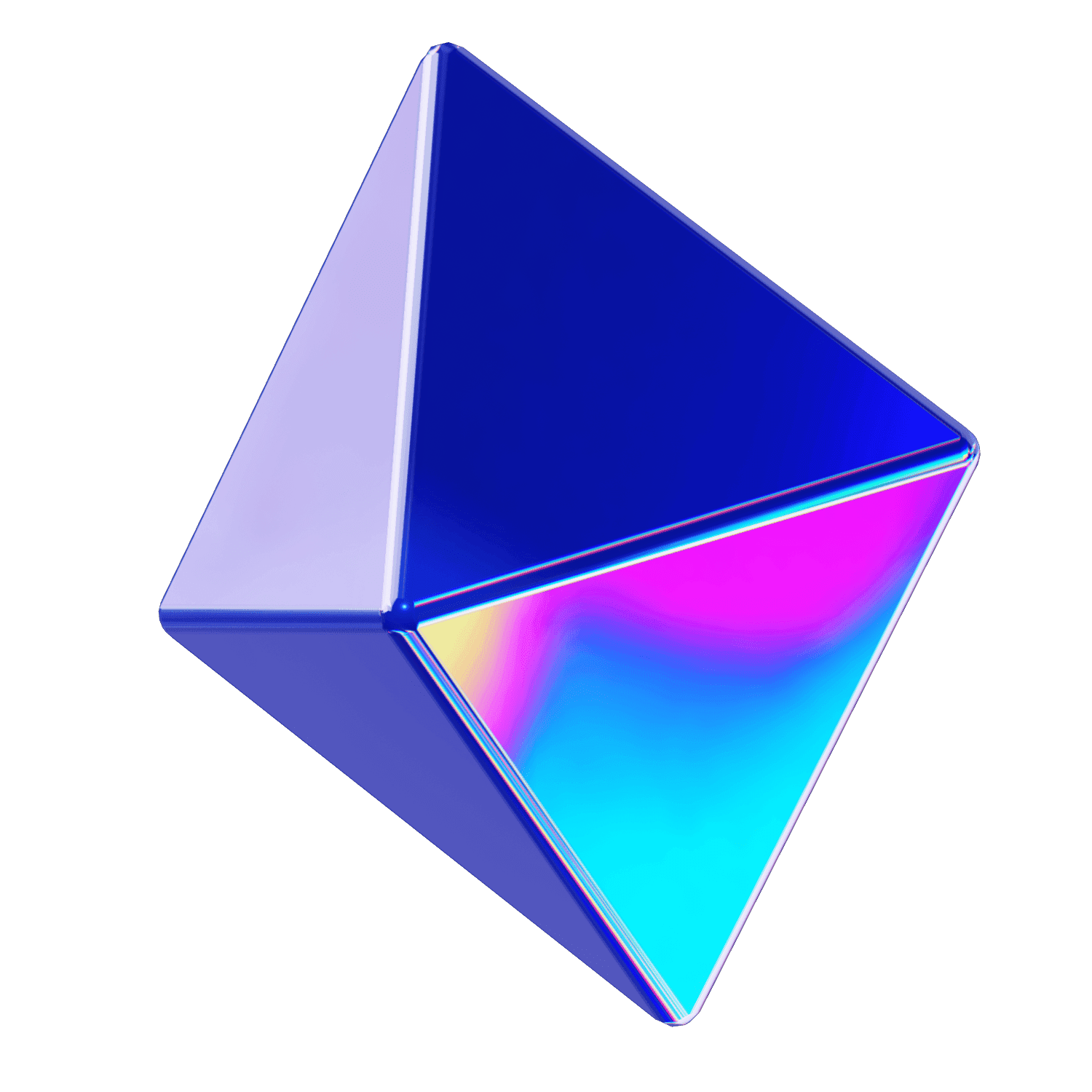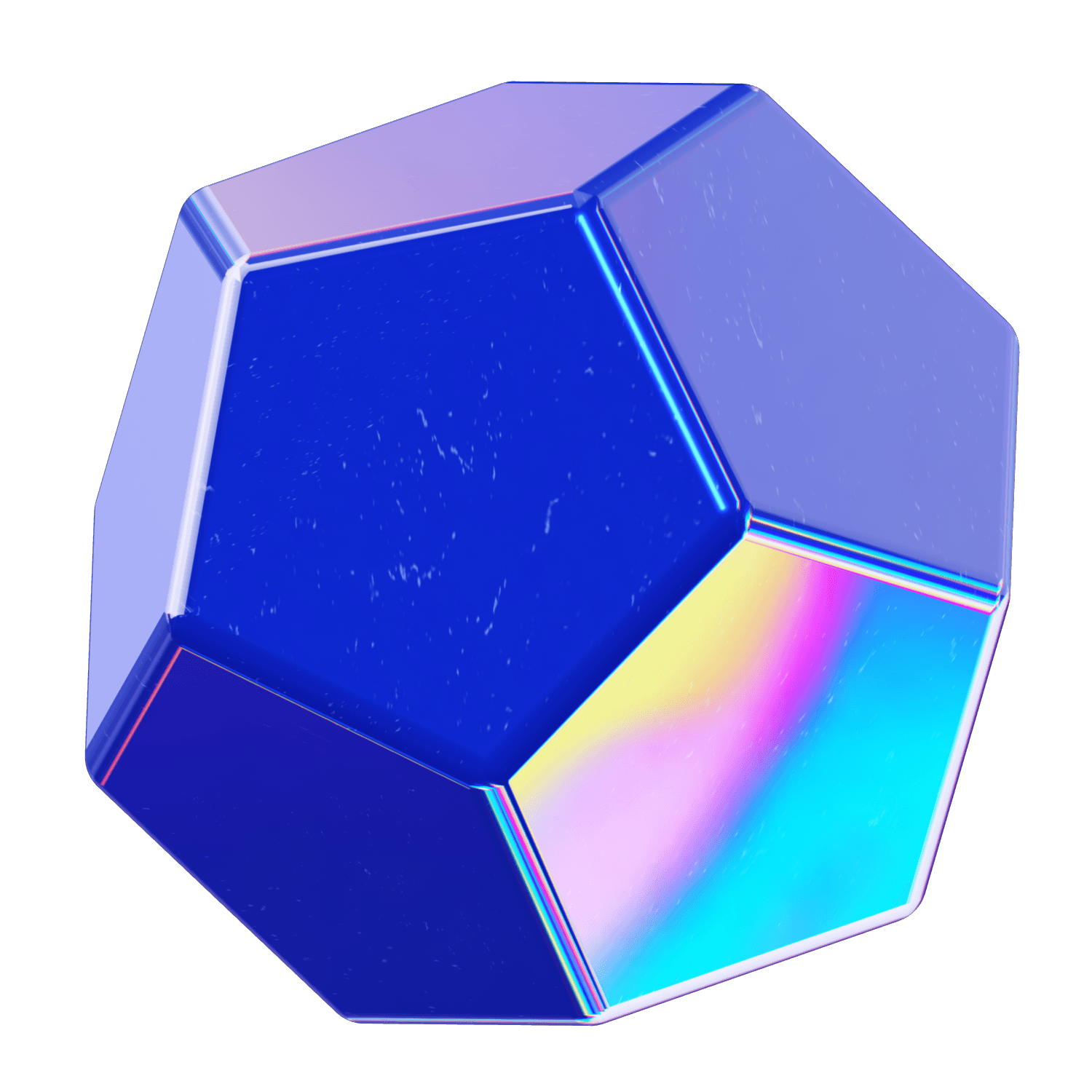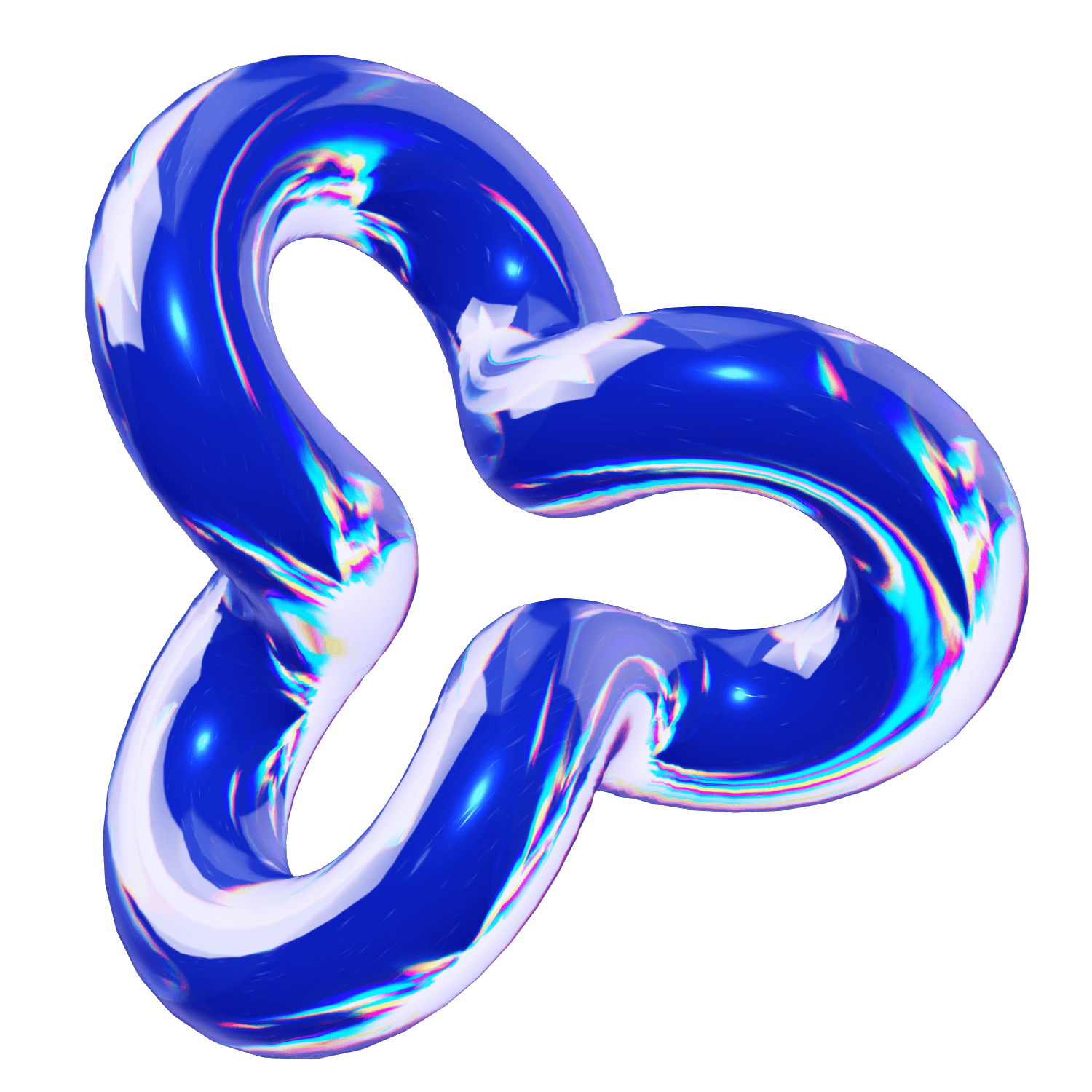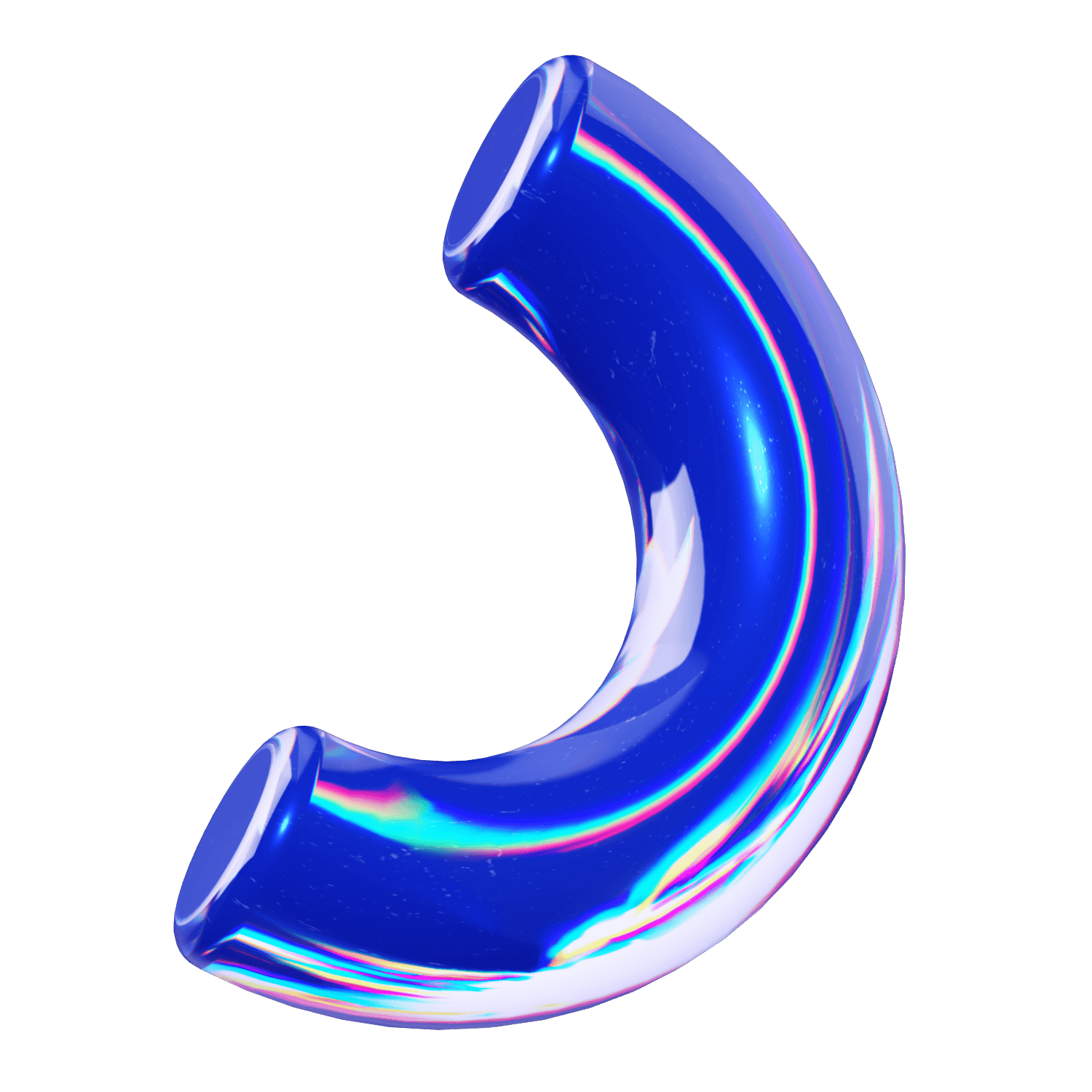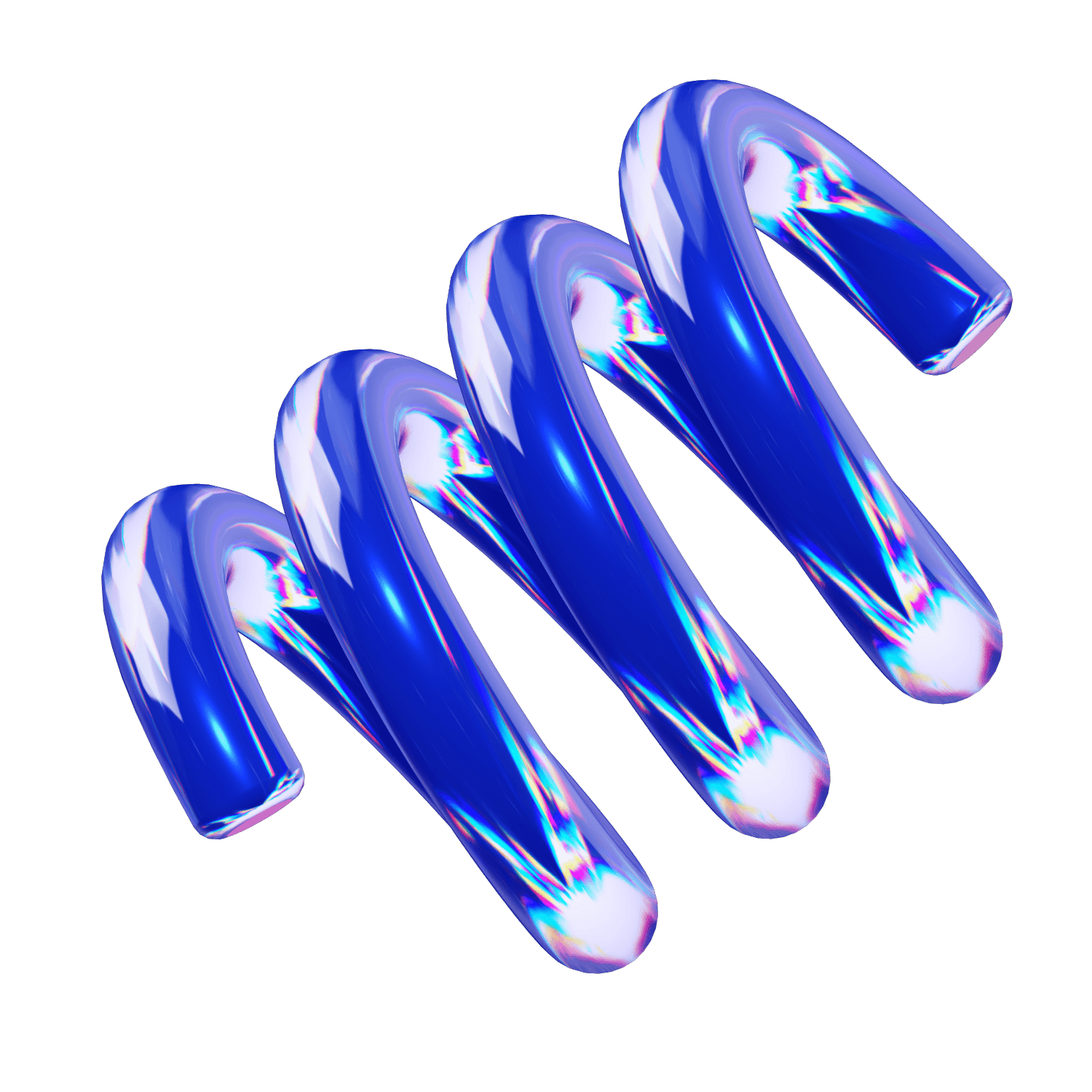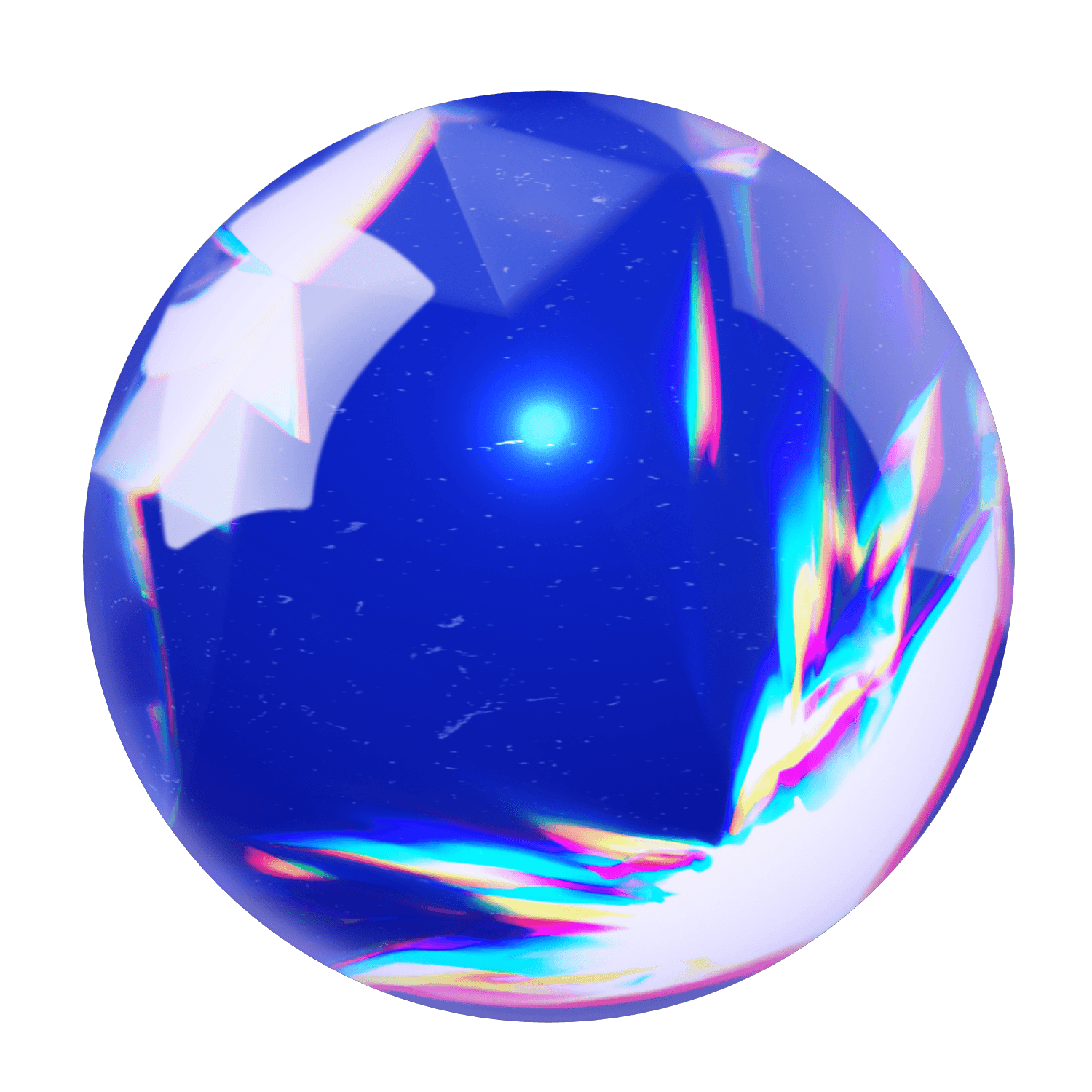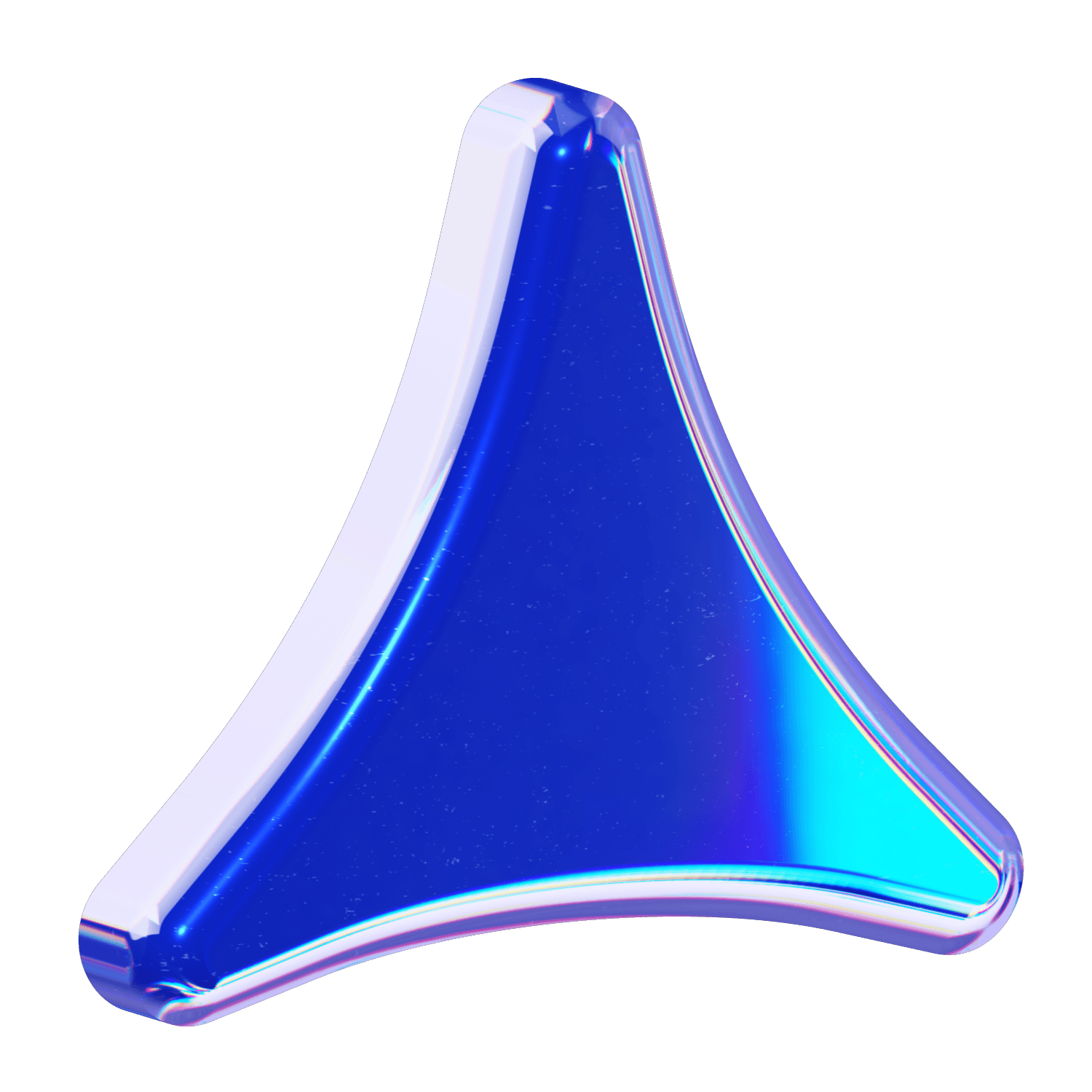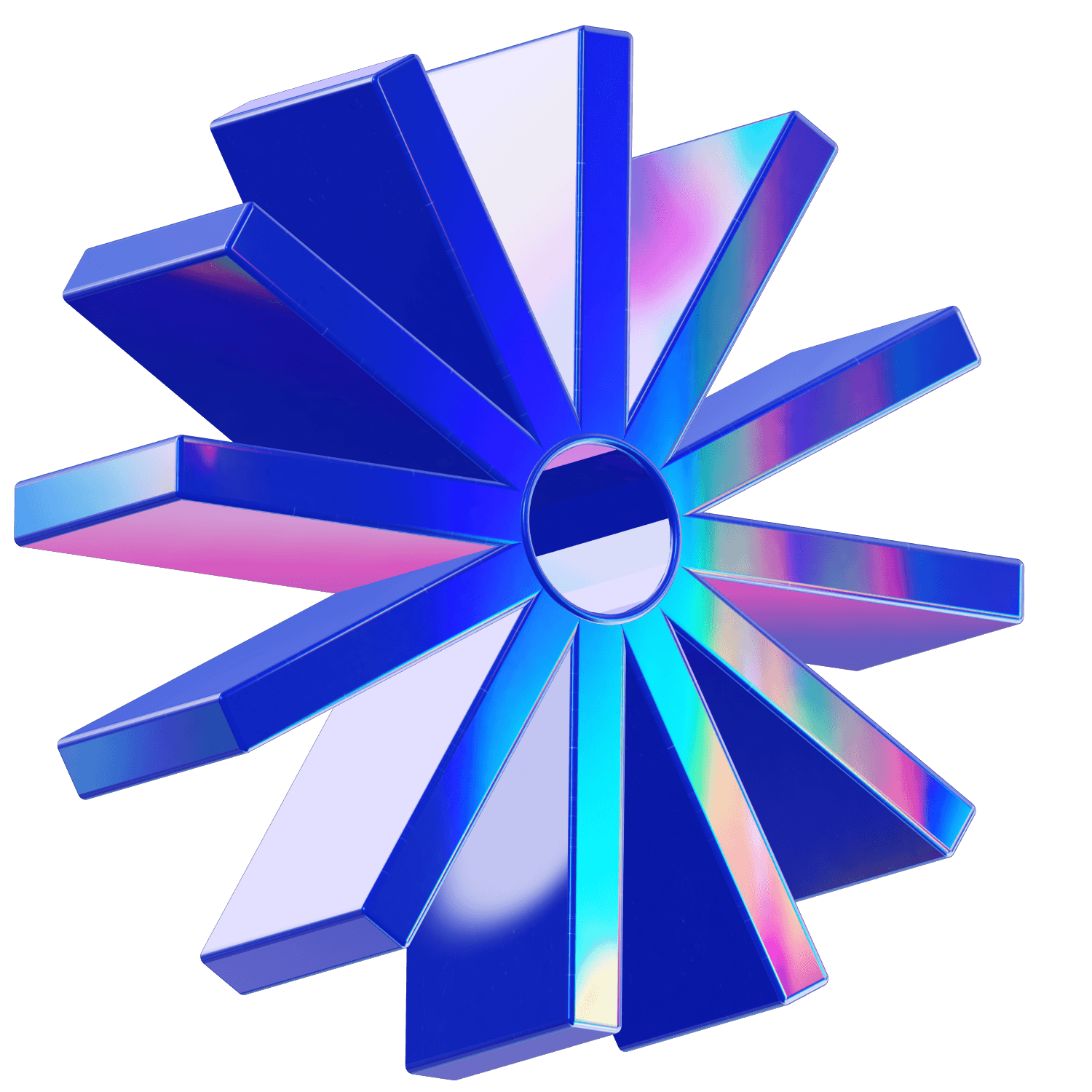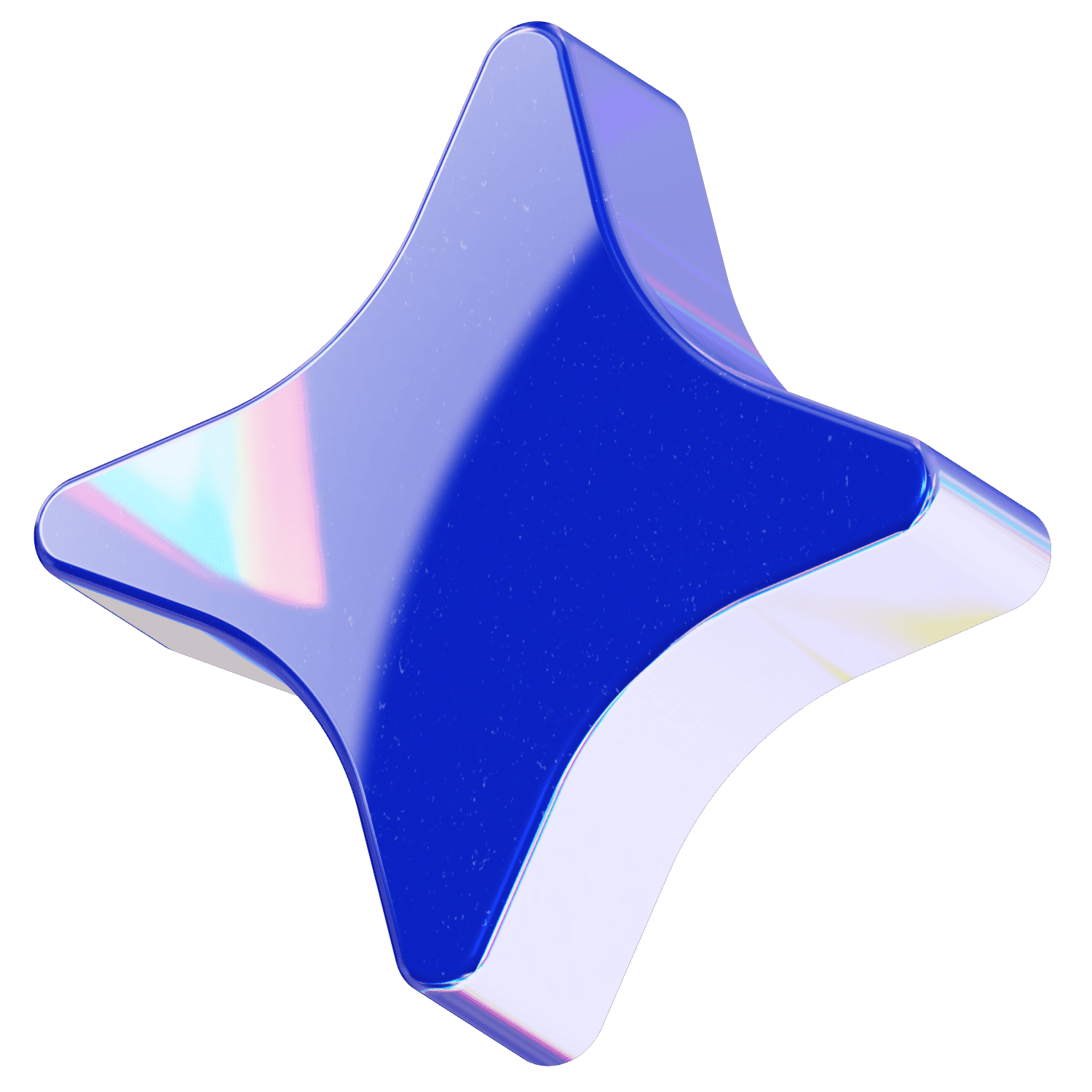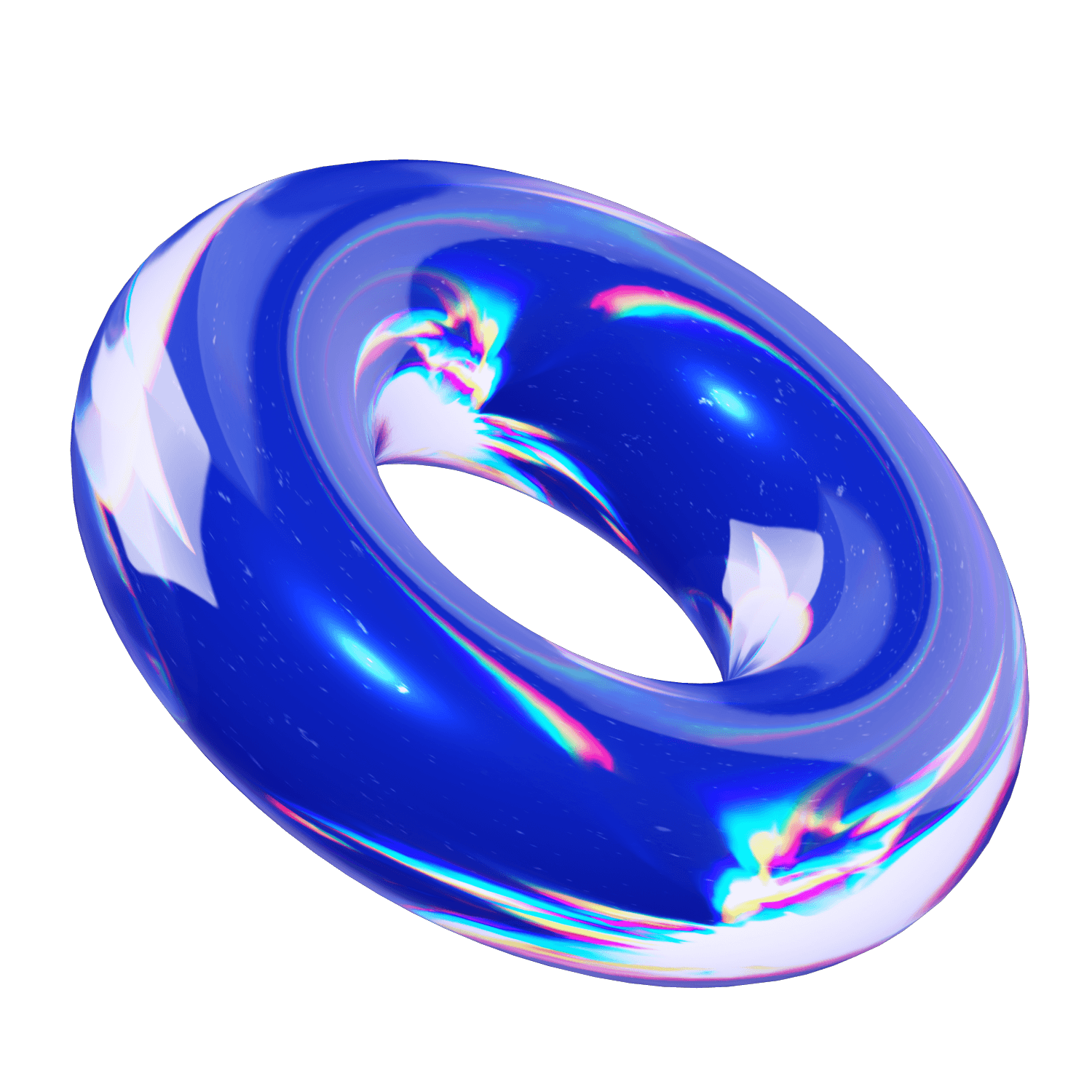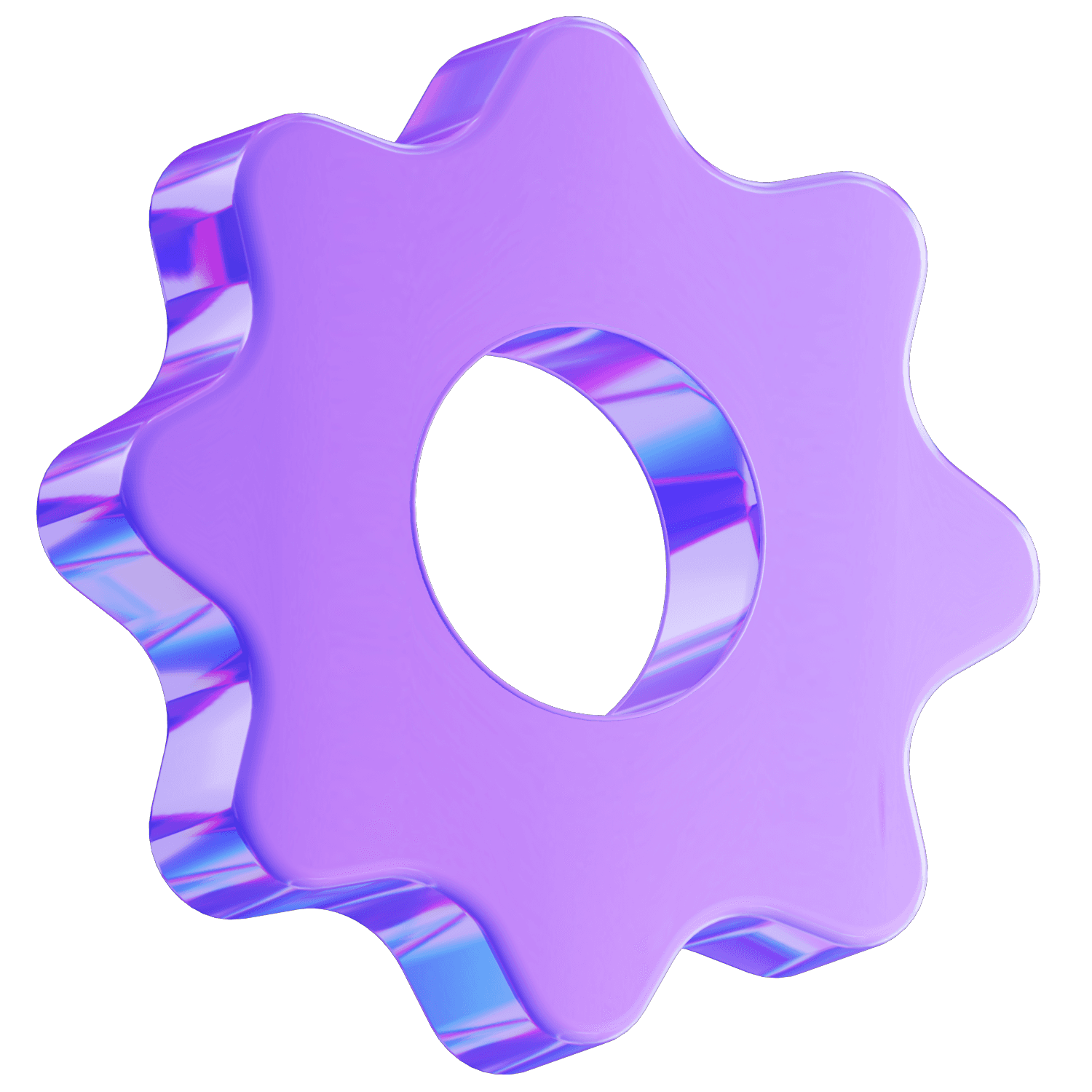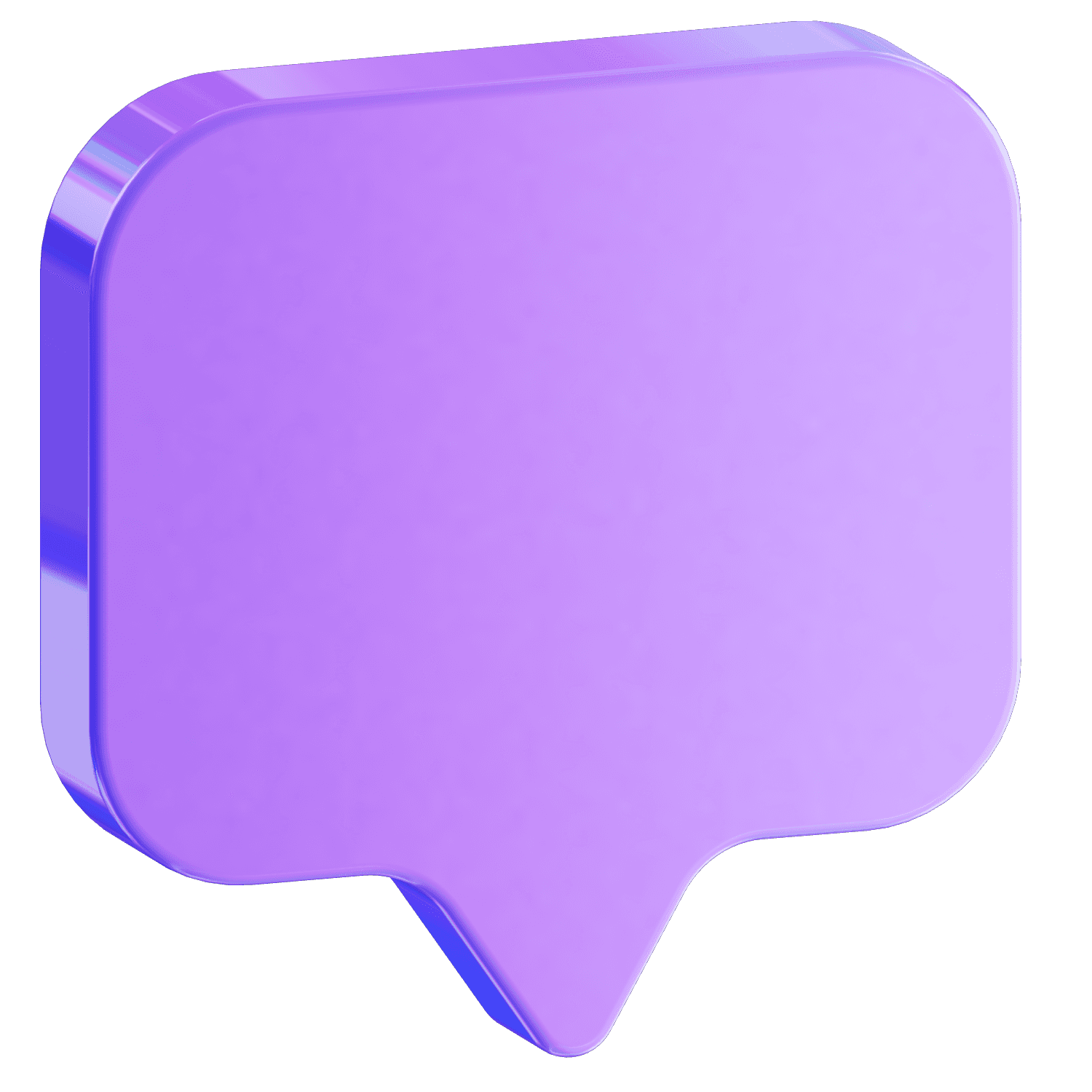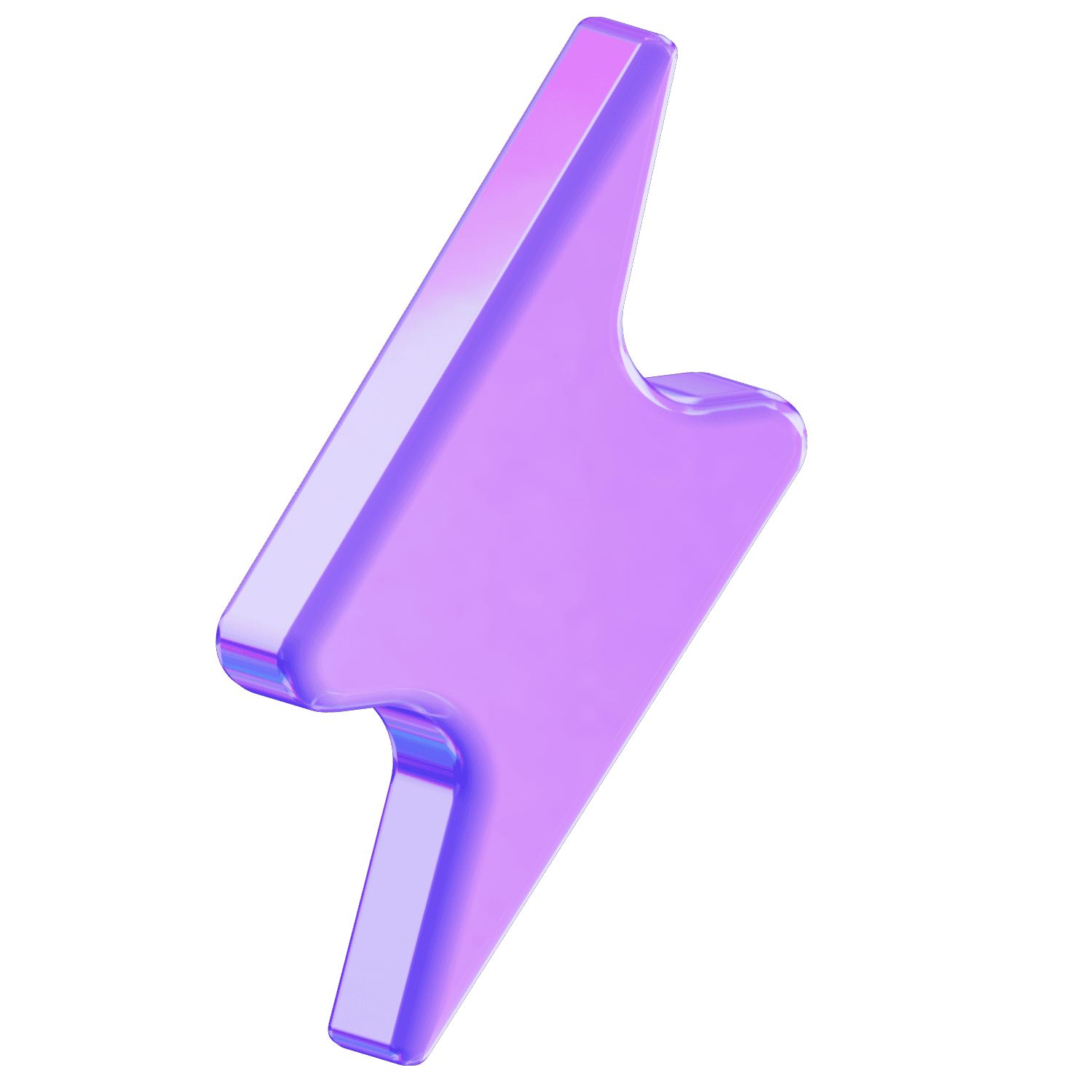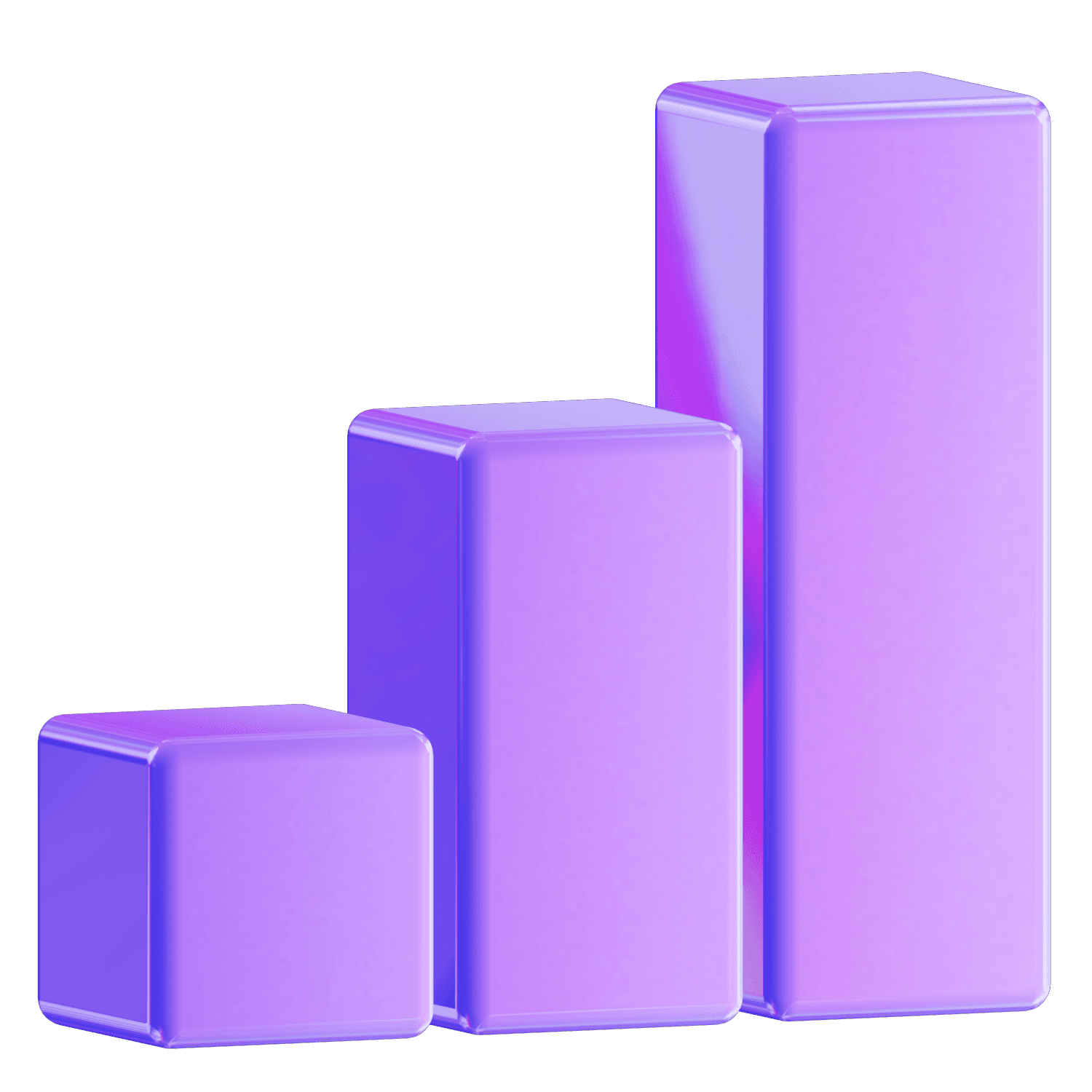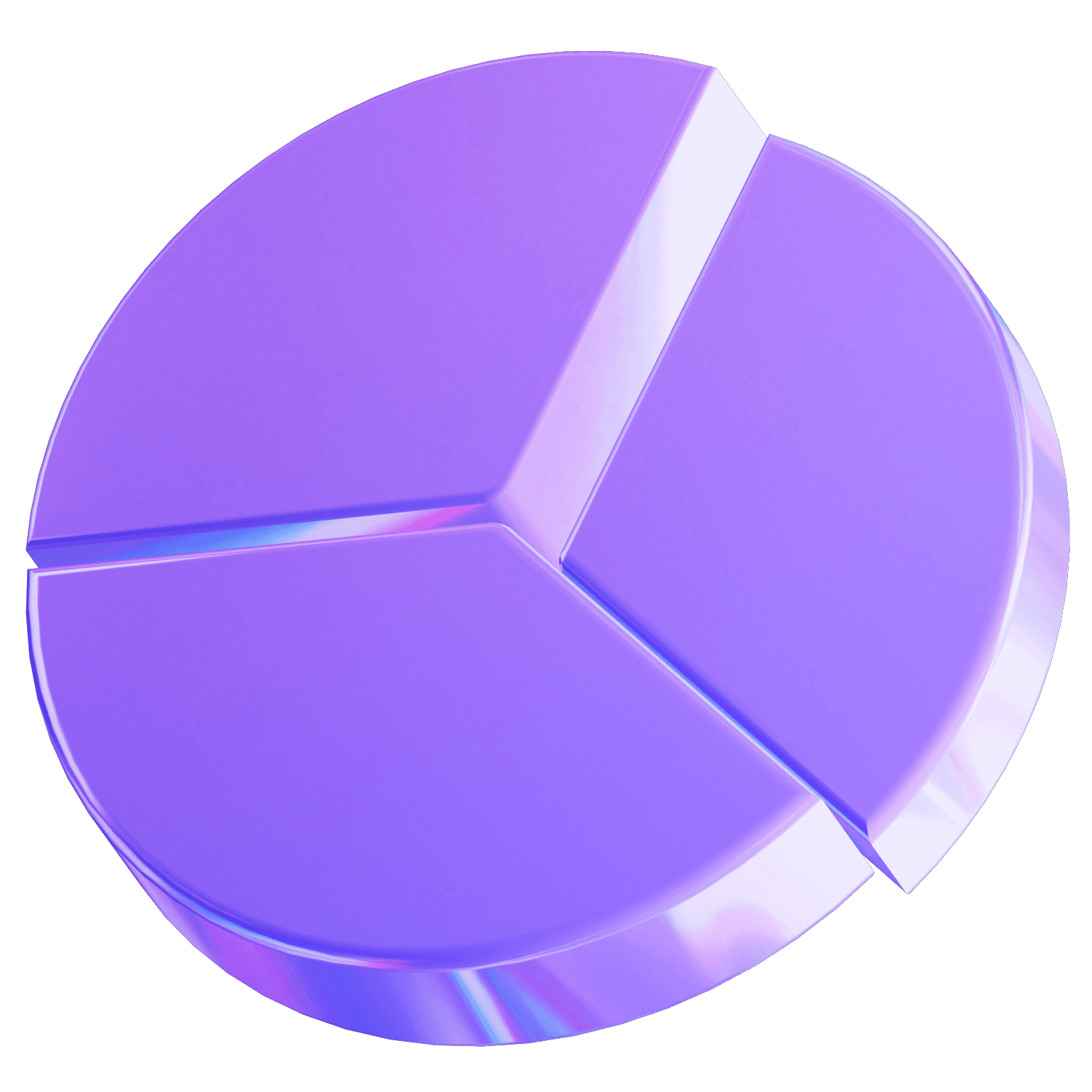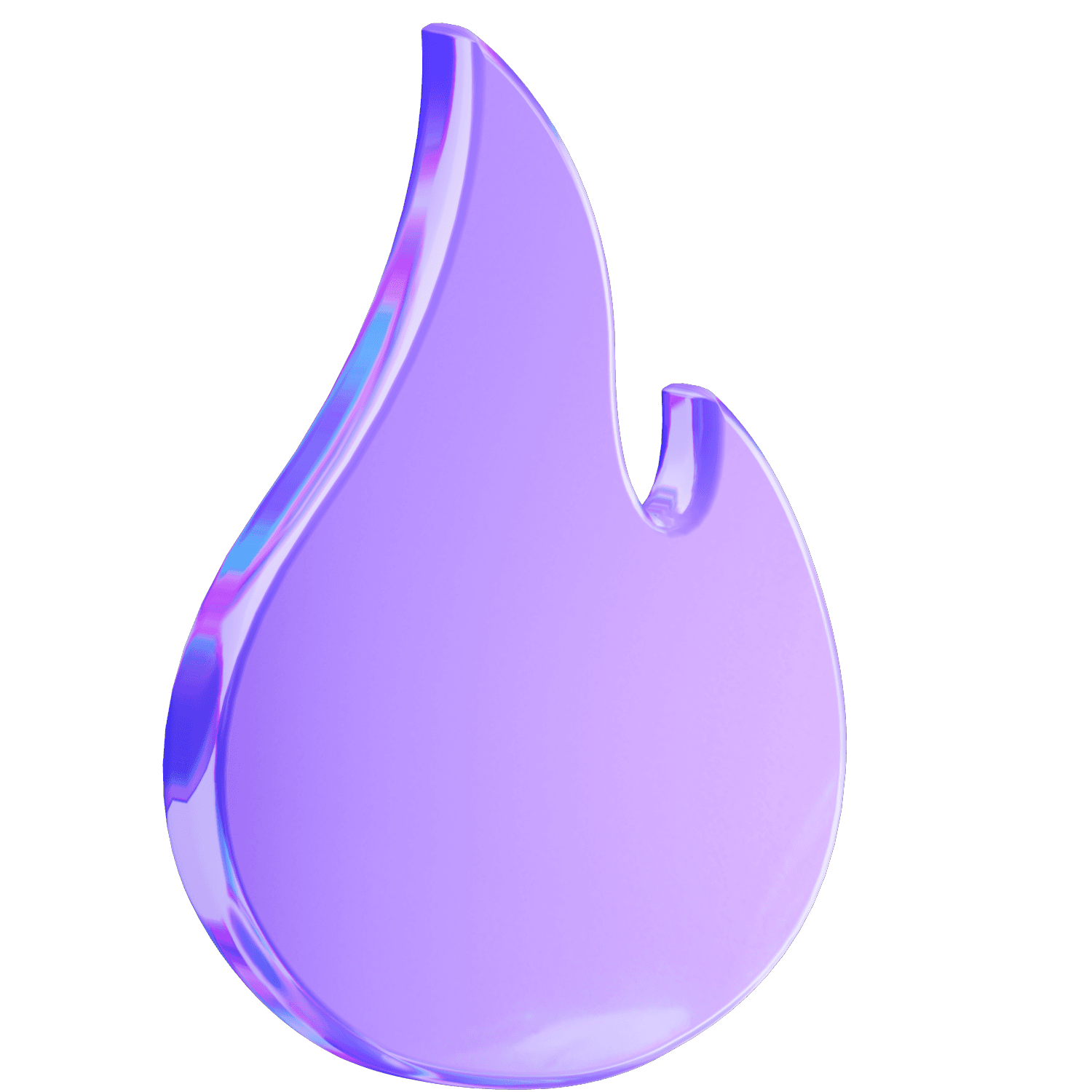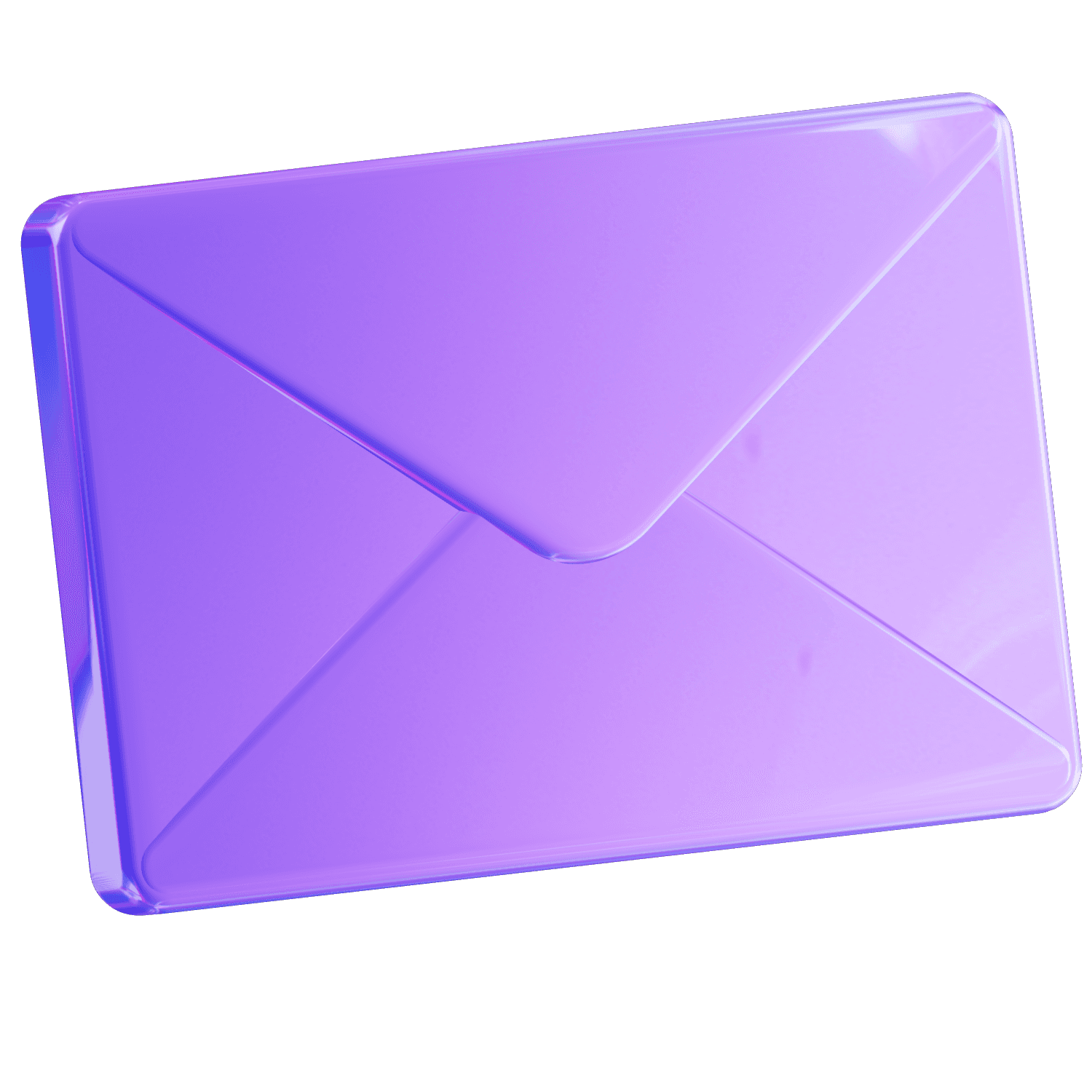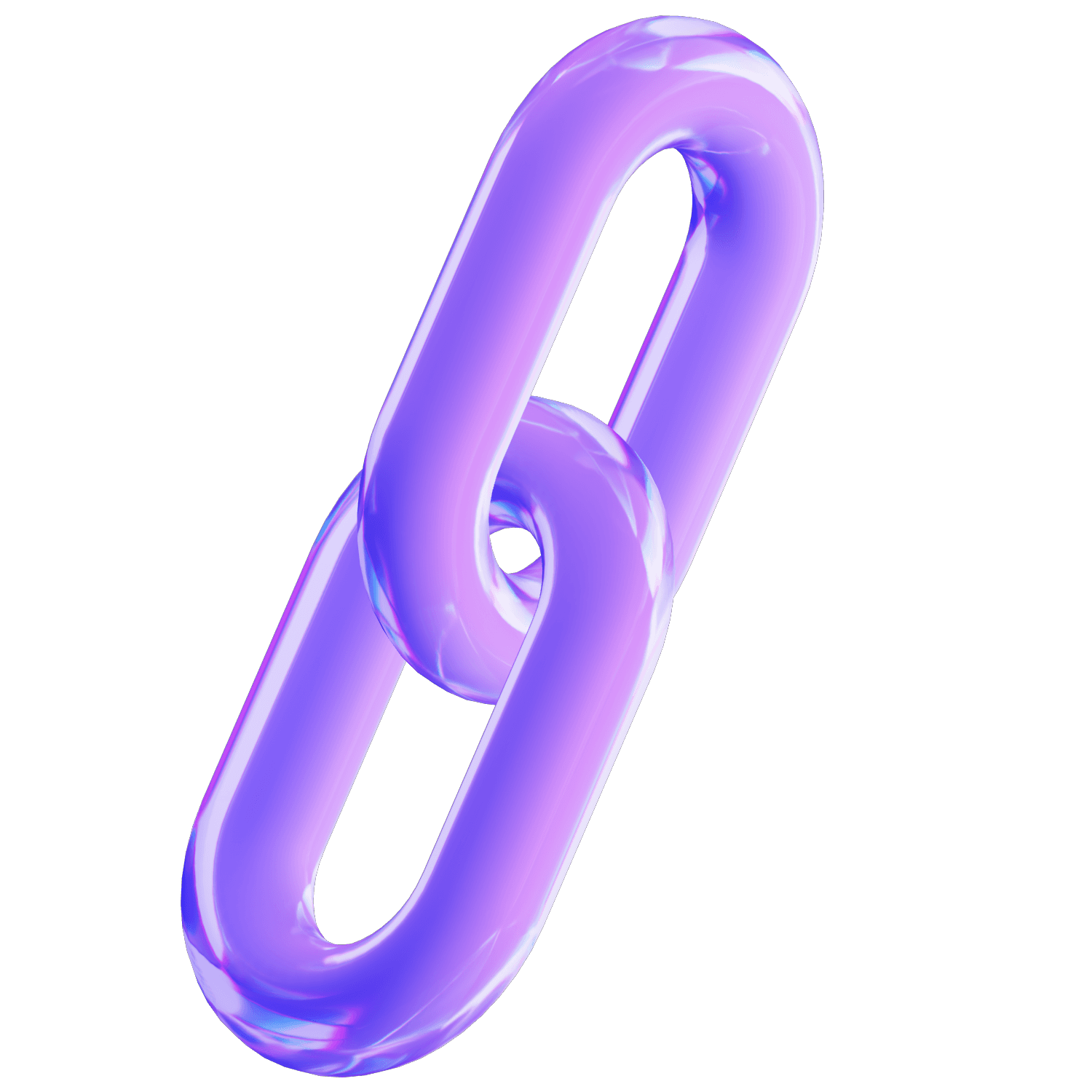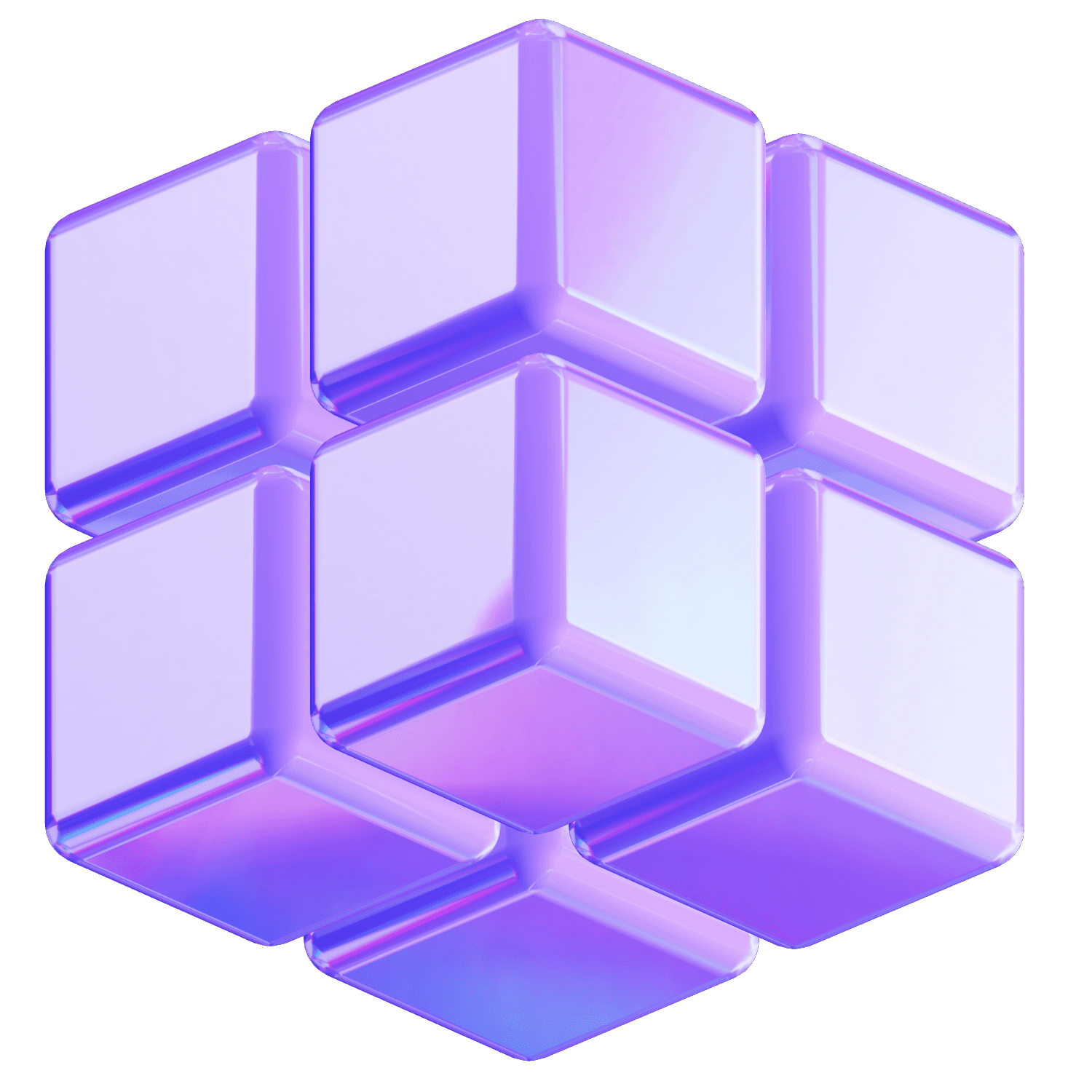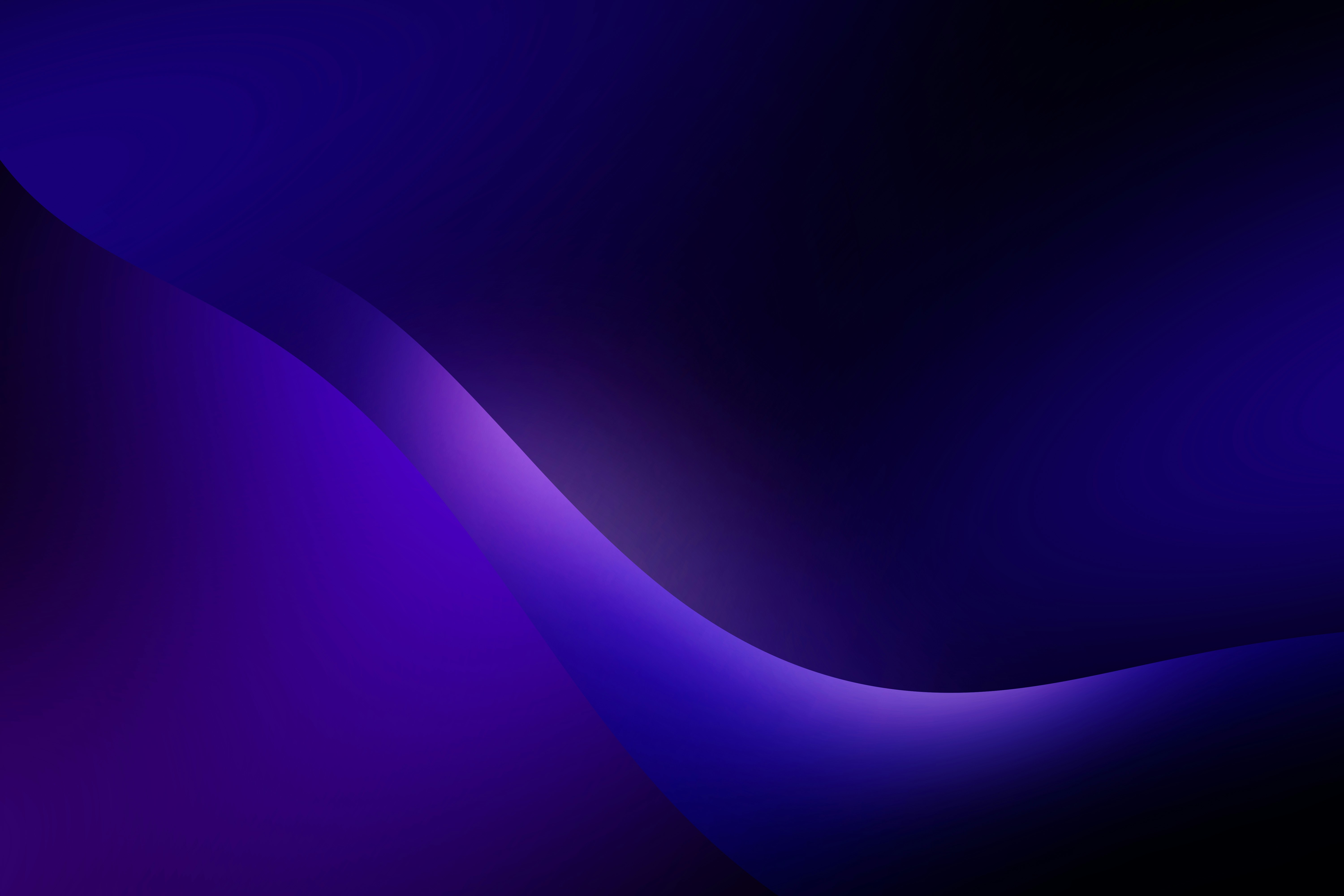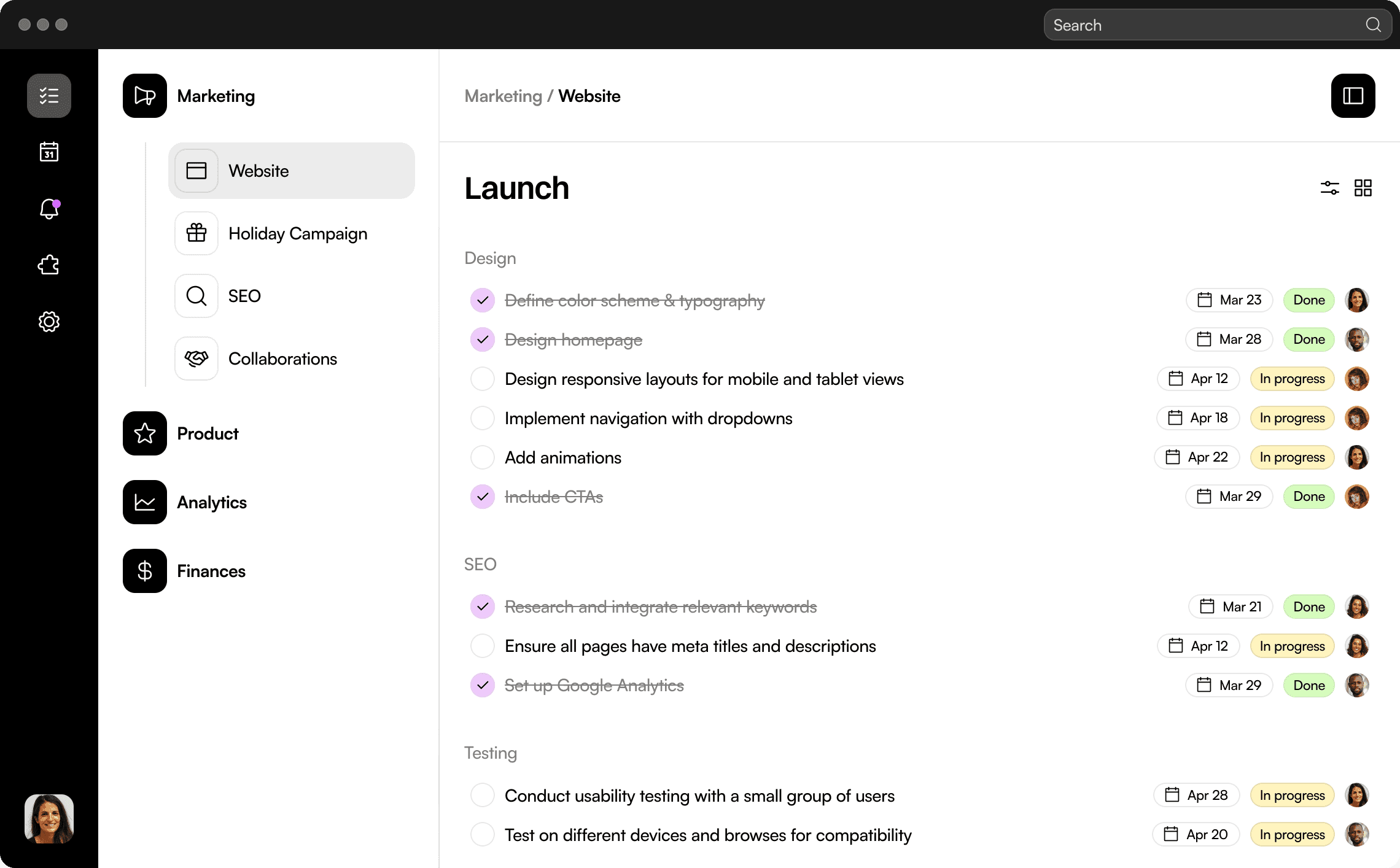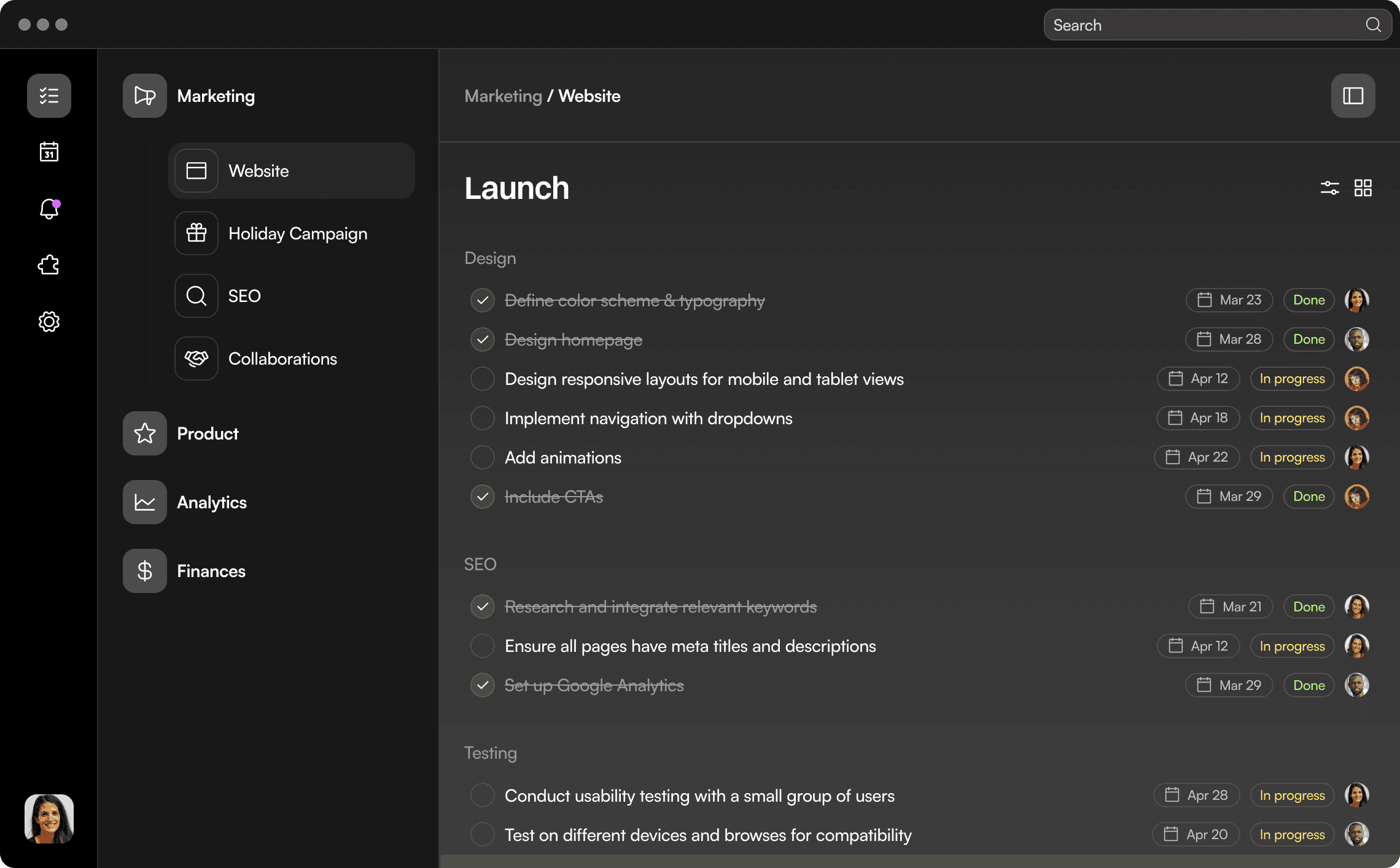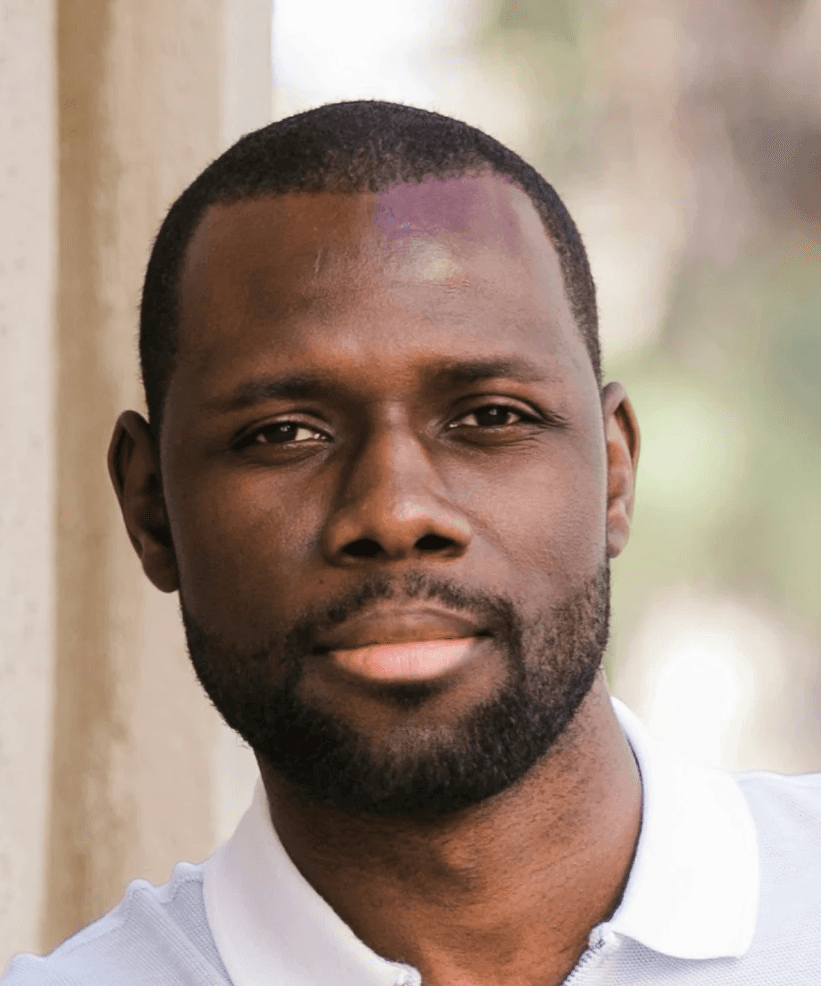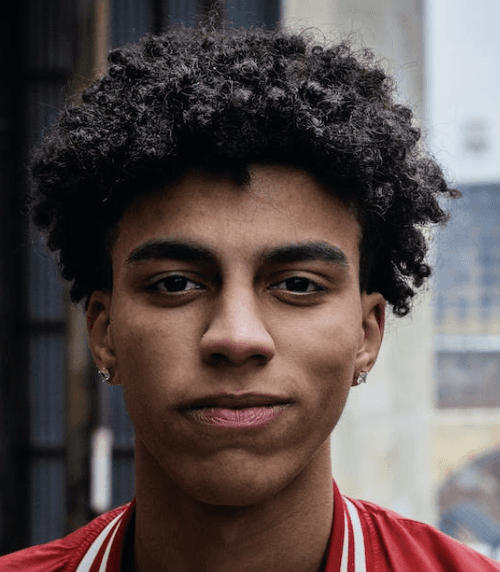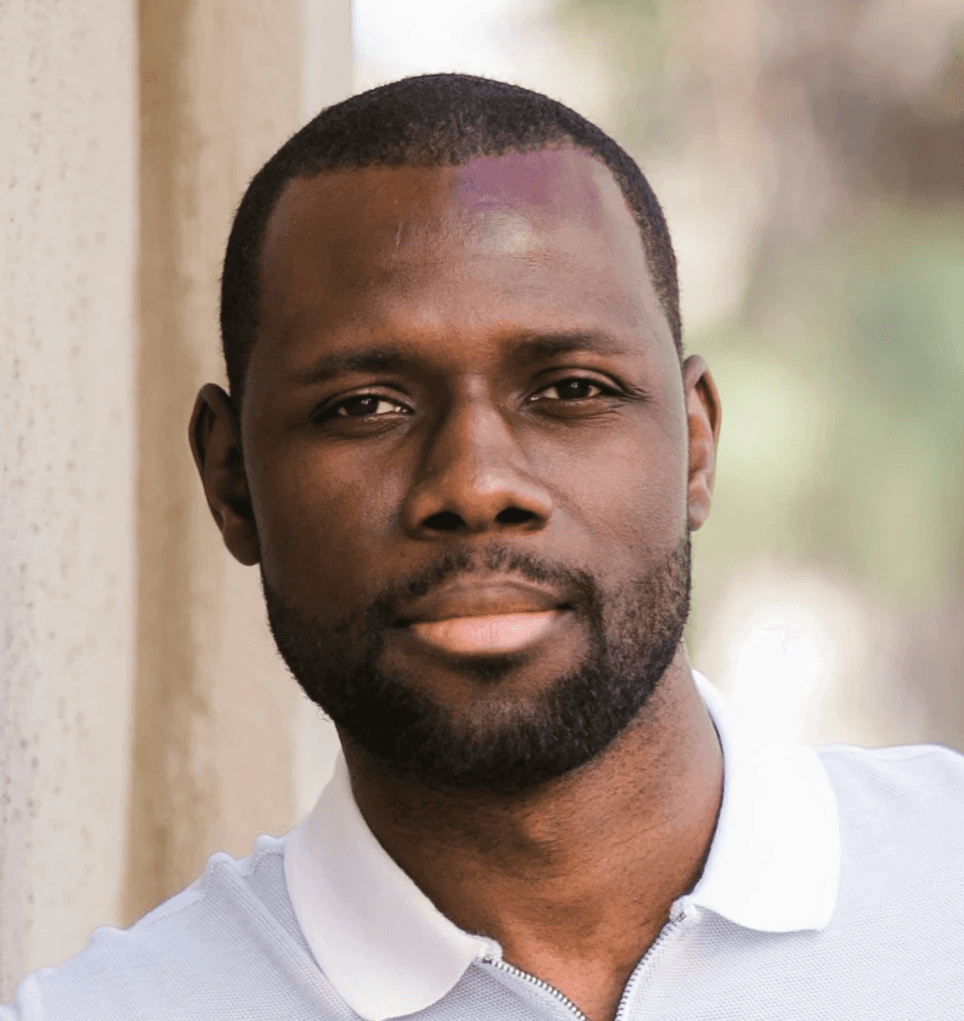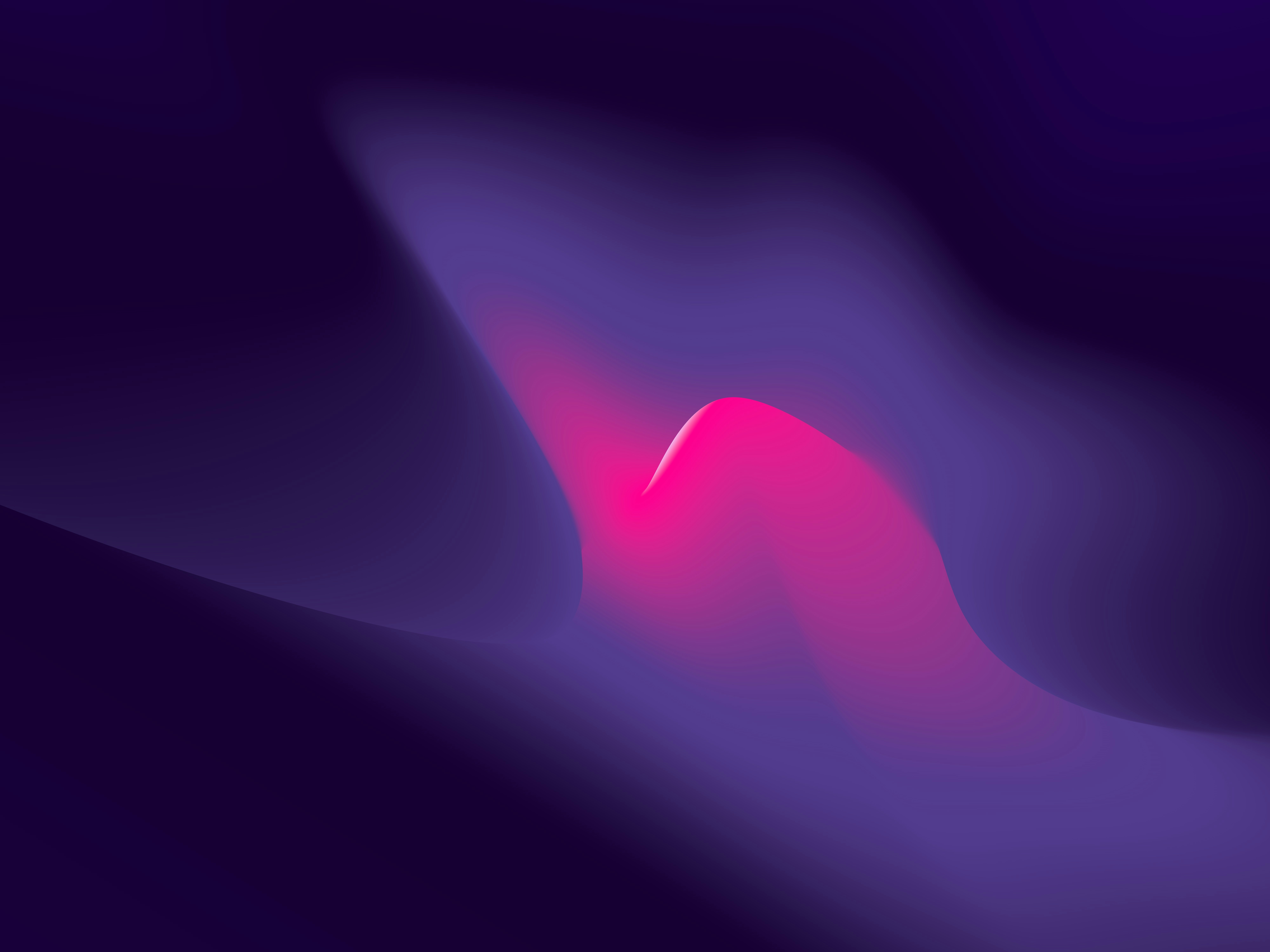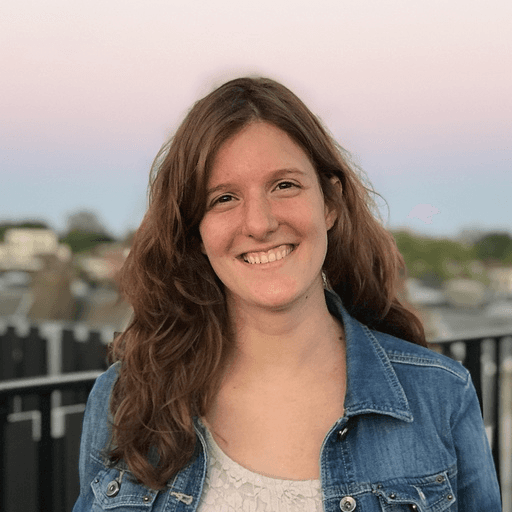Official Framer Resource
Design & Publish in Framer
Begin with remixing the starter project to access all sections and elements.
SaaS Website Kit has lots of popular designs for SaaS websites. Pick what you like and copy the elements.
⌘
C
Paste the elements in your Framer project and combine with other sections.
Customize the elements as you wish, then hit the Publish button. And your site it live!
Still unsure how to use the kit?
Kit preview
40 elements
3 elements
15 elements
4 elements
Version 2.0 is here!
Version 2.0 is here!
We are hiring!
8 elements
Progress tracking
Integration ecosystem
Enhance your productivity by connecting with your favorite tools, keeping all your essentials in one place.
Goal setting and tracking
Define and track your goals, breaking down objectives into achievable tasks to keep your targets in sight.
Secure data encryption
With end-to-end encryption, your data is securely stored and protected from unauthorized access.
Progress tracking
Integration ecosystem
Enhance your productivity by connecting with your favorite tools, keeping all your essentials in one place.
Goal setting and tracking
Define and track your goals, breaking down objectives into achievable tasks to keep your targets in sight.
Secure data encryption
With end-to-end encryption, your data is securely stored and protected from unauthorized access.
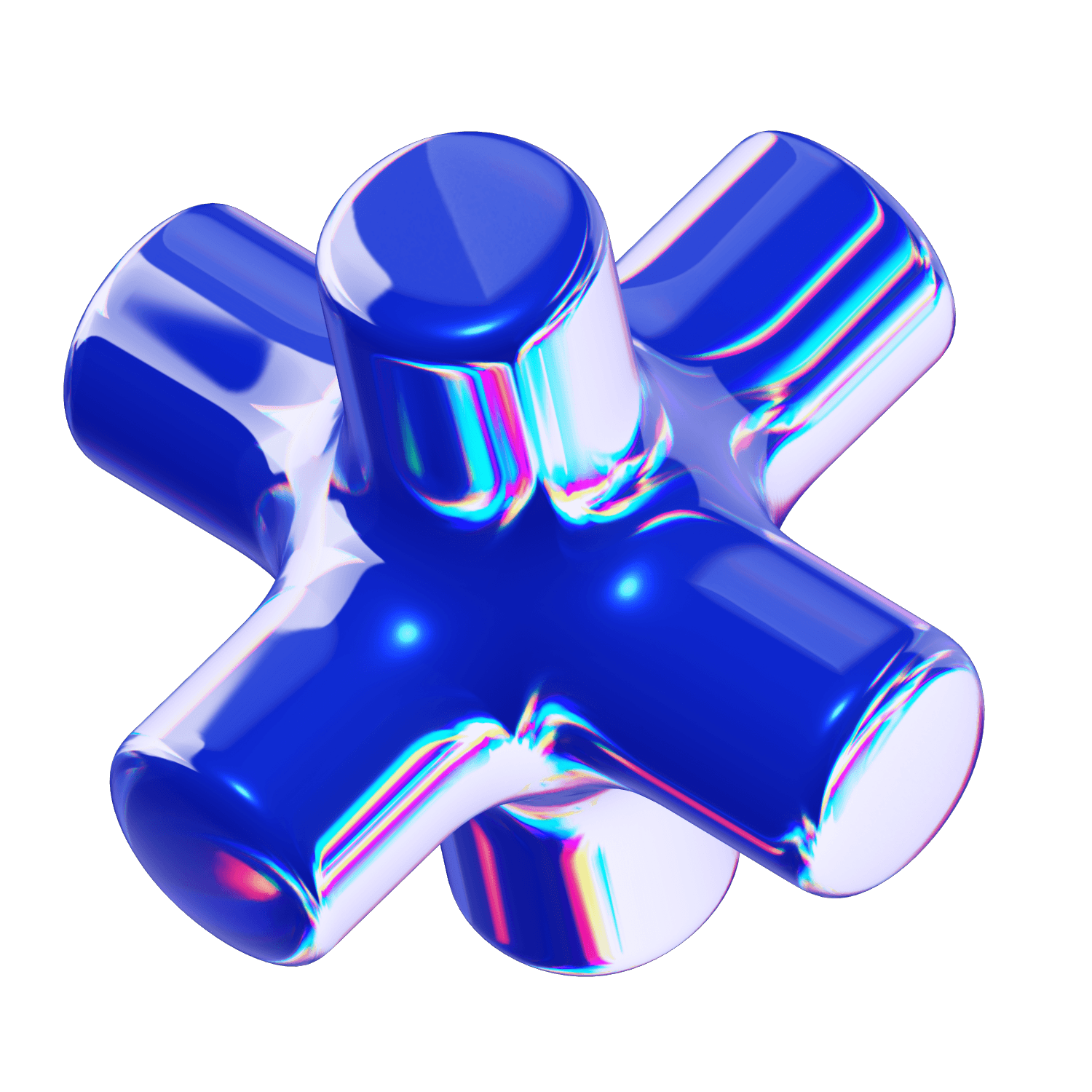
Enhance your productivity by connecting with your favorite tools, keeping all your essentials in one place.
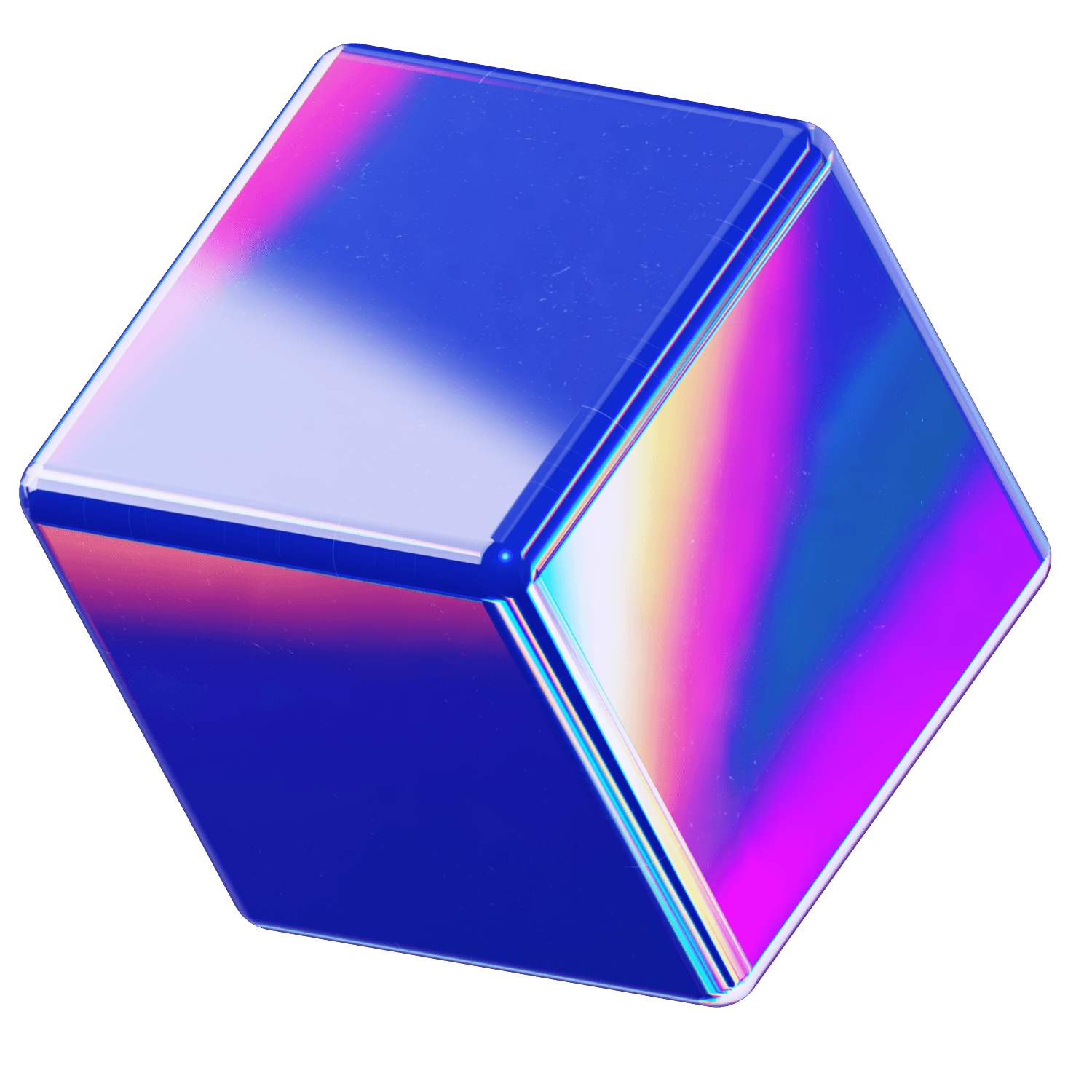
Define and track your goals, breaking down objectives into achievable tasks to keep your targets in sight.
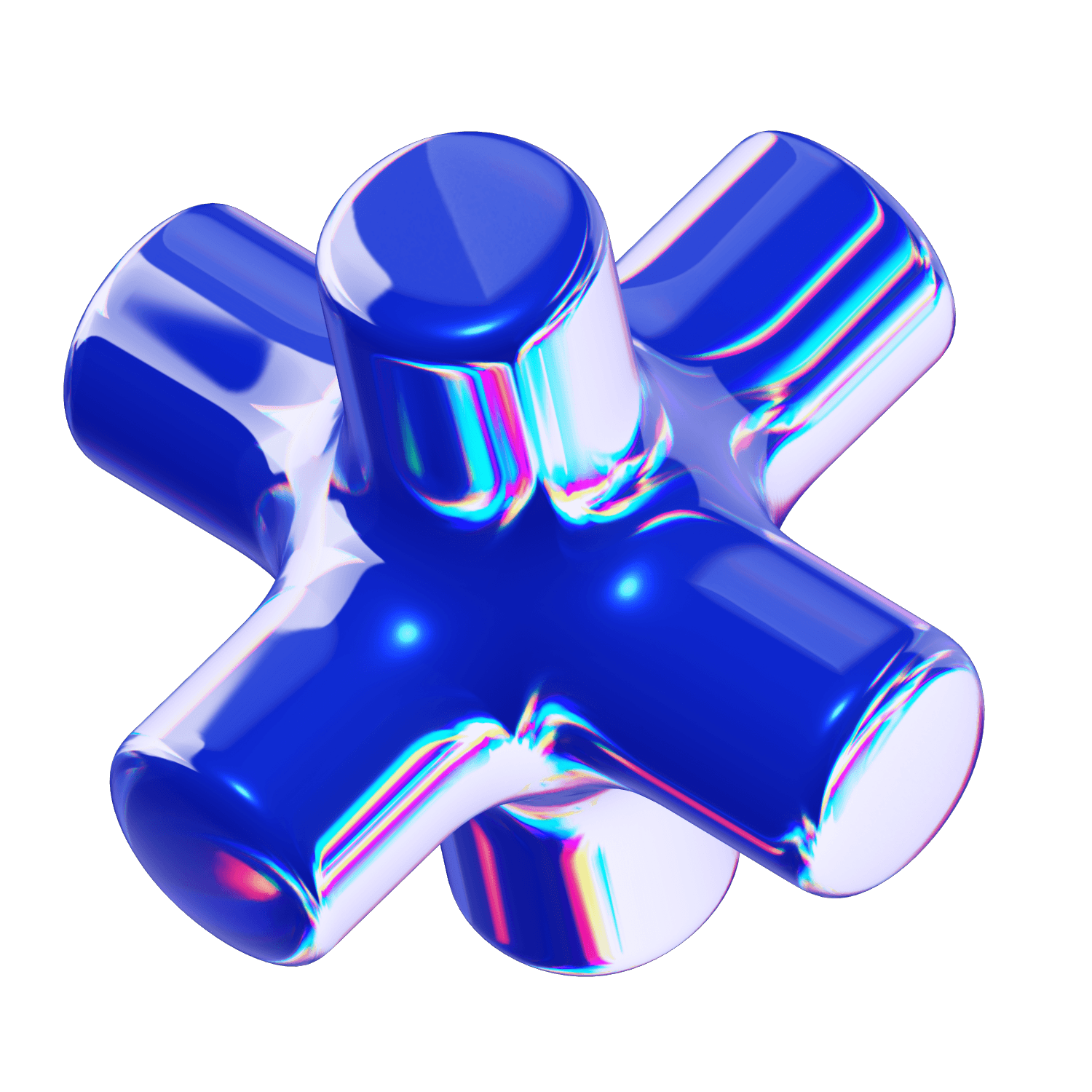
Enhance your productivity by connecting with your favorite tools, keeping all your essentials in one place.
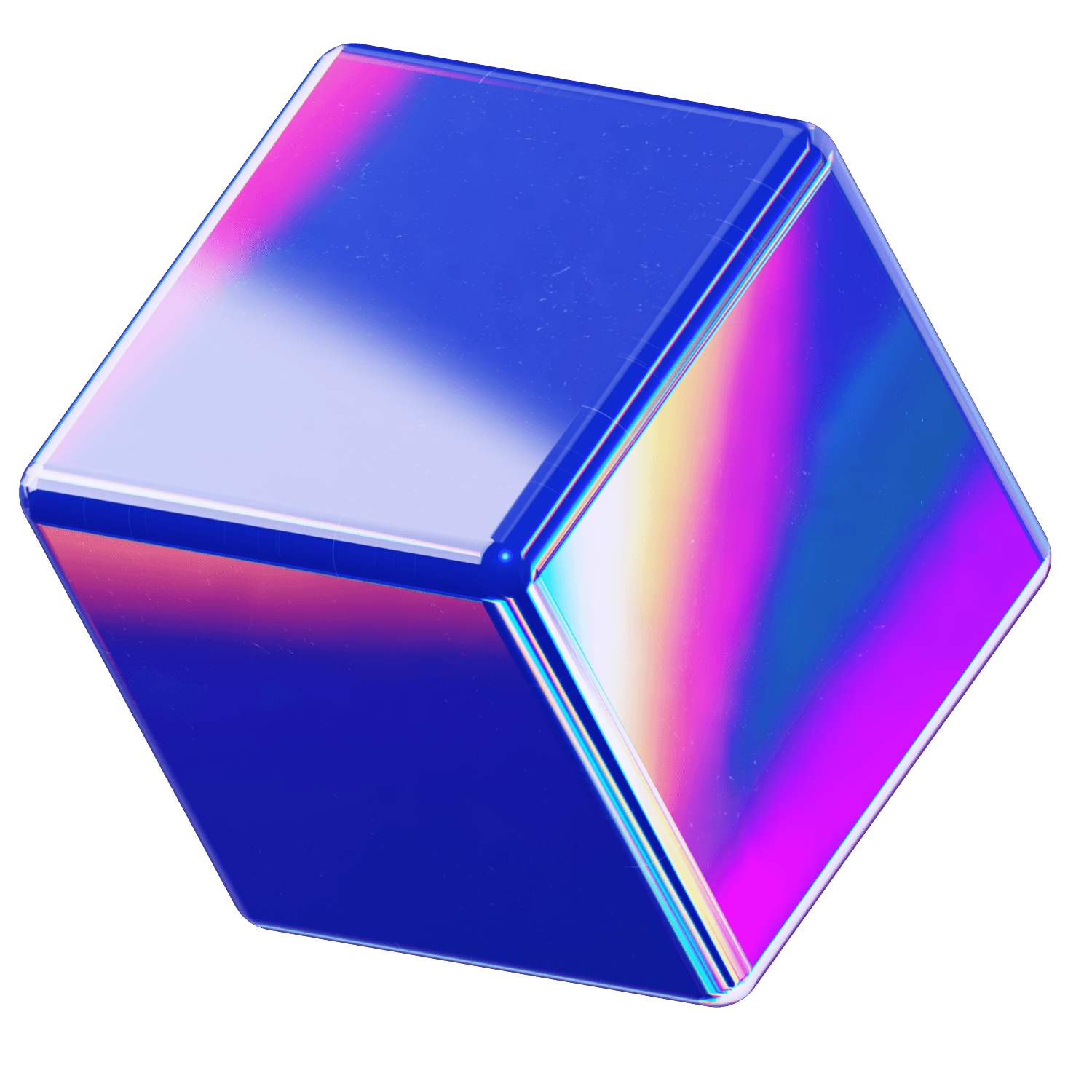
Define and track your goals, breaking down objectives into achievable tasks to keep your targets in sight.
Progress tracking
Official Framer Resource
2 elements
Up to 5 project members
Unlimited tasks and projects
2GB storage
Integrations
Basic support
Most popular
Up to 50 project members
Unlimited tasks and projects
50GB storage
Integrations
Priority support
Advanced analytics
Export capabilities
Unlimited project members
Unlimited tasks and projects
200GB storage
Integrations
Dedicated account manager
Custom fields
Advanced analytics
Export capabilities
API access
Advanced security features
Up to 5 project members
Unlimited tasks and projects
2GB storage
Integrations
Basic support
Most popular
Up to 50 project members
Unlimited tasks and projects
50GB storage
Integrations
Priority support
Advanced analytics
Export capabilities
Unlimited project members
Unlimited tasks and projects
200GB storage
Integrations
Dedicated account manager
Custom fields
Advanced analytics
Export capabilities
API access
Advanced security features
6 elements
Trusted by the world’s most innovative teams
Acme Corp
Quantum
Echo Valley
PULSE
APEX
Celestial
Trusted by the world’s most innovative teams
Acme Corp
Quantum
Echo Valley
PULSE
APEX
Celestial
Acme Corp
Quantum
Echo Valley
PULSE
APEX
Celestial
Acme Corp
Quantum
Echo Valley
PULSE
APEX
Celestial
4 elements
This app has completely transformed how I manage my projects and deadlines.

Jamie Teller
@jamietechguru00
Our team’s productivity has skyrocketed since we started using this tool.

Alex Rivera
@alexinnovates
The ability to collaborate in real-time, combined with powerful project tracking features, has made it indispensable for our daily operations.

Morgan Lee
@morganleewhiz
This app has completely transformed how I manage my projects and deadlines.

Jamie Teller
@jamietechguru00
Our team’s productivity has skyrocketed since we started using this tool.

Alex Rivera
@alexinnovates
The ability to collaborate in real-time, combined with powerful project tracking features, has made it indispensable for our daily operations.

Morgan Lee
@morganleewhiz
2 elements
What payment methods do you accept?
We accept all major credit cards, PayPal, and various other payment methods depending on your location. Please contact our support team for more information on accepted payment methods in your region.
How does the pricing work for teams?
Our pricing is per user, per month. This means you only pay for the number of team members you have on your account. Discounts are available for larger teams and annual subscriptions.
Can I change my plan later?
Yes, you can upgrade or downgrade your plan at any time. Changes to your plan will be prorated and reflected in your next billing cycle.
Is my data secure?
Security is our top priority. We use state-of-the-art encryption and comply with the best industry practices to ensure that your data is stored securely and accessed only by authorized users.
What payment methods do you accept?
We accept all major credit cards, PayPal, and various other payment methods depending on your location. Please contact our support team for more information on accepted payment methods in your region.
How does the pricing work for teams?
Our pricing is per user, per month. This means you only pay for the number of team members you have on your account. Discounts are available for larger teams and annual subscriptions.
Can I change my plan later?
Yes, you can upgrade or downgrade your plan at any time. Changes to your plan will be prorated and reflected in your next billing cycle.
Is my data secure?
Security is our top priority. We use state-of-the-art encryption and comply with the best industry practices to ensure that your data is stored securely and accessed only by authorized users.
6 elements
Celebrate the joy of accomplishment with an app designed to track your progress and motivate your efforts.
Celebrate the joy of accomplishment with an app designed to track your progress and motivate your efforts.
Celebrate the joy of accomplishment with an app designed to track your progress and motivate your efforts.
Celebrate the joy of accomplishment with an app designed to track your progress and motivate your efforts.
Celebrate the joy of accomplishment with an app designed to track your progress and motivate your efforts.
Celebrate the joy of accomplishment with an app designed to track your progress and motivate your efforts.
1 element
Dedicated support
9 elements
Celebrate the joy of accomplishment with an app designed to track your progress and motivate your efforts.
Version 2.0 is here!
Celebrate the joy of accomplishment with an app designed to track your progress and motivate your efforts.
Version 2.0 is here!
FAQ
This SaaS UI Kit is a free, no-code toolkit designed for building a SaaS website quickly and easily. It includes a variety of pre-designed sections and components following common SaaS landing page patterns. The kit is available as a Framer project, fully equipped and ready for publication, as well as a Figma project containing two example demo pages.
A SaaS website is a specialized platform that serves as the digital storefront for businesses offering Software as a Service (SaaS). This type of website is integral to the software development and application development process, providing a comprehensive overview of the SaaS business and its offerings. At the heart of a SaaS website is the hero section, a strategically designed area that immediately captures visitors’ attention with compelling content and visuals, highlighting the core value proposition of the service.
For SaaS businesses, the website acts as a pivotal platform, showcasing the strengths and capabilities of their software solutions. It not only facilitates code software exploration through detailed descriptions and visuals but also offers direct access to resources like documentation and support forums.
In the realm of code development, SaaS websites often showcase the efficiency and versatility of the SaaS model, emphasizing the ease of integrating various code tools and code software into existing workflows. This is complemented by calls to action (CTAs), such as CTA buttons for signing up for free trials, requesting a product demo, or contacting sales. These CTAs are crafted to convert visitors into leads or customers, thereby boosting conversion rates.
A well-designed SaaS website employs a design system that includes a range of UI elements tailored to enhance user experience. This includes the use of white space to create a clean and uncluttered layout, making information more accessible and easier to digest. Additionally, the website may feature sections dedicated to social proof, such as testimonials and case studies, to build trust and credibility with potential customers.
After assembling your website using the kit’s elements, publishing it with Framer is easy and free. Click the Publish button located in the top right corner of the Framer interface. Following this step will make your site live instantly.
Before pasting the elements, set up breakpoints for desktop, tablet, and mobile in your Framer project. This ensures your elements look good on all devices.
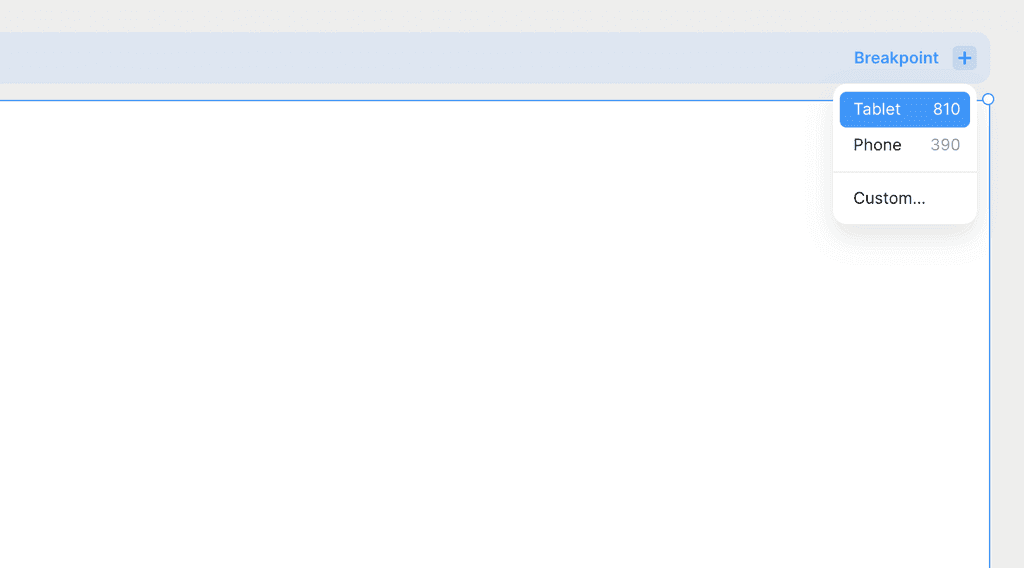
Copying elements is straightforward. Right-click on the section or element you want to use and choose Copy, or press ⌘+C (Mac) or Ctrl+C (Windows) on your keyboard.
Personalize the color of your 3D shapes by selecting the shape, navigating to the Properties Panel on the right, and exploring various hues available under the Hue property.
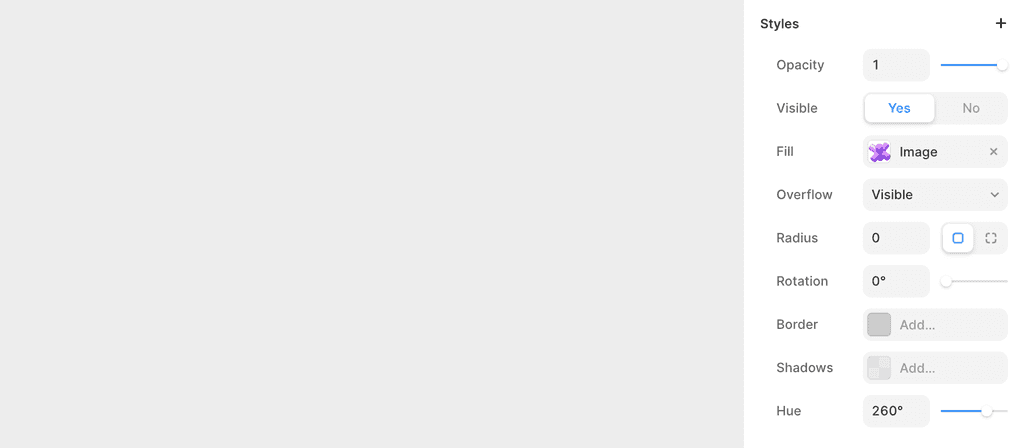
To deepen your knowledge of building websites with Framer, visit Framer Academy. It's a comprehensive resource offering lessons on Framer basics, making your website interactive, adding animations, integrating with other tools, and much more.