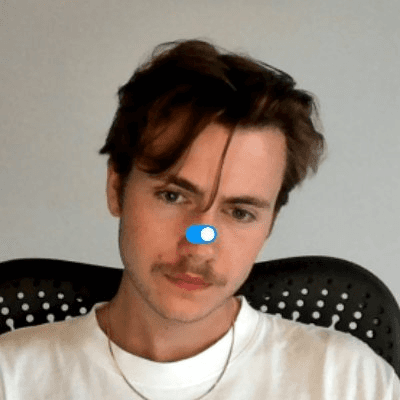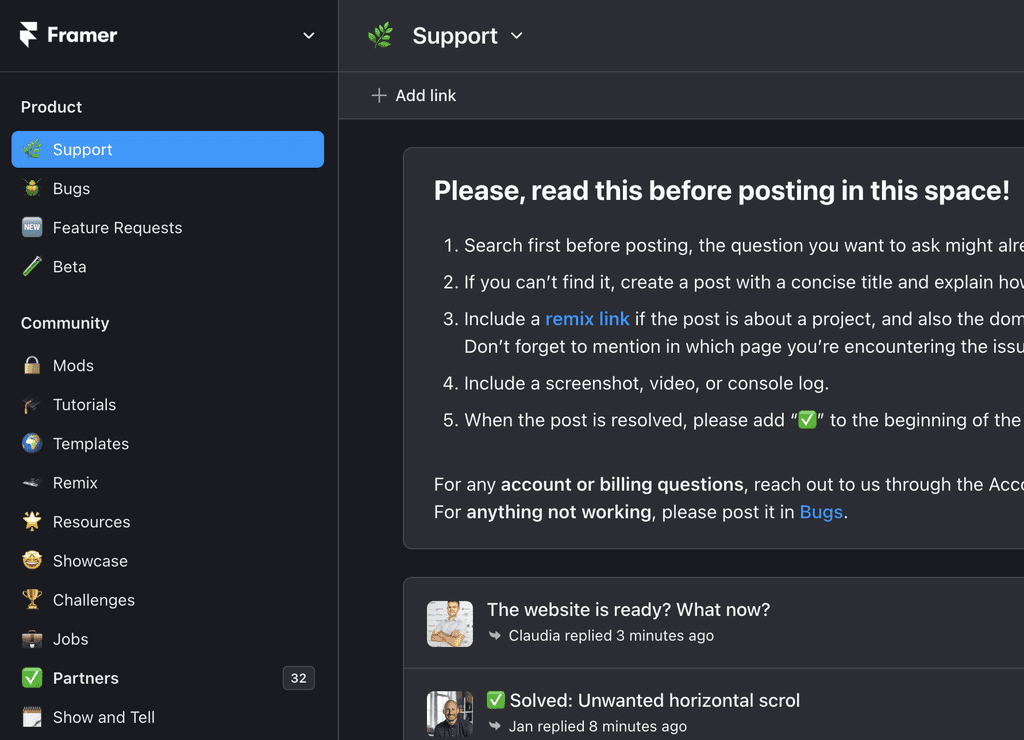Use AI Style to control how your content is translated
Add a custom AI Style within your Locale Options to gain full control over how your content is translated. Define your brand tone, add key context, specify ignored words, and more—then let AI Translation handle the rest.
Beginner
Getting Started with AI Style
To begin, navigate to the localization table in Framer and find AI Style under the local options. Here's where the magic happens. You can tailor translations to your website's tone and context. For example, setting a casual tone and specifying it's a band website helps the AI provide more accurate and relevant translations.
Fine-Tuning Translations for Accuracy
AI Style isn't just about broad strokes; it's incredibly detail-oriented. Suppose your band's name, "Cottonwood," is also a common noun. The AI might mistakenly translate it. But no worries – AI Style lets you specify words like "Cottonwood" to remain untranslated, ensuring brand consistency across languages.
Seamless Integration Across Your Site
Once AI Style is set up, it works everywhere – from site settings to CMS items. The new filter function, a much-requested community feature, adds another layer of control, allowing you to translate individual CMS items effectively.
Experience Your Site in Dutch (or Any Language!)
Switching to Dutch on the canvas, you'll notice how seamlessly AI Style integrates, maintaining the essence of your content while adapting to the new language. This feature isn't just limited to Dutch; it's a universal tool for any language you wish to target.
Automatic Localization for User Preference
Another standout feature is Automatic Local, found in the site settings under the general section. When enabled, it automatically presents the site in the visitor's preferred language based on their browser settings. This intuitive feature ensures a personalized experience for each visitor, regardless of their language preference.